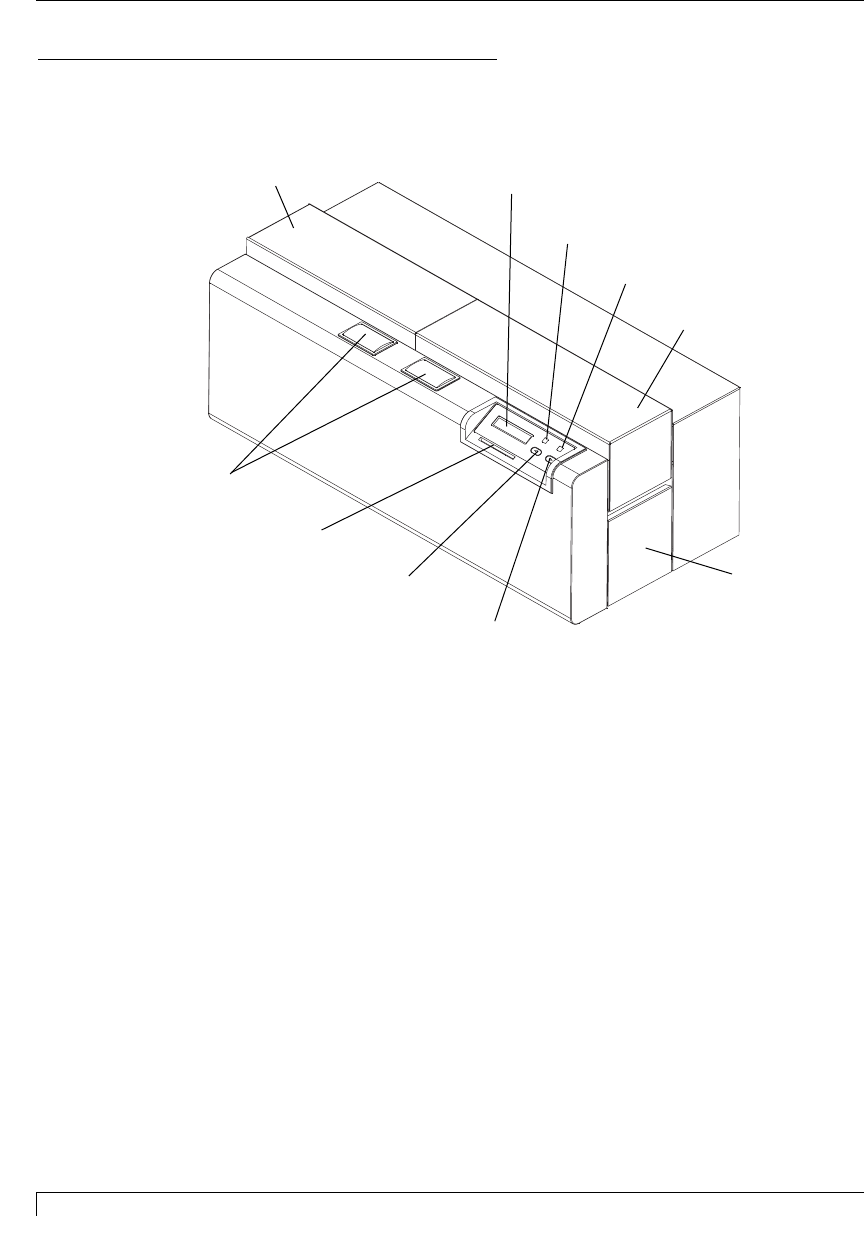
16 Section 3: Getting Started
Pro-L Card Printer Users Manual
E. IDENTIFYING THE PRINTER FEATURES
This illustration shows all of the features found on the front of your card printer.
LCD Display
The LCD display shows you the current status of the printer. Since the printers
printing and laminating functions work independently, the top line of the LCD
reports the status of the printing functions, while the bottom line reports the status of
the laminating functions.
When the printer is first powered ON, the printers startup screen will appear
displaying the current firmware version and the amount of installed printer
memory (4MB or 16MB). Once the printer has finished its startup system check, it
will then display Printer Ready and Lam Ready to indicate that the printer is ready
for operation. Lam Adjust Temp will display if the printers built-in laminator is
heating or cooling to its target temperature. During operation, the LCD will also
indicate the specific ribbon panel being printed, whether or not it is laminating,
and if any printing errors have occurred. For a complete list of possible LCD
prompts, see Section 9-A.
On LED Light
Indicates the printer power is either ON or OFF.
Cover
Release
Buttons
Right Top Cover
Card Hopper
Door
Ready LED Light
Pause/Resume
Button
On/Cancel
Button
Security
Card Slot
Left Top Cover
LCD Display
On LED Light
proL.qxd 8/6/2000 3:30 PM Page 16


















