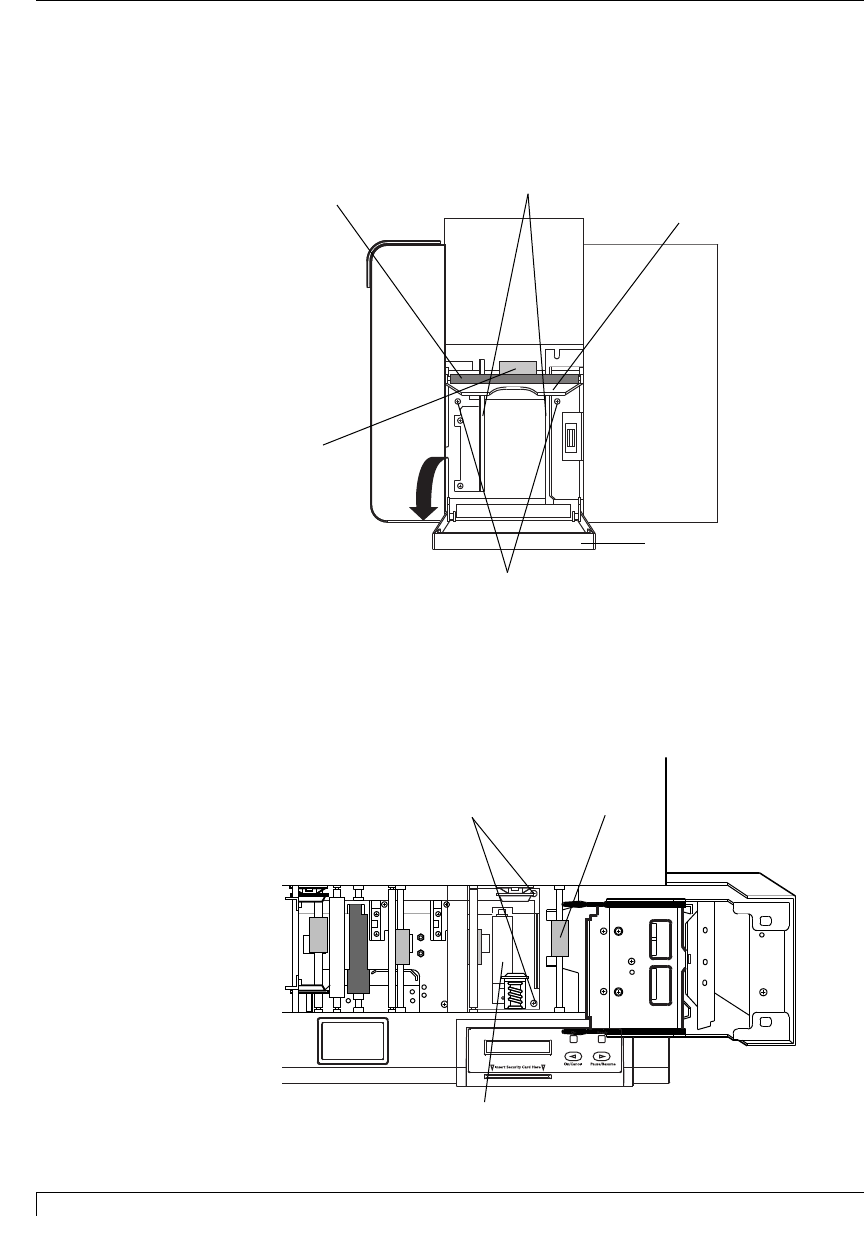
60 Section 8: Mechanical Adjustments
Pro-L Card Printer Users Manual
5. As you are looking straight into the Card Hopper, locate the two single screws
which reside in the upper corners of the back plate of the Card Hopper. You
will find one screw to the right of the right Card Input Guide and one screw to
the left of the left Card Input Guide. Loosen these screws.
6. As you are looking inside the printer from the front, locate the two single
screws located just to the left of each end of the first Card Feed Roller. Rotate
these screws to adjust the Card Separator Flap.
Metal Roller
Card Input Guides
Card Input Tray
Card Input
Hopper Door
Card Feed
Roller
Back Plate Screws
Card Flap
Adjustment
Screws
Card
Feed
Roller
Cleaning Roller Assembly
proL.qxd 8/6/2000 3:30 PM Page 60


















