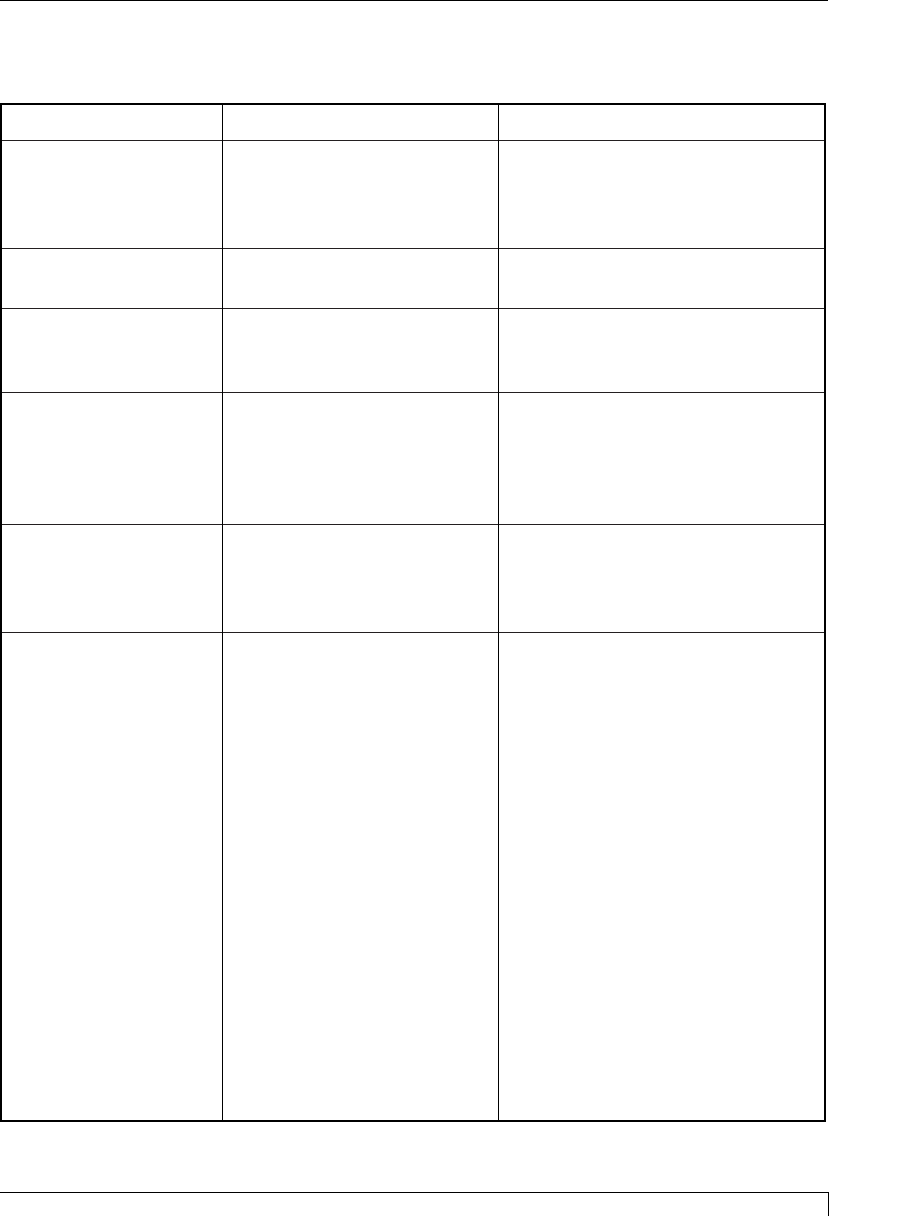
BOTTOM Line of LCD
Message Cause Solution
Card Jam: Lam A card is jammed Clear the jam according to
somewhere along the the instructions in
laminating path, under the Section 7-F.
printers top-left cover.
Clearing Jam Indicates error or jam is
being cleared.
Lam Adjust Temp Indicates the laminator is
heating or cooling to its
target temperature.
Lam Calib Failed Your attempt at calibrating Be sure the overlaminate is
the lamination sensor removed and that the
through the printer driver printers Top Covers are
has failed. closed. Try calibrating
again.
Lam Cover Open The top-left cover is not Check that nothing is
properly shut. blocking the cover from
being shut and close the
cover.
Lam Error/Out The overlaminate is either Install more overlaminate if
out or an error has out (see Section 5-C). Press
occurred. the Pause/Resume button to
continue. If an error has
occurred, check the
following:
Is the proper lamination type
installed according to the
Lamination options selected in
the printer driver (see Section
6-D)?
Is the laminate installed
properly according to
Section 5-C?
If the PolyGuard overlaminate
is installed and it just seems to
wind and wind, try
recalibrating the Lamination
Sensor (see Section 6-D).
Section 9: Troubleshooting 73
Pro-L Card Printer Users Manual
proL.qxd 8/6/2000 3:30 PM Page 73


















