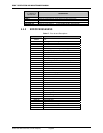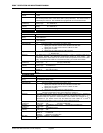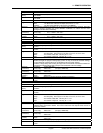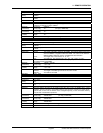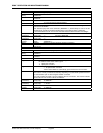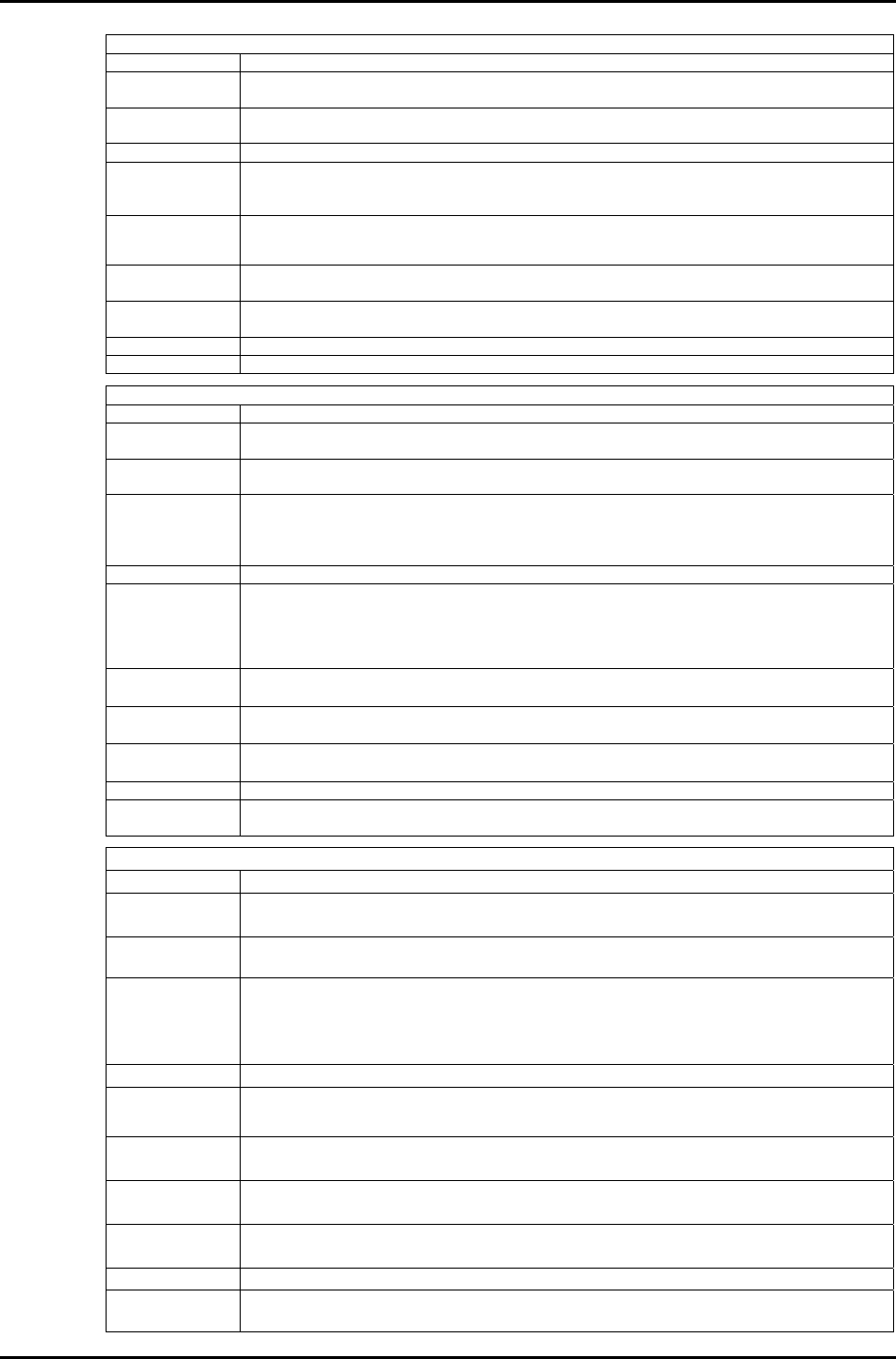
4. REMOTE OPERATION
Page 91 © 2004-2007 DH Instruments, a Fluke Company
CALAMB
Purpose Read or set the on-board barometer calibration.
Command
Query
“CALAMB adder, mult, CalDate”
“CALAMB?”
Classic “CALAMB=adder, mult, CalDate”
“CALAMB”
Defaults “CALAMB = 0.0, 1.0, 19800101”
Arguments Adder: The Barometer calibration adder (PA), in Pascal.
Mult: The Barometer calibration multiplier (PM) from 0.1 to 100.
CalDate: The date of the calibration in the format “YYYYMMDD”
Remarks
The barometer calibration information can be accessed with this program message. Using this
program message overwrites the current calibration coefficients, so caution must be used.
Changes made take effect immediately.
Example
(enhanced)
Cmd sent:
Query reply:
“CALAMB? 2.1, 1.000021, 20011201”
“ 2.10, 1.000021, 20011201”
Example
(classic)
Sent:
Reply:
“CALAMB=2.1, 1.000021, 20011201”
“ 2.10, 1.000021, 20011201”
Errors ERR# 6: One of the arguments is out of range.
See Also 3.5.7.1, 5.3
COM1
Purpose Read or set the RS232 settings for the COM1 port.
Command
Query
“COM1 baud, parity, data, stop”
“COM1?”
Classic “COM1=baud, parity, data, stop”
“COM1”
Arguments Baud: The baud rate. This may be ‘300’, ‘600’,’1200’,’2400’,’4800’, ‘9600’ or ‘19200’.
Parity: The data parity. This may be ‘O’ for odd, ‘E’ for even, or ‘N’ for none.
Data: The number of data bits. This may be ‘7’ or ‘8’.
Stop: The number of stop bits. This may be ‘1’ or ‘2’.
Defaults “COM1 2400,E,7,1”
Remarks
The COM1 port is used to communicate to the RPM4. When the COM1 port configuration of the
RPM4 is changed, the program message reply (COM1 use only) is sent at the old COM1 settings,
but all subsequent communications are accomplished at the new COM1 settings.
A 250ms or longer delay after receiving the reply to this command will ensure that the RPM4 has
changed the COM port settings and is ready for communications at the new settings.
Example
(enhanced)
Cmd sent:
Query reply:
“COM1 9600,N,8,1”
“9600,N,8,1” (No reply if GPIB-488)
Example
(enhanced)
Cmd sent:
Query reply:
“COM1? 9600,N,8,1”
“9600,N,8,1”
Example
(classic))
Sent:
Reply:
“COM1=9600,N,8,1”
“9600,N,8,1”
Errors ERR# 7: Missing or improper program message argument(s).
See Also “COM2”
3.5.2.1
COM2
Purpose Read or set the RS232 settings for the COM2 port.
Command
Query
“COM2 baud,parity,data,stop”
“COM2?”
Classic “COM2= baud,parity,data,stop”
“COM2”
Arguments baud: The baud rate. This may be ‘300’, ‘600’,’1200’,’2400’,’4800’, ‘9600’ or ‘19200’.
parity: The data parity. This may be ‘O’ for odd, ‘E’ for even, or ‘N’ for none.
Data: The number of data bits. This may be ‘7’ or ‘8’.
stop: The number of stop bits. This may be ‘1’ or ‘2’.
Defaults “COM2 2400,E,7,1”
Remarks
COM2 is generally used to allow the host computer to communicate through the RPM4 to an
additional device connected to COM2. This can be useful if the host computer does not have 2
serial ports available.
Example
(enhanced)
Cmd sent:
Query reply:
“COM2 9600,N,8,1”
“9600,N,8,1” (No reply if GPIB-488)
Example
(enhanced)
Cmd sent:
Query reply:
“COM2? 9600,N,8,1”
“9600,N,8,1”
Example
(classic)
Sent:
Reply:
“COM2=9600,N,8,1”
“9600,N,8,1”
Errors ERR# 7: Missing or improper program message argument(s).
See Also “COM1”
3.5.2.1