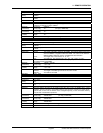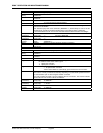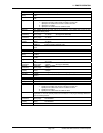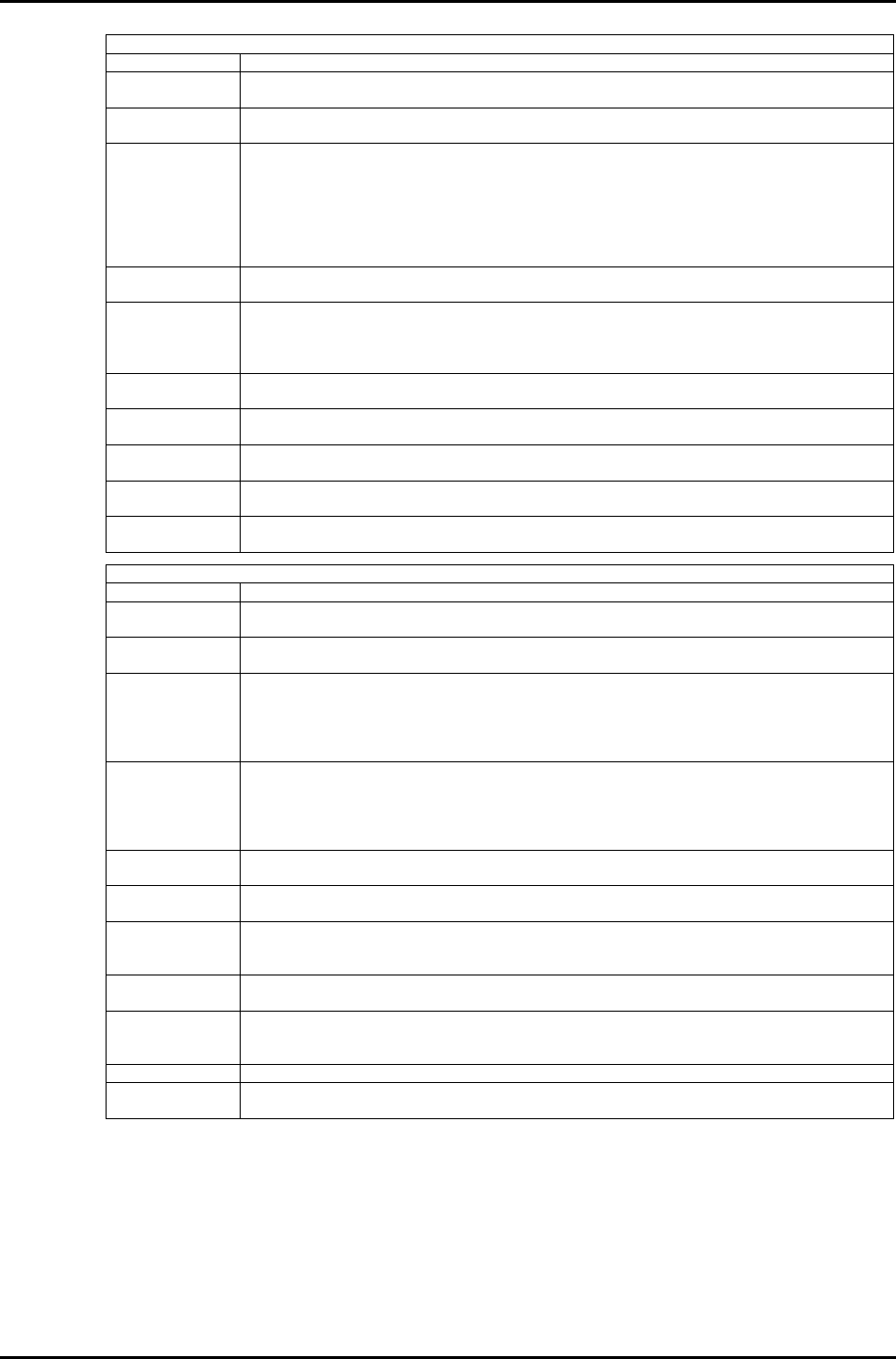
RPM4™ OPERATION AND MAINTENANCE MANUAL
© 2004-2007 DH Instruments, a Fluke Company Page 100
READRATEn
Purpose Read or set the specified or active Q-RPT read rate or auto read rate mode.
Command
Query
“READRATEn period”
“READRATEn?”
Classic “READRATEn= period”
“READRATEn”
Optional Suffix “n” The active Q-RPT is assumed if no suffix is given.
‘1’ Specify the Hi Q-RPT if the Hi and Lo Q-RPTs are NOT OFF and the HL
Q-RPT is not active.
Specify the HL Q-RPT if the Hi and Lo Q-RPTs are OFF
‘2’ Specify the Lo Q-RPT if the HL Q-RPT is not active and measurement
mode is not differential.
‘3’ Specify the HL Q-RPT if the HL Q-RPT is active.
Arguments “period ": Period to integrate the measurement over (ms). Can be from 200 ms to 20000
ms. Set to ‘0’ to enable automatic read rate.
Remarks The RPM4 can have the speed in which it integrates each measurement (“read rate”) automatically
adjusted based on the rate, or it can manually set to a fixed period. Increasing the read rate increases
the reply time for pressure and rate queries. In differential mode and when using the HL Q-RPT, the Lo
Q-RPT read rate is always set to the same read rate as the Hi.
Example
(enhanced)
Cmd sent:
Query reply:
“READRATE 1000”
“1000” (No reply if GPIB-488)
Example
(enhanced)
Cmd sent:
Query reply:
“READRATE? 1000”
“1000”
Example
(classic)
Sent:
Reply:
“READRATE=1000”
“1000”
Errors ERR# 6:
ERR#10:
The “period” argument is out of range.
The suffix ‘n’ is invalid
See Also “PR”, “PRR”, “SR”
3.5.7.2
READYCKn
Purpose Read or set the Ready check flag.
Command
Query
“READYCKn 1”
“READYCKn?”
Classic “READYCKn=1”
“READYCKn”
Optional Suffix “n” The active Q-RPT is assumed if no suffix is given.
‘1’ Specify the Hi Q-RPT if the Hi and Lo Q-RPTs are NOT OFF
Specify the HL Q-RPT if the Hi and Lo Q-RPTs are OFF
‘2’ Specify the Lo Q-RPT
‘3’ Specify the HL Q-RPT if the HL Q-RPT is active
Remarks The internal ready check flag is cleared whenever the specified or active Q-RPT reaches a
Not Ready (NR) condition. The “READYCK” query returns the status of the flag. The flag is
set by sending the “READYCK 1” program message while the Q-RPT is in a Ready condition.
The “READYCK” program message query can then be used at a later time to determine
whether a Not Ready condition has occurred since the ready check flag was set.
Example
(enhanced)
Cmd sent:
Query reply:
“READYCK1 1”
“1” (no reply if GPIB-488)
Example
(enhanced)
Cmd sent:
Query reply:
“READYCK1?”
“1”
Example
(enhanced)
Cmd sent:
Query reply:
“READYCK?”
“1” (if Q-RPT condition has stayed Ready)
“0” (if Q-RPT condition has NOT stayed Ready)
Example
(classic)
Sent:
Query reply:
“READYCK=1”
“READYCK=1”
Example
(classic)
Sent:
Query reply:
“READYCK”
“READYCK=1” (if Q-RPT condition has stayed Ready)
“READYCK=0” (if Q-RPT condition has NOT stayed Ready)
Errors ERR# 6: Argument is not a ‘0’ or a ‘1’.
See Also “SR”
3.2.1