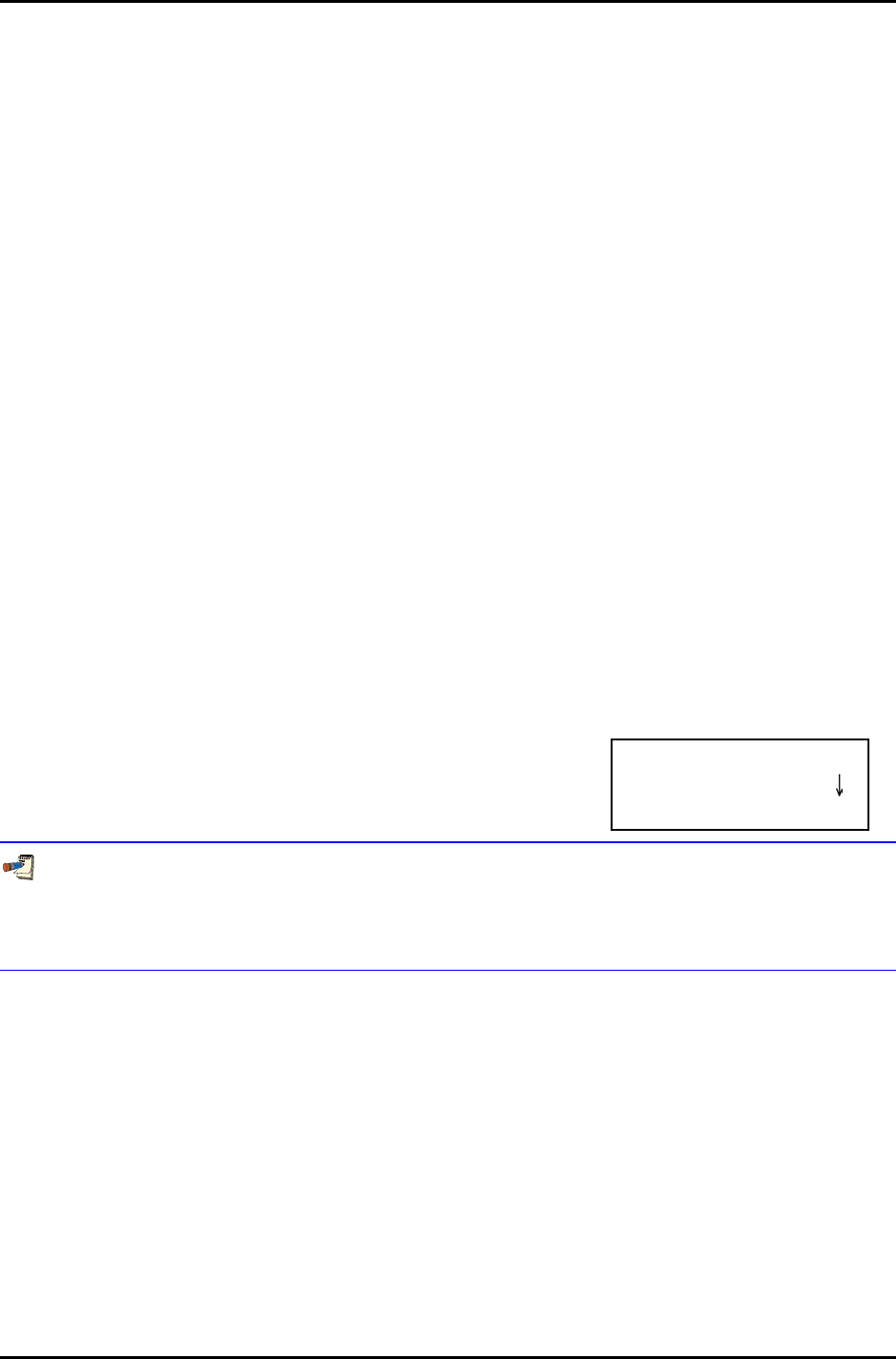
3. OPERATION
Page 57 © 2004-2007 DH Instruments, a Fluke Company
3.4.4.1 OVER PRESSURE FUNCTION
In addition to the UL function, RPM4 has an over pressure function.
The over pressure function executes when a Q-RPT measures a pressure that is
104 % of its default span. The G15K and BG15K Q-RPTs also have a negative
over pressure function. The negative over pressure function executes when the
Q-RPT measures a pressure less than - 17.5 kPa (- 2.3 psi).
The over pressure function causes the measured pressure display to flash.
If the Q-RPT module is equipped with SDS, SDS closes shutting off the TEST(-)
port (see Section 3.2.7). If the Q-RPT is a Gxxx or BGxxx, the TEST(+)/TEST(-)
bypass valve is opened (see Section 5.6, Figure 8). The overpressure function also
logs the time and date of the overpressure condition in both user and factory logs to
assist in incident diagnosis (see Section 3.5.7.5).
To recover from an overpressure condition, cycle RPM4 power. Be sure to
correct the condition that caused the overpressure before cycling power.
3.4.5 <5ATEST>
This feature not available at the time of this manual’s release. Check www.dhinstruments.com
for new RPM4 embedded software releases and manual updates.
3.5 [SPECIAL]
PURPOSE
[SPECIAL] accesses a menu of RPM4 functions and features that are less commonly used or not
normally used in regular operation.
OPERATION
Press [SPECIAL] from the MAIN RUN screen to access the
SPECIAL menu. The display is:
1AutoZ 2remote 3head
4SDS 5prefs 6Punit
7intern 8cal 9reset
Some screens, such as the SPECIAL menu, go beyond the two lines provided by the display. This is
indicated by a flashing arrow in the second line of the display. Press the cursor control keys to move the
cursor to access the lines that are not visible or directly enter the number of the hidden menu choice if you
know it.
SPECIAL menu choices include:
<1AutoZ> Manage AutoZero function for the active Q-RPT (see Section 3.5.1).
<2remote> View and edit COM port (RS-232) and IEEE-488 interface settings. Select remote syntax
style (see Section 3.5.2).
<3head> Set HEAD function fluid and height unit of measure (see Section 3.5.3).
<4SDS> To view and set the ON/OFF and OPEN/CLOSED status of SDS for all Q-RPTs.
<5prefs> View and set screen saver time, keypad sound frequency, unit ID number, time/date,
security protection level (see Section 3.5.5).
<6Punit> Customize the [UNIT] key pressure unit of measure selections (See section 3.5.6).
<7intern> Access internal functions including on-board barometer viewing, read rate adjustment, parallel
measurement mode ON/OFF, direct control of Lo Vent valve(s), incident log viewing (see
Section 3.5.7).
<8cal> View and adjust RPM4, Q-RPT and barometer calibration coefficients (see Sections 3.5.8, 5.2, 5.3).
<9reset> Access RPM4’s various reset functions (see Section 3.5.9).


















