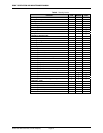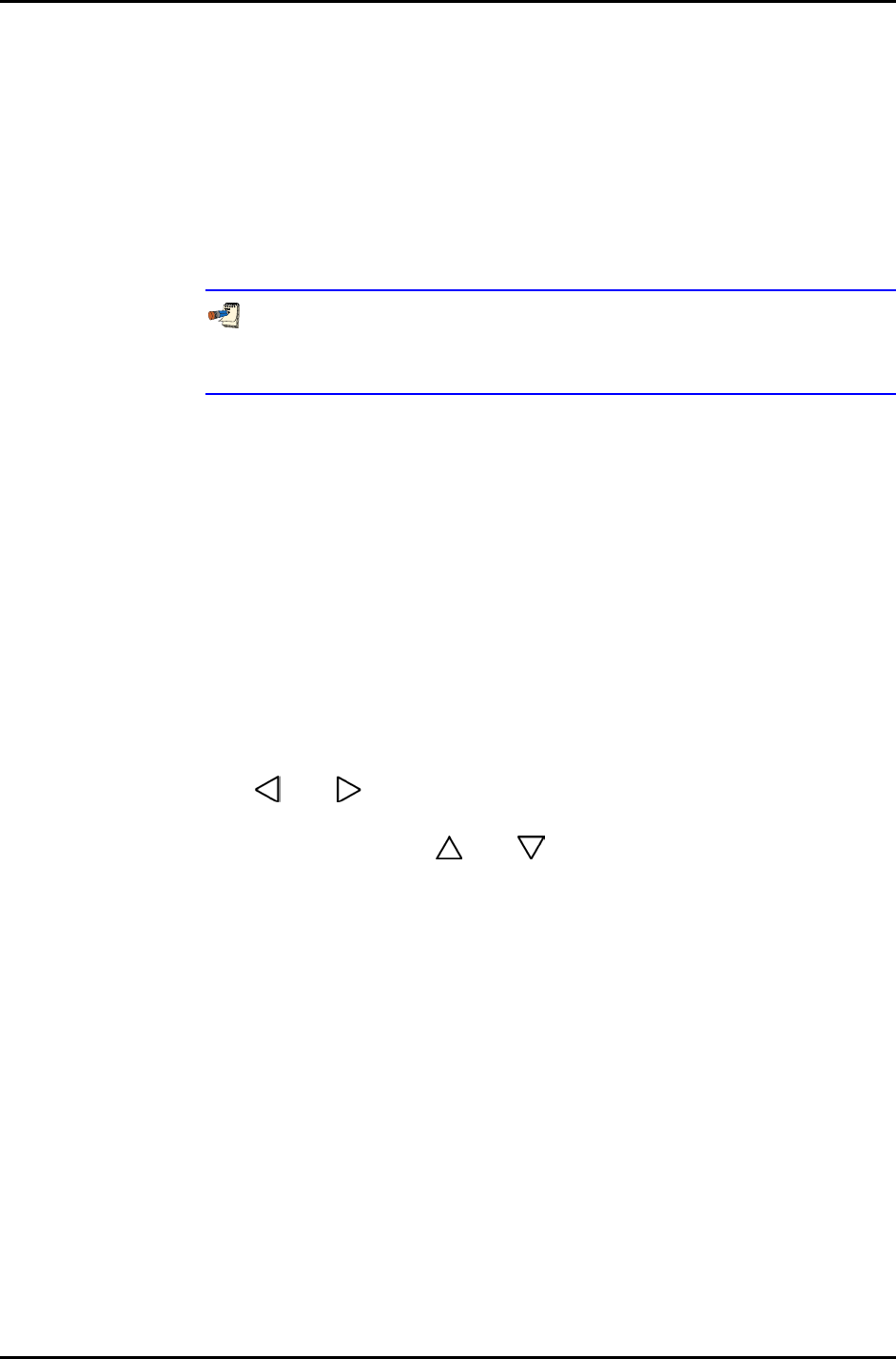
3. OPERATION
Page 77 © 2004-2007 DH Instruments, a Fluke Company
in which it determines there could be a risk of overpressure to the Q-RPT
by opening the TEST(-) vent valve, the message <Cannot open lo vent,
DP overpressure risk> is displayed. If this message is displayed, return to
normal operation, vent the RPM4 Q-RPT module and try again.
Select <3close> to cause the TEST(-) vent valve to close and remain closed
regardless of RPM4 operation until the setting is changed.
Select <4view> to view the current condition of the TEST(-) valve. The display
indicates whether current valve operation is controlled by the RPM4
(<Auto TEST(-) vent>) or has been set manually (<Manual TEST(-) vent>)
followed by the current valve status (<Open> or <Close>).
If the RPM4 is being used as an external device to a PPC3 pressure controller
(see Section 3.5.7.4), the Lo Vent setting may be changed from the PPC3
(see the PPC3 Operation and Maintenance Manual).
3.5.7.5 <5LOG>
PURPOSE
To view and/or clear the RPM4 event log.
PRINCIPLE
RPM4 records to a log each time one of the following events occurs:
• Pmax! of an internal RPM4 Q-RPT or utility sensor is exceeded (see Section
3.4.4.1).
• A memory fault occurs.
OPERATION
To view the event log press [SPECIAL], <9Log>.
Use [
] and [ ] to move back and forth between older and newer log entries.
Each log entry has two screens, one with the event description and one with the
even time and date. Use [
] and [ ] to toggle between the two screens. The
oldest logged event appears.
After the last log has been viewed, the option to clear the log, <1no>, <2yes> is
presented. Use <2yes> to remove all entries from the log. Use <1no> to
continue without altering the log.
To leave the log, use [ESC].
3.5.8 <8CAL>
PURPOSE
To calibrate the RPM4 Hi and Lo Q-RPTs and adjust the on-board barometer. These
functions are considered part of RPM4 maintenance and are covered in the maintenance
section of this manual (see Sections 5.2, 5.3).
PRINCIPLE
See Sections 5.2, 5.3.
OPERATION
See Sections 5.2, 5.3.