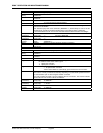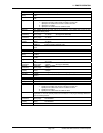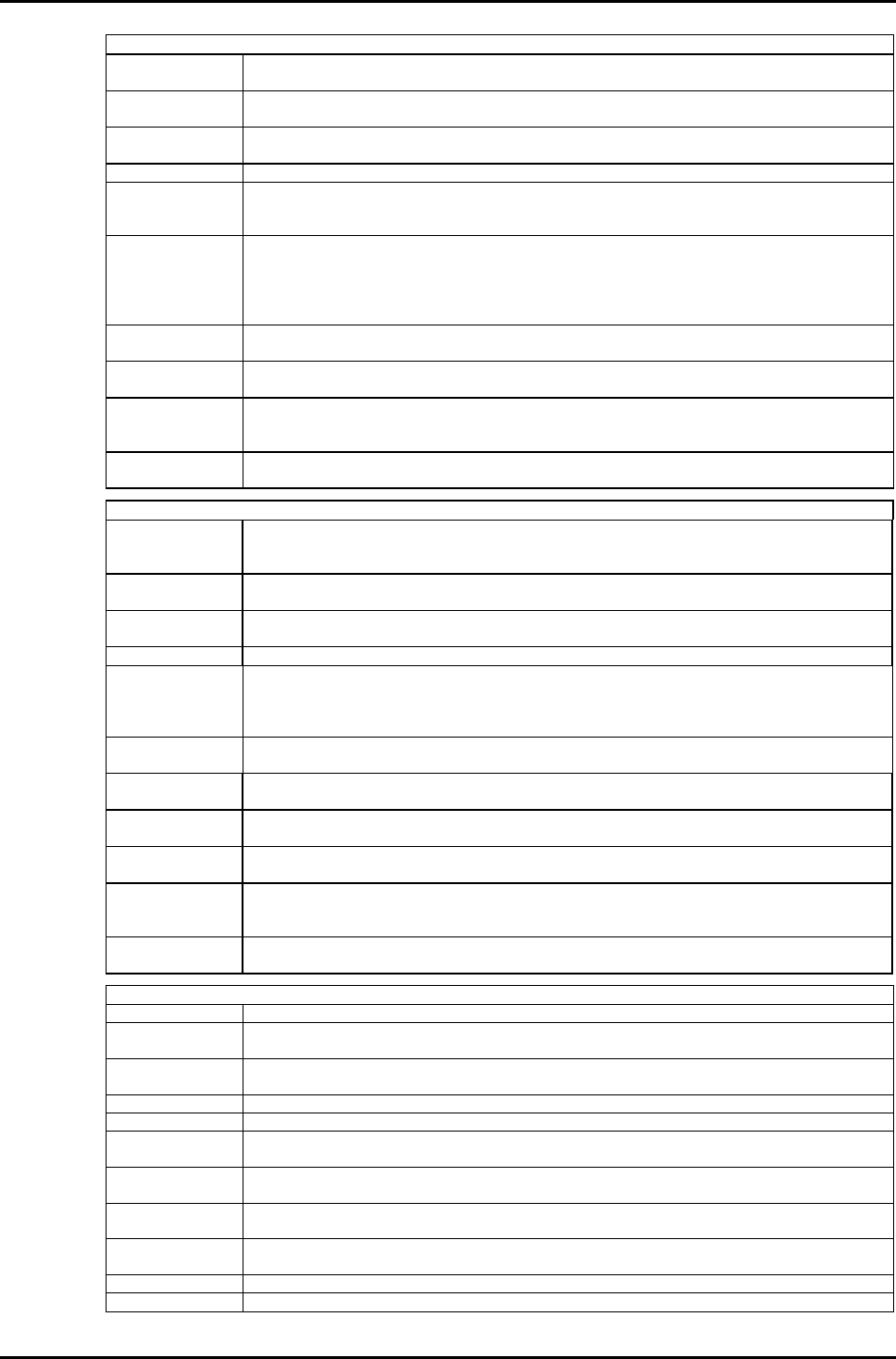
4. REMOTE OPERATION
Page 103 © 2004-2007 DH Instruments, a Fluke Company
SDSACT
Purpose Read or set the status for both the Hi and Lo Q-RPT’s SDS systems. This is equivalent to
use of the [SDS] key from the RPM4 front panel.
Command
Query
“SDS state”
“SDS”
Classic “SDS=state”
“SDS”
Default “SDS=1”
Arguments ”state”: ‘0’ OPEN the SDS system on the active Q-RPT and CLOSE the SDS
system on the “inactive” Q-RPT.
‘1’ to CLOSE the SDS system on both Q-RPTs.
Remarks This command can be used to select one Q-RPT at a time, ensuring that the “inactive” Q-RPT
SDS is closed. If a Q-RPT’s SDS is full time “OFF”, then it is not be affected by this
command. The status of the active Q-RPT’s SDS system is replied. If the RPM4 is in
differential mode or the HL Q-RPT is active, then this command opens or close both the Hi
and Lo SDS at the same time, unless the SDS is full time “off”.
Example
(enhanced)
Cmd sent:
Query reply:
“SDS? 1”
“1”
Example
(classic)
Cmd sent:
Query reply:
“SDS=0”
“SDS=0”
Errors ERR# 7:
ERR# 10:
ERR# 23:
Argument not a ‘0’ or a ‘1’
Invalid suffix or command argument.
SDS not installed on this Q-RPT
See Also “SDSAUTO”, “SDS”
3.2.7, 3.3.8, 3.5.4
SDSAUTOn
Purpose Read or set the automatic full time ON/OFF status for the specified or active Q-RPT SDS
systems. This is equivalent to use of the SDS full time ON/OFF function from the RPM4
front panel.
Command
Query
“SDSAUTOn on”
“SDSAUTOn”
Classic “SDSAUTOn=on”
“SDSAUTOn”
Default “SDSAUTOn=1”
“n”
The active Q-RPT is assumed if no suffix is given. If the “HL” Q-RPT is the active Q-
RPT, and no suffix is specified, then the “Hi” Q-RPT is assumed
‘1’ Specify the Hi Q-RPT SDS
Optional Suffix
‘2’ Specify the Lo Q-RPT SDS
Arguments ” on”: ‘0’ to turn the SDS system OFF.
‘1’ to turn the SDS system ON
Remarks Turning an SDS system to full time “OFF” or “ON” affects how the remote command
“SDSACT” and the front panel SDS button can affect each Q-RPT’s SDS system.
Example
(enhanced)
Cmd sent:
Query reply:
“SDSAUTO2? 1”
“1”
Example
(classic)
Cmd sent:
Query reply:
“SDSAUTO1=0”
“SDSAUTO1=0”
Errors ERR# 7:
ERR# 10:
ERR# 23:
Argument not a ‘0’ or a ‘1’
Invalid suffix.
SDS not installed on this Q-RPT
See Also “SDSACT”, “SDS”
3.2.7, 3.3.8, 3.5.4,
SCRSAV
Purpose Read or set the front panel display screen saver activation time.
Command
Query
“SCRSAV n”
“SCRSAV?”
Classic “SCRSAV=n”
“SCRSAV”
Arguments n: The inactivity period (0 – 99 minutes) after which screen saver activates.
Default “SCRSAV 10”
Remarks The RPM4 front panel will dim after a period of keyboard and remote inactivity. Setting this
value to ‘0’ disables this feature.
Example
(enhanced)
Cmd sent:
Query reply:
“SCRSAV 30”
“30” (No reply if GPIB-488)
Example
(enhanced)
Cmd sent:
Query reply:
“SCRSAV? 30”
“30”
Example
(classic)
Sent:
Reply:
“SCRSAV=30”
“30”
Errors ERR# 6 The argument was invalid.
See Also 3.5.5.1