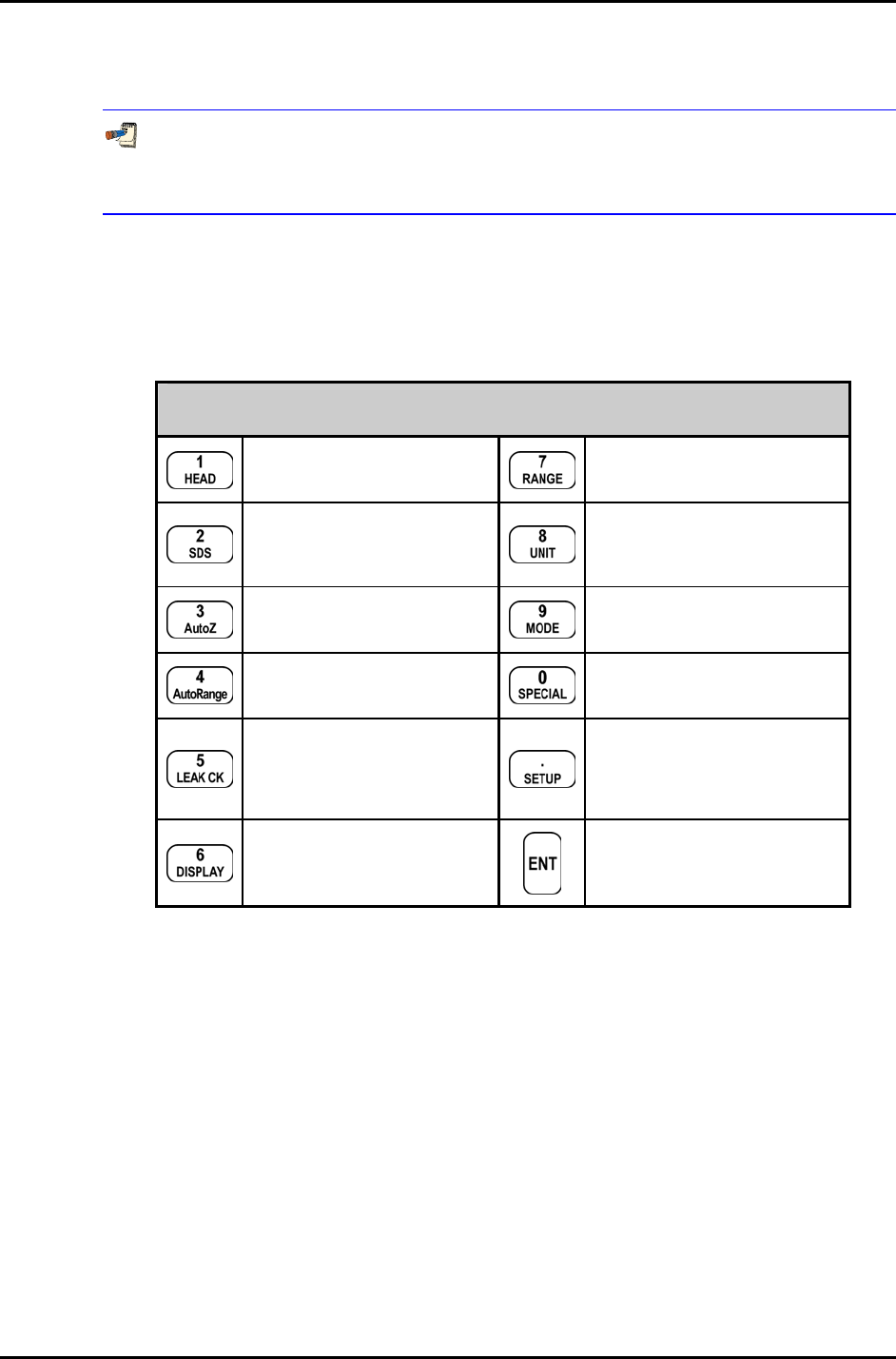
3. OPERATION
Page 25 © 2004-2007 DH Instruments, a Fluke Company
3.2.8 DIRECT FUNCTION KEYS SUMMARY
Table 5 provides a brief summary of direct function key operation. It may be useful to keep
a copy of this summary near the RPM4, especially when first becoming acquainted with
its operation.
Local operation of RPM4 is through the front panel keypad. To minimize multi-layered menu
structures, the keypad numerical keys also provide direct access to the most commonly used
functions. The function accessed is labeled on the bottom half of the key. Direct function
keys are active whenever RPM4 is in its MAIN RUN screen. Table 5 summarizes the
operation of the direct function keys.
Table 5. Summary of RPM4 Function Key Operation
DIRECT FUNCTION KEYS ARE ACTIVE FROM THE MAIN RUN SCREEN
See corresponding manual sections for full detail.
Adjust height of fluid head
correction. Set to zero to defeat
correction.
View active range and toggle
through available ranges. [ENT] on
a range activates it.
.SDS controls the connection of
the Q-RPT to the TEST(+) port.
Close any open SDS. Open SDS
of active Q-RPT if closed.
Select pressure unit of measure for
the active range. Choice of units
available in this menu can be
customized.
Run the AutoZ function to
AutoZero the active Q-RPT and
measurement mode.
Select the pressure measurement
mode for the active range (absolute,
gauge, negative gauge, differential).
Set up and optimize RPM4
features for a specific operating
range and measurement mode.
Menu of less commonly used internal
functions and settings.
Run automated leak checking
routine.
Menu of commonly used setup
features including save/delete
AutoRange ranges, set display
resolution, set stability limit, set
upper/lower, view AutoTest data
Select the display function for the
bottom line of the RPM4 display.
Start or set functions such as Leak
Check, AutoTest and Freeze.
ENTER values when editing.
3.3 DIRECT FUNCTION KEYS
3.3.1 [RANGE]
PURPOSE
To view and/or change the active pressure measurement range and associated settings.
PRINCIPLE
An RPM4 range is defined as a pressure span and associated settings (see Section 3.2.3).
An RPM4 may have multiple ranges. Each Q-RPT in the RPM4 system has a default range
which is its maximum span. Additional ranges, lower than the Q-RPT’s maximum span, may
also be created using AutoRange (see Section 3.3.4). Ranges created using AutoRange
may be saved, with their settings, for reactivation (see Section 3.4.1).
The [RANGE] function key allows the available RPM4 pressure ranges to be viewed and selected.


















