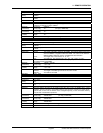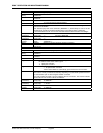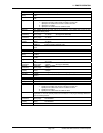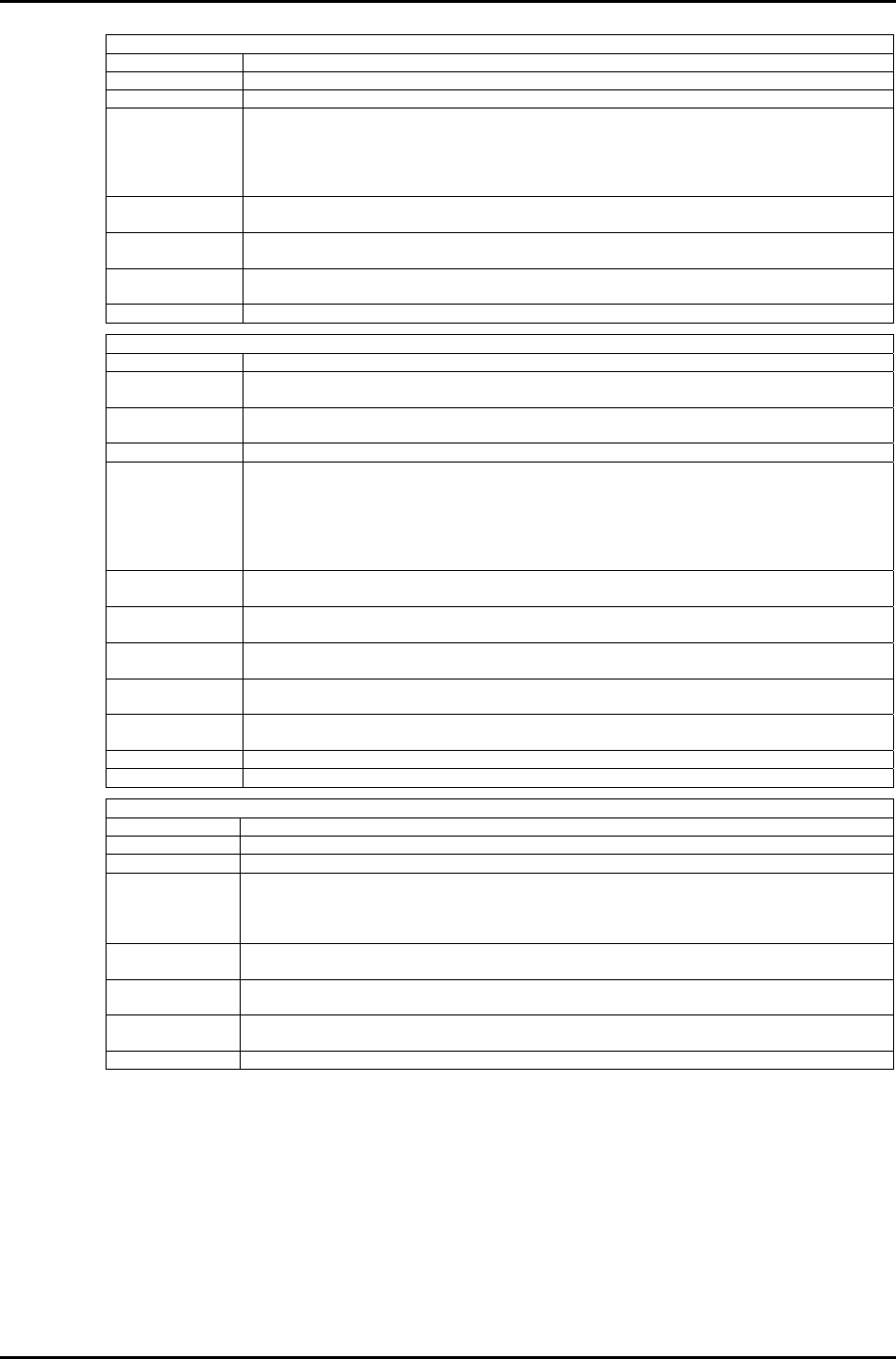
4. REMOTE OPERATION
Page 101 © 2004-2007 DH Instruments, a Fluke Company
REMOTE
Purpose Lock out the front panel keypads during remote operation.
Command “REMOTE”
Classic “REMOTE”
Remarks The RPM4 goes into remote mode whenever communications take place. The user can
return to local operation by pressing the [ESC] key. The REMOTE program message locks
out the front panel completely. The only way to unlock the front panel after the “REMOTE”
command is using the “LOCAL” program message, the IEEE-488 “GTL” command, or by
cycling the RPM4 power.
Example
(enhanced)
Cmd sent:
Reply:
“REMOTE”
“REMOTE” (no reply if IEEE-488)
Example
(enhanced)
Cmd sent:
Reply:
“REMOTE?”
“REMOTE”
Example
(classic)
Sent:
Reply:
“REMOTE”
“REMOTE”
See Also “LOCAL”
RESn
Purpose To read or set the pressure display resolution for the active range.
Command
Query
“RESn res”
“RESn”
Classic “RESn= res”
“RESn”
Default “RESn=0.001”
Optional Suffix “n”
The active Q-RPT is assumed if no suffix is given.
‘1’ Specify the Hi Q-RPT if the Hi and Lo Q-RPTs are NOT OFF
Specify the HL Q-RPT if the Hi and Lo Q-RPTs are OFF
‘2’ Specify the Lo Q-RPT
‘3’ Specify the HL Q-RPT if the HL Q-RPT is active
Arguments res: The pressure display resolution in % span of the specified Q-RPT range (0.0001 to 1 %
FS).
Remarks The pressure display resolution is defined as % span of the active range. The setting is
separate for each range, and changes as the range is changed.
Example
(enhanced)
Cmd sent:
Query reply:
“RES .01”
“0.01” (No reply if GPIB-488)
Example
(enhanced)
Cmd sent:
Query reply:
“RES? .01”
“0.01”
Example
(classic)
Sent:
Reply:
“RES=.01”
“0.01”
Errors ERR# 6 The argument is invalid.
See Also 3.4.2
RESET
Purpose Reset the user’s settings to factory defaults.
Command “RESET”
Classic “RESET”
Remarks The RPM4 has user settings (units, resolution, etc.) that can be reset to factory defaults. The
remote “RESET” program message corresponds to the front panel “Reset - Sets”. System
calibration coefficients and communications settings are not affected. The reset cycle takes up
to 3 seconds to complete. Remote communications should not take place during this period.
Example
(enhanced)
Cmd sent:
Reply:
“RESET”
“RESET” (no reply if IEEE-488)
Example
(enhanced)
Cmd sent:
Reply:
“RESET?”
“RESET”
Example
(classic)
Sent:
Reply:
“RESET”
“RESET”
See Also 3.5.9.1