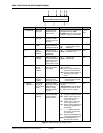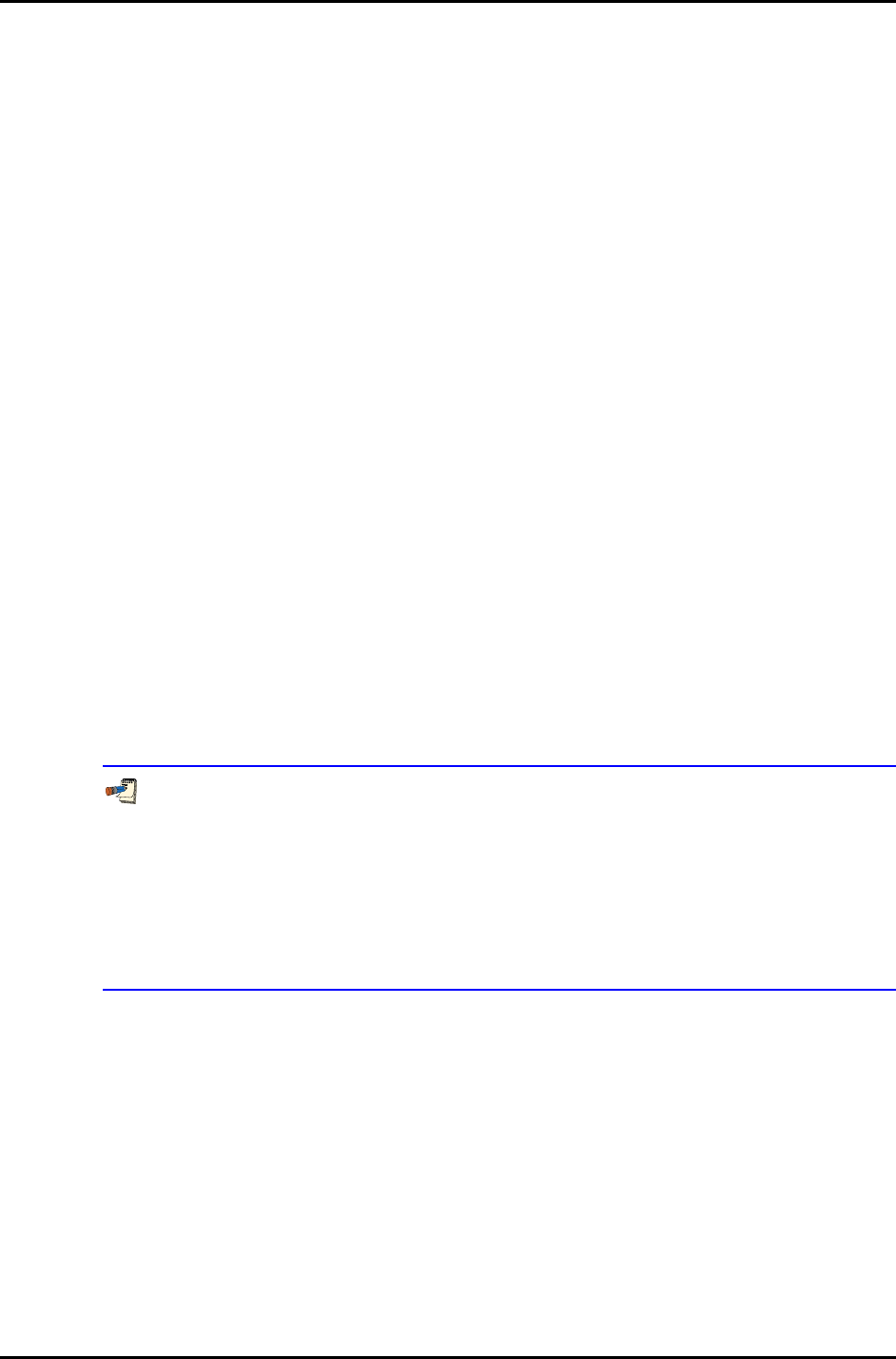
RPM4™ OPERATION AND MAINTENANCE MANUAL
© 2004-2007 DH Instruments, a Fluke Company Page 22
AutoZ Make sure AutoZ is ON for all RPTs and measurement modes (see Section 3.5.1).
Certain RPM4 settings may be changed when an RPM4 is operated with a PPC3. Settings
that may be changed when an RPM4 is used as a PPC3 external device include:
SDS Closed or open status may be changed and SDS full time off will be
overwritten to full time on (see Sections 3.3.8, 3.5.4)
AutoRange range May be rewritten (see Section 3.3.4).
Display When an RPM4 is initialized by PPC3 as an external device, the
second line of the RPM4 display is <PPC3 EXT DEV: IDLE>. When
the RPM4 is the active Q-RPT being used by the PPC3, the second
line of the RPM4 display is <PPC3 EXT DEV: ACTIVE>
Range Active range may be changed (see Section 3.3.1).
Unit of measure Active unit may be changed (see Section 3.3.2).
Measurement mode Active mode may be changed (see Section 3.3.3).
Lo Vent Setting may be changed (see Section 3.5.7.4).
Communications For a PPC3 to be able to identify and communicate with an RPM4,
the RPM4’s COM1 port must be set to:
Baud rate 9200 to 19200
Parity Even
Data bits 7
Stop bit 1
When RPM4 is activated by a a PPC3, the PPC3 sets the RPM4
COM1 port baud rate to 19200. The COM1 port keeps this setting
until power is cycled. Cycling power restores the previous baud rate
setting. The same is true for the COM2 of the first RPM4 in a chain
of two RPM4s used with a PPC3.
When RPM4 is initialized as an external device to a PPC3 pressure controller, the RPM4
front panel keypad is locked out and the second line of the display becomes:
<PPC3 EXT DEV: IDLE> (if RPM4 is initialized by PPC3 but not currently in use)
<PPC3 EXT DEV: ACTIVE> (if RPM4 is initialized by PPC3 and is currently in use)
After using an RPM4 as an external device for a PPC3, cycle power to return to the
previous RPM4 settings, restore front keypad capability and return to the normal main
run screen.