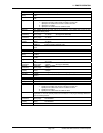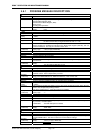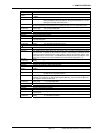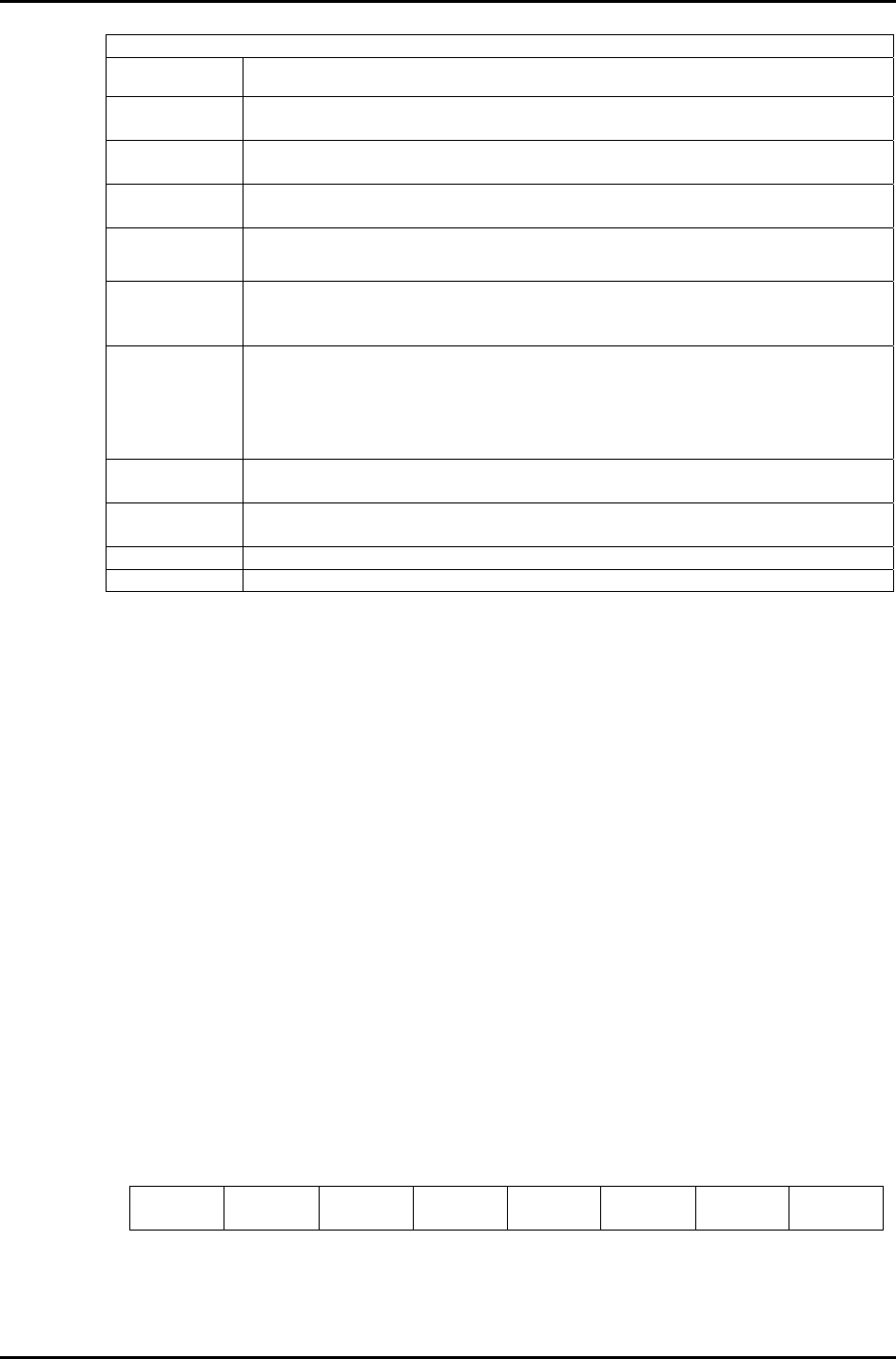
RPM4™ OPERATION AND MAINTENANCE MANUAL
© 2004-2007 DH Instruments, a Fluke Company Page 108
ZOFFSETn
Purpose Read or set the AutoZ pressure offset (P
offset
) for the specified or active Q-RPT in the current
measurement mode.
Command
Query
“ZOFFSETn GaOffset , AbsOffset , DifOffset”
“ZOFFSETn?”
Classic “ZOFFSETn =GaOffset , AbsOffset , DifOffset”
“ZOFFSETn”
Defaults “ZOFFSETn = 0.0, 0.0, 0.0” (Gauge Q-RPT)
“ZOFFSETn = 101325, 0.0, 0.0” (Absolute Q-RPT)
Optional Suffix “n” The active Q-RPT is assumed if no suffix is given.
‘1’ “:HI” Specify the Hi Q-RPT
‘2’ “:LO” Specify the Lo Q-RPT
Arguments GaOffset:
AbsOffset:
DifOffset:
The Q-RPT pressure offset (“Poffset”) for Gauge measurement mode (Pa).
The Q-RPT pressure offset for absolute measurement mode (Pa)
The Q-RPT pressure offset for differential measurement mode (Pa)
Remarks The pressure offset (P
offset
) for the specified Q-RPT (Hi or Lo) can be accessed with this
program message. There are separate offsets for gauge, absolute and differential
measurement modes, but not all modes apply in all cases. Gauge Q-RPTs do not support
“AbsOffset”. “DifOffset” applies only to the “Hi” Q-RPT.
Using this program message overwrites the current offset, so caution must be used.
Changes made using this program message take effect immediately.
Example
(enhanced)
Cmd sent:
Query reply:
“ZOFFSET1 2.1, 0, 0”
“ 2.10 Pa, 0.00 Pa, 0.00 Pa”
Example
(classic)
Sent:
Reply:
“ZOFFSET=97293.1, 3.02, 0”
“ 97293.10, 3.02, 0.00”
Errors ERR# 6: One of the arguments is out of range.
See Also 3.5.1
4.5 STATUS REPORTING SYSTEM
The RPM4 status reporting system is used to track and report system status and errors. It follows the
model of the IEEE Std 488.2 and works for the COM1 and the IEEE-488 port with slight differences. The
RPM4 can be programmed to respond to various status conditions by asserting the SRQ of the IEEE-488
interface. The COM1 port cannot be supported in such a way, so polling must be used.
4.5.1 ERROR QUEUE
The RPM4 keeps track of remote errors by using an error queue. If an error occurs, it is pushed
onto the Error Queue. If you are using the COM1 port, the error number is immediately
replied in the form “ERR#nn where nn is the error code from 0 to 99. The “ERR?” (or “ERR”)
query can then be used to pull the error from the Error Queue in it’s descriptive text format.
If you are using the enhanced program message format, the Error Queue will accumulate
errors until full unless they are pulled from the queue. If you are using the classic program
format, the Error Queue is cleared every time a new program message is received.
4.5.2 STATUS BYTE REGISTER
The RPM4 contains an 8 bit Status Byte Register that reflects the general status of the
RPM4.
Table 18. 8 Bit Status Byte Register
OPER
(128)
RQS/MSS
(64)
ESB
(32)
MAV
(16)
N/A
(8)
ERROR
(4)
N/A
(2)
RSR
(1)
This register is affected by the RPM4 reply output queue, the Error Queue, the Standard
Event Status register and the Ready Event Status register.