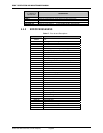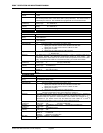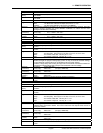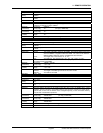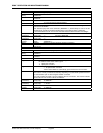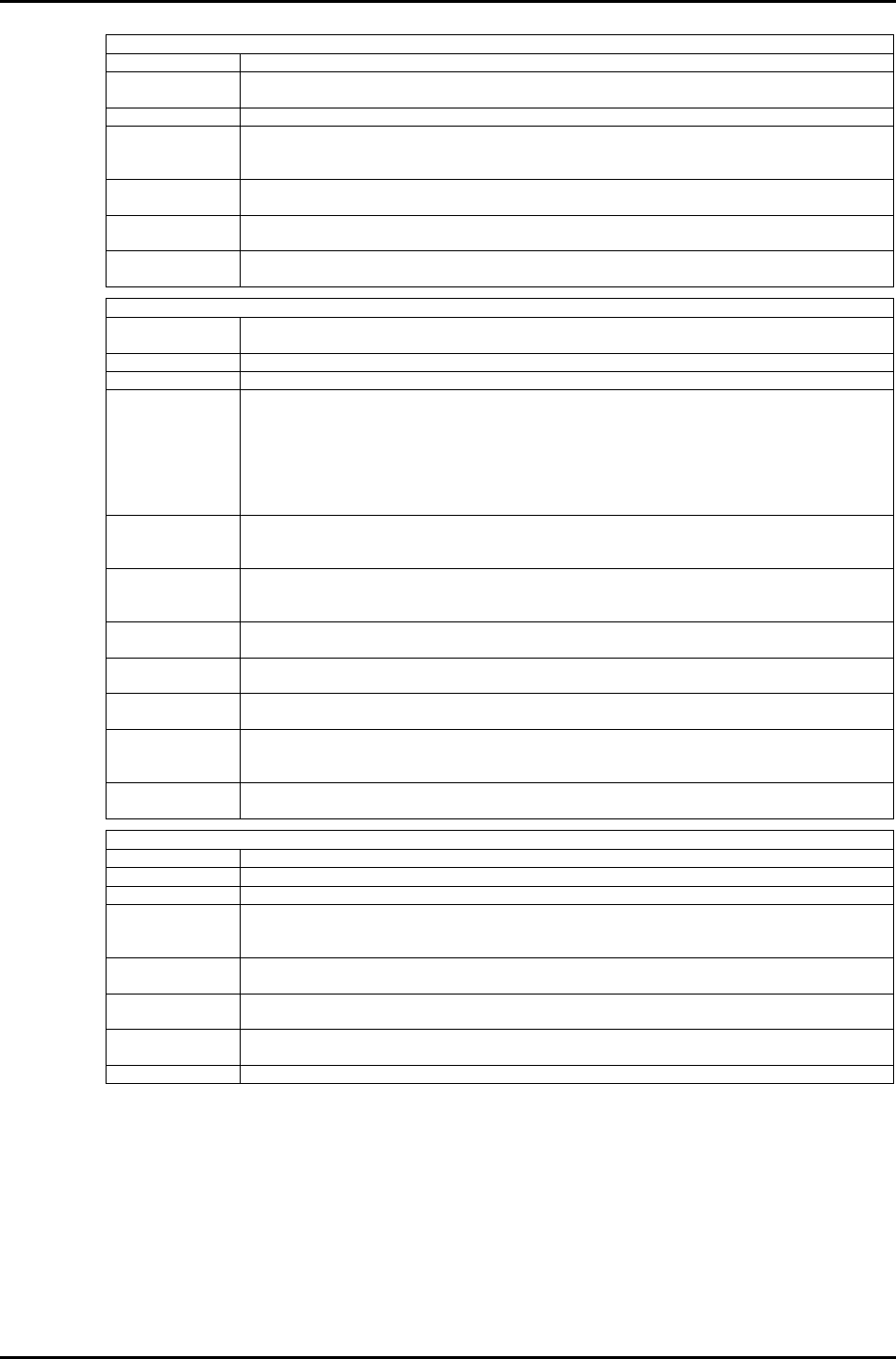
RPM4™ OPERATION AND MAINTENANCE MANUAL
© 2004-2007 DH Instruments, a Fluke Company Page 94
L2 / L3
Purpose Read or set the type of program command format to use (classic or enhanced).
Command
“L2” enables “classic” mode
“L3” enables “enhanced” mode
Defaults “L2” (Classic mode)
Remarks The user can select the type of remote command format using these simplified commands.
There is no query format. This format must agree with the format sent to the RPM4. This
command is a replacement for the “MSGFMT” command.
Example
(enhanced)
Cmd sent:
Query reply:
“L3”
“L3” (No reply if IEEE-488)
Example
(classic)
Sent:
Reply:
“L2”
“L2”
See Also “MSGFMT”
4.3, 3.5.2.3
LLn
Purpose Read or set the lower pressure limit for the active range and measurement mode (negative
gauge or differential measurement mode only).
Command “LLn limit”
Classic “LLn =limit”
Optional Suffix “n” The active Q-RPT is assumed if no suffix is given.
‘1’ Specify the Hi Q-RPT if the Hi and Lo Q-RPTs are NOT OFF and the HL
Q-RPT is not active.
Specify the HL Q-RPT if the Hi and Lo Q-RPTs are OFF
‘2’ Specify the Lo Q-RPT if the HL Q-RPT is not active and measurement
mode is not differential.
‘3’ Specify the HL Q-RPT if the HL Q-RPT is active.
Arguments "limit”: The lower pressure limit for the current pressure range in the specified Q-
RPT’s current unit of measure unit and measurement mode. Value is always
a negative value of gauge pressure.
Remarks Negative gauge and differential modes in RPM4 have a lower limit. If the pressure is less
than the lower limit, the pressure display flashes. This feature should always be used to
prevent accidental over (under) pressure of a device under test.
Example
(enhanced)
Cmd sent:
Reply:
“LL -4”
“-4 kPa g” (no reply if IEEE-488)
Example
(enhanced)
Cmd sent:
Reply:
“LL? -4”
“-4 kPa g”
Example
(classic)
Sent:
Reply:
“LL=-4”
“-4 kPa g”
Errors ERR# 6:
ERR# 10
ERR# 23
The limit argument is invalid.
The suffix is invalid
The mode must be negative gauge to specify a lower limit.
See Also “UL”, “MMODE”
3.4.4, 3.3.3
LOCAL
Purpose Returns control to the RPM4 front panel.
Command “LOCAL”
Classic “LOCAL”
Remark The REMOTE program message can lock the front panel out completely. The user can return
to local operation by sending the LOCAL program message, sending the IEEE-488 ‘GTL’
command (if in enhanced format), or by cycling RPM4 power.
Example
(enhanced)
Cmd sent:
Reply:
“LOCAL”
“LOCAL” (no reply if IEEE-488)
Example
(enhanced)
Cmd sent:
Reply:
“LOCAL?”
“LOCAL”
Example
(classic)
Sent:
Reply:
“LOCAL”
“LOCAL”
See Also “REMOTE”