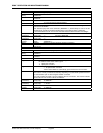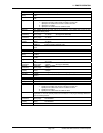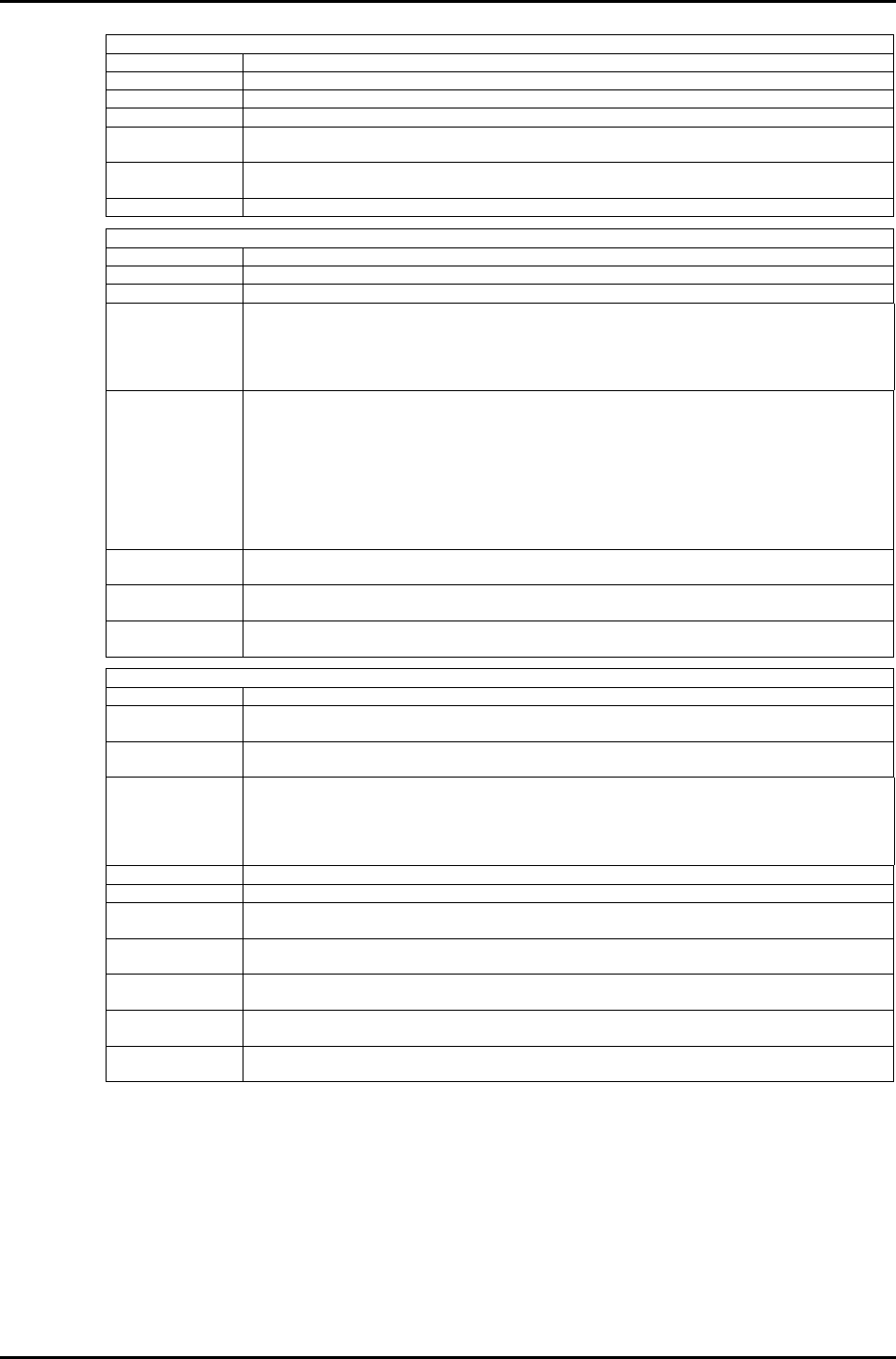
RPM4™ OPERATION AND MAINTENANCE MANUAL
© 2004-2007 DH Instruments, a Fluke Company Page 104
SN
Purpose To read the serial number of the RPM4.
Query “SN?”
Classic “SN”
Remarks The RPM4 is serialized. The serial number can be read using this program message.
Example
(enhanced)
Query sent:
Query reply:
“SN?”
“321”
Example
(classic)
Sent:
Reply:
“SN”
“321”
See Also 3.5.5.4
SR
Purpose Read the next available Ready/Not Ready status.
Query “SR?”
Classic “SR”
Optional Suffix “n”
The active Q-RPT is assumed if no suffix is given.
‘1’ Specify the Hi Q-RPT if the Hi and Lo Q-RPTs are NOT OFF
Specify the HL Q-RPT if the Hi and Lo Q-RPTs are OFF
‘2’ Specify the Lo Q-RPT
‘3’ Specify the HL Q-RPT if the HL Q-RPT is active
Remarks The current Ready status can be read using this program message.
Possible replies:
“NR” The pressure is not ready within the limits defined by the stability criterion.
“R ” The pressure meets the ready criteria. The status is replied when the next pressure
measurement is finished.
“OL” The pressure of one of the active Q-RPTs has exceeded the user defined upper or
lower limits.
“OP” The pressure of one of the Q-RPTs has exceeded the Q-RPT’s maximum limits.
“ER” An internal device failure has occurred.
Example
(enhanced)
Query sent:
Query reply:
“SR?”
“NR”
Example
(classic)
Sent:
Reply:
“SR”
“NR”
See Also “PR”, “PRR”, “HS”, “SS”, “UL”, “LL” Commands
3.2.1, 3.4.4, 3.4.4.1
SS%n
Purpose Read or set the current stability limit as a % of range.
Command
Query
“SS% limit”
“SS%?”
Classic “SS%=limit”
“SS%”
Optional Suffix “n”
The active Q-RPT is assumed if no suffix is given.
‘1’ Specify the Hi Q-RPT if the Hi and Lo Q-RPTs are NOT OFF
Specify the HL Q-RPT if the Hi and Lo Q-RPTs are OFF
‘2’ Specify the Lo Q-RPT
‘3’ Specify the HL Q-RPT if the HL Q-RPT is active
Arguments limit: The stability limit in %FS of the current active range.
Remarks The stability limit can be read and set as a percent of the full scale range of the Q-RPT range.
Example
(enhanced)
Cmd sent:
Query reply:
“SS% .1”
“0.10 %”(No reply from GPIB-488)
Example
(enhanced)
Cmd sent:
Query reply:
“SS%? .1”
“0.10 %”
Example
(classic)
Sent:
Reply:
“SS%=.1”
“0.10 %”
Errors ERR# 6:
ERR# 10:
The argument was invalid.
Invalid or missing command suffix.
See Also “SS”
3.4.3