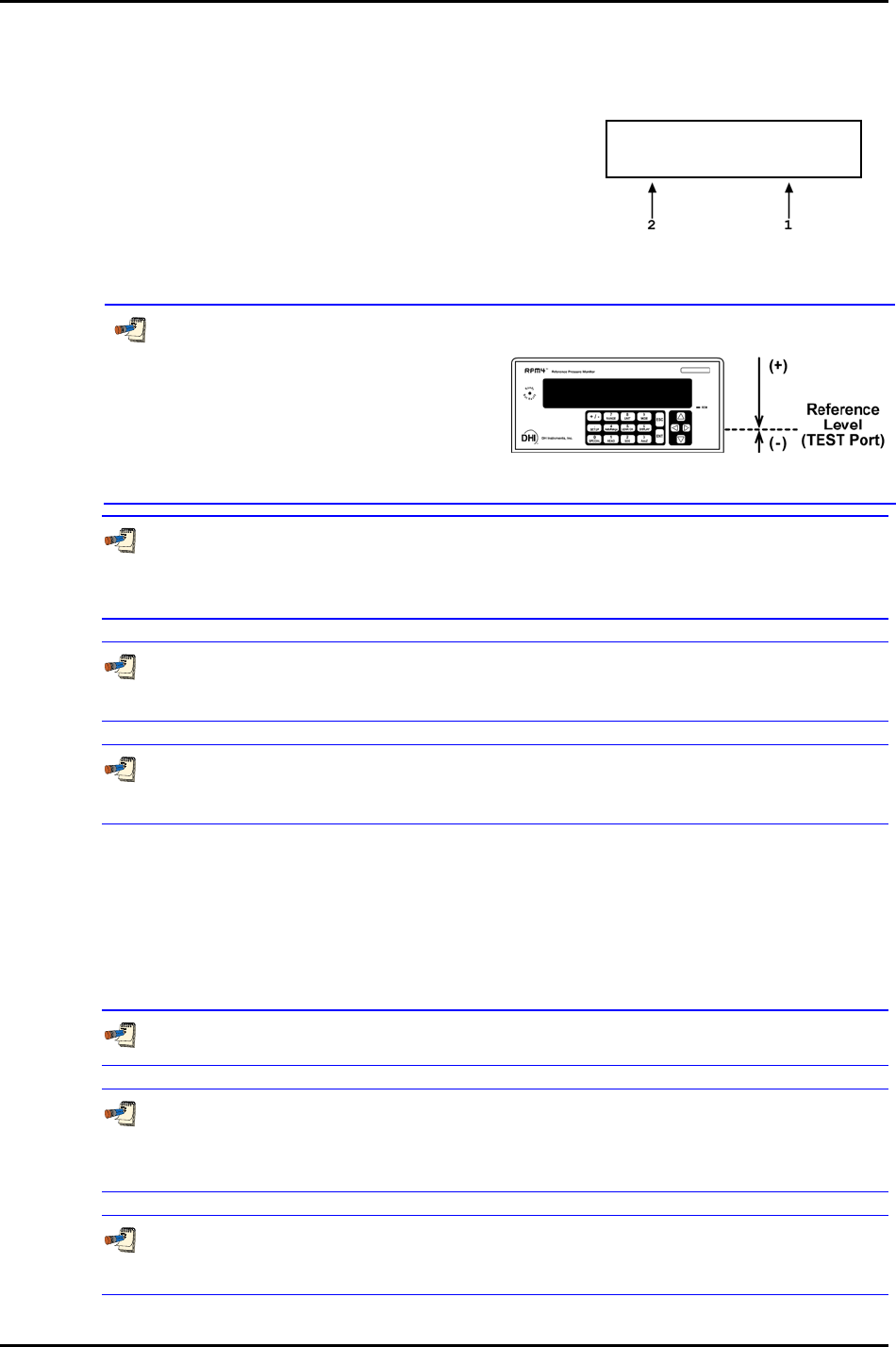
3. OPERATION
Page 43 © 2004-2007 DH Instruments, a Fluke Company
OPERATION
To access the HEAD function, press [HEAD]. The display is:
1. Test fluid currently specified for the head correction.
2. Edit field for head height.
Edit head height:
+ 25 cm N2
Edit the head height to the desired value. Press [ENT] to return to the MAIN RUN screen
with the new head correction active. Press [ESC] to return with no changes.
The reference height of the RPM4
pressure measurement is the middle of
the RPM4 TEST port. The head height
should be entered as a positive value if
the device or system under test is
higher than the RPM4 and negative if it
is lower.
The HEAD function is NOT range specific. The HEAD ON or OFF status remains the same
as Q-RPTs and ranges are changed. Edits made to the head settings are independent of
active range or Q-RPT.
When a head correction is being applied, it is indicated by <h> in the top line of the MAIN
RUN screen (see Section 3.1.1). When the head correction is zero, the <h> is not shown.
To change units of head height between inches and centimeters and to change the test
fluid species, use [SPECIAL], <3head> (see Section 3.5.3).
3.3.8 [SDS] (SELF DEFENSE SYSTEM)
PURPOSE
To CLOSE SDS on all reference pressure transducers (Q-RPTs). To OPEN SDS on the
active Q-RPT.
SDS is present only on Q-RPTs designated A7M or lower.
The [SDS] key should be used with care to avoid accidentally overpressuring a Q-RPT.
Always double check to ensure that the pressure applied to the Q-RPT’s TEST port is
lower than the Q-RPT’s maximum pressure before OPENING SDS.
SDS can be set to permanently be OPEN as if no SDS were installed (see Section
3.5.4.2).


















