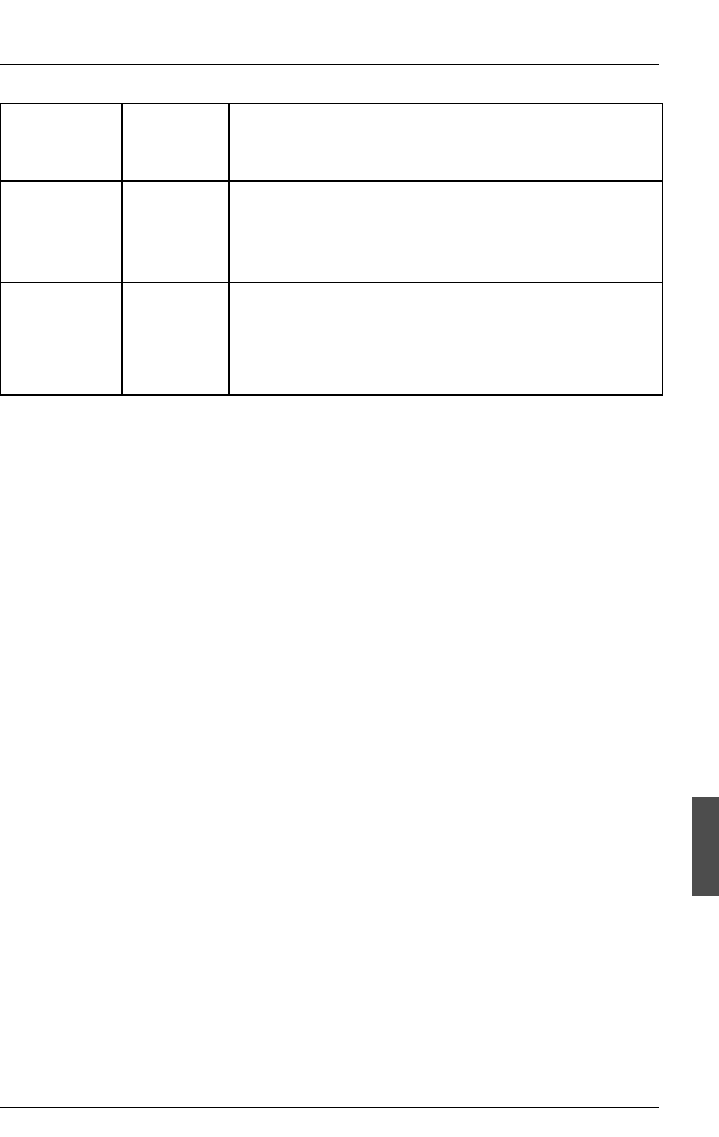
U41243-J-Z156-1-76 101
System expansions Boards in hot-plug PCI slot
8.5.1 Replacing boards in the hot-plug PCI slot
V CAUTION!
Observe the safety information in the chapter “Important notes” on
page 11).
Do not overload the I/O board by installing addition PCI boards that need
a disproportionately large amount of power. Consult your service partner
for information regarding the restrictions relating to power consumption
that apply to the PCI slots.
Several board connectors exceed the default values for protection
class II or the power supply limits. Therefore the appropriate interme-
diate cables must be used to install the boards according to national
electrotechnical guidelines.
PCI boards can be extremely sensitive to electrostatic discharge and
must always be handled carefully. After removing the board from its
protective wrapper or the server, place it with the component side up on
a non-conductive, antistatic surface. Do not slide the board over any
surface.
Read the documentation supplied with the board beforehand.
ON OFF Normal status
The slot is being supplied with power.
If a board is installed in this slot, it is operating.
ON ON Warning status
A board is installed in this slot. The board is being
supplied with power, however is not operating. The
board must be checked.
Voltage
indicator
(green)
Warning
indicator
(yellow)
Status description
Table 26: LED status indicators (continued)


















