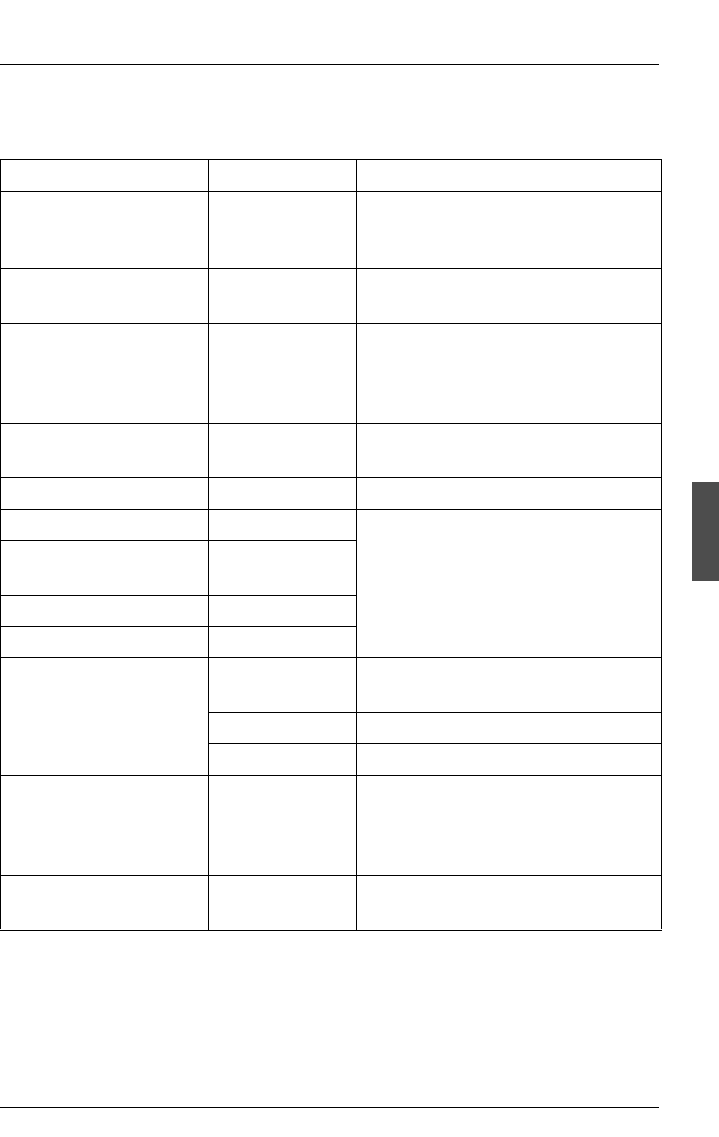
U41243-J-Z156-1-76 63
Configuration software and utilities BIOS Setup
5.3.6 Server Menu
Menu item Option Description
System Management Selects the System Management
submenu to change the server
management features.
Console Redirection Selects the Console Redirection
submenu.
Processor Retest No
Yes
Clears the previous processor
status from BIOS and retests all the
processors the next time the
system boots.
EMP Password Switch Disabled
Enabled
Activates the EMP password.
EMP Password Selects the EMP password.
EMP ESC Sequence
Updated by the FPC firmware.
EMP Hang-up Line
String
Modem Init String
High Modem Init String
EMP Access Mode Preboot Only EMP is enabled during power down
or POST.
Always Active EMP is always enabled.
Disabled EMP is disabled.
EMP Restricted Mode
Access
Disabled
Enabled
Disables power down, front panel
NMI and reset control via EMP.
Restricted mode can be selected
with Preboot or Always Active.
EMP Direct Connect/
Modem Mode
Direct Connect
Modem Mode
Selects direct connection to the
port or connection via a modem.
Table 17: Server Menu options


















