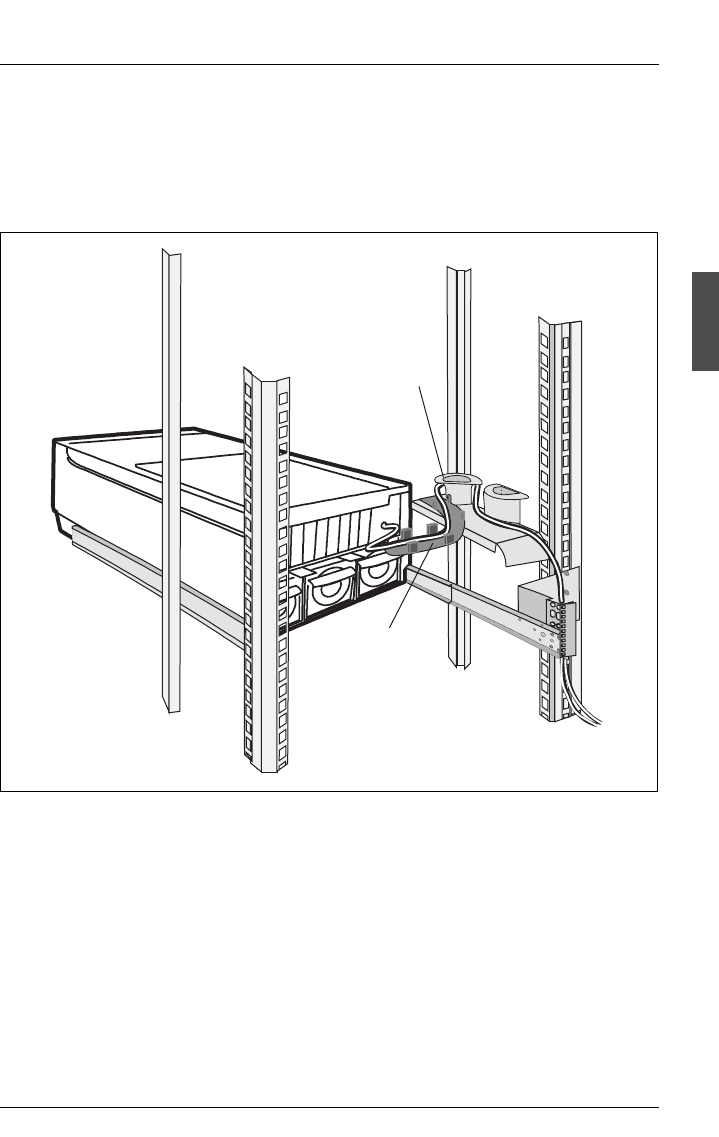
U41243-J-Z156-1-76 27
Installing the server Routing cables
DataCenter Rack
For installing the server in the DataCenter Rack at first the cable management
system must be mounted. Further informations find you in the Technical Manual
of the DataCenter Rack.
Figure 9: Routing the cables in the DataCenter Rack
Ê Route the cables in the articulated cable guide (1) of the cable management
system and secure its using the delivered cable ties.
Ê Route the cables around the cable management guidance (2) (see figure 9
on page 27).
Ê Route the cables through the cable clips on the right support upright after
having inserted the server (see Technical Manual of the Rack).
Ê Check to see if the server can be pulled out without breaking or even over-
stretching the cables.
1
2


















