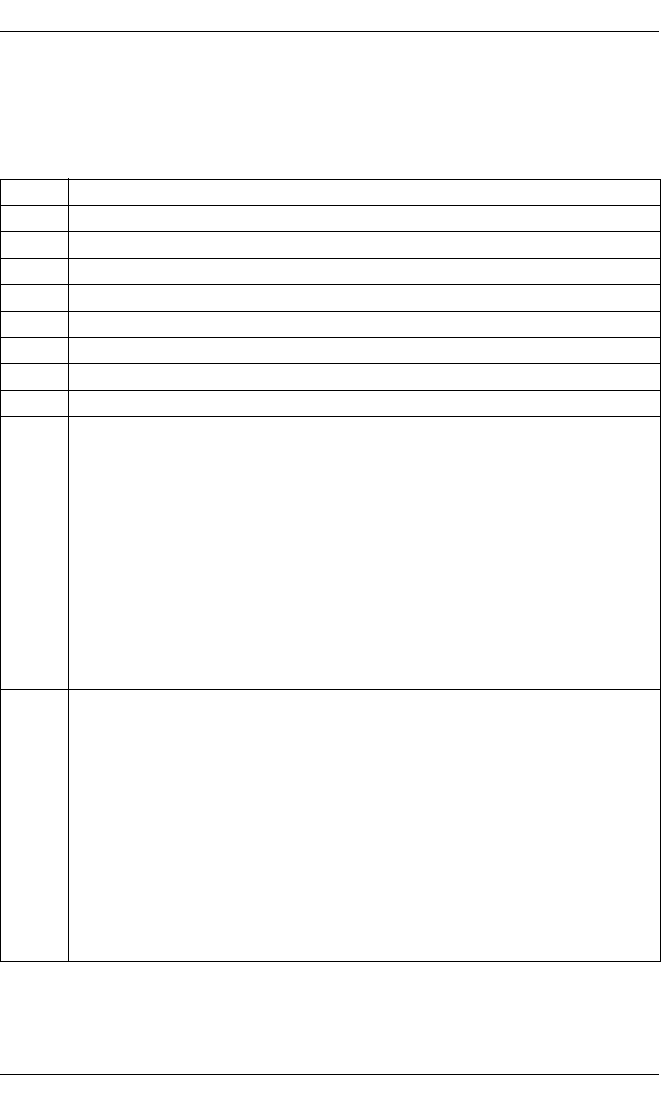
50 U41243-J-Z156-1-76
BIOS Setup Configuration software and utilities
The table below lists the selection options displayed on the screen after you
press [F2] (start BIOS Setup). Not all the options are described since many are
self-explanatory. Several of the options are only displayed for information
purposes (they cannot be selected):
Key Meaning
[F1] Get help about a menu item
[Esc] Return to previous item.
Ê Select the previous value in a list of menu items.
Ë Select the next value in a list of menu items.
ÂÀ Select a main menu.
{-} Reset current value to the previous value.
[+] Change current value to the next higher value.
Ú Call submenus, select options and change values
[F9] Display the following message:
Setup Confirmation
Load default configuration now?
[Yes] [No]
V CAUTION!
The Yes button is highlighted. If you now press Ú, all the Setup
fields are reset to the default values.
If you press [Esc] or select No, the server returns to the config-
uration it had before you pressed [F9], without affecting any of
the entries in the existing fields.
[F10] Display the following message:
Setup Confirmation
Save configuration changes and exit now?
[Yes] [No]
V CAUTION!
The Yes button is highlighted. If you now press Ú, all the current
Setup values are saved and the system is rebooted.
If you press [Esc] or select No, the server returns to the config-
uration it had before you pressed [F10], without affecting any of
the entries in the existing fields.
Table 6: Selection options


















