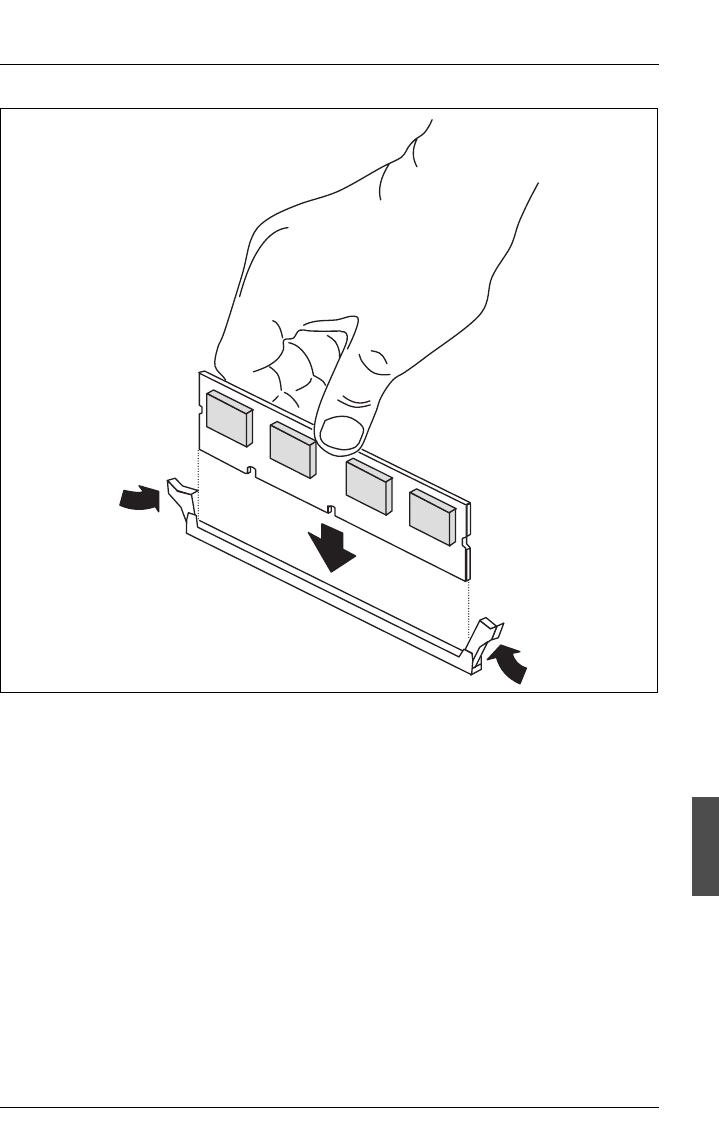
U41243-J-Z156-1-76 111
System expansions Memory expansion
Figure 33: Installing DIMMs
Ê Position the DIMM so that the two notches on the bottom edge align with the
socket (J1-J16) on the module. Insert the DIMM into the socket and press
down firmly until it is seated correctly (1).
Ê Secure the DIMM by carefully pushing the two levers (2) to an upright
position.
The DIMMs are removed in reverse order.
V CAUTION!
Use extreme care when removing a DIMM. Apply only enough pressure
on the ejector levers to release the DIMM.
1
2
2


















