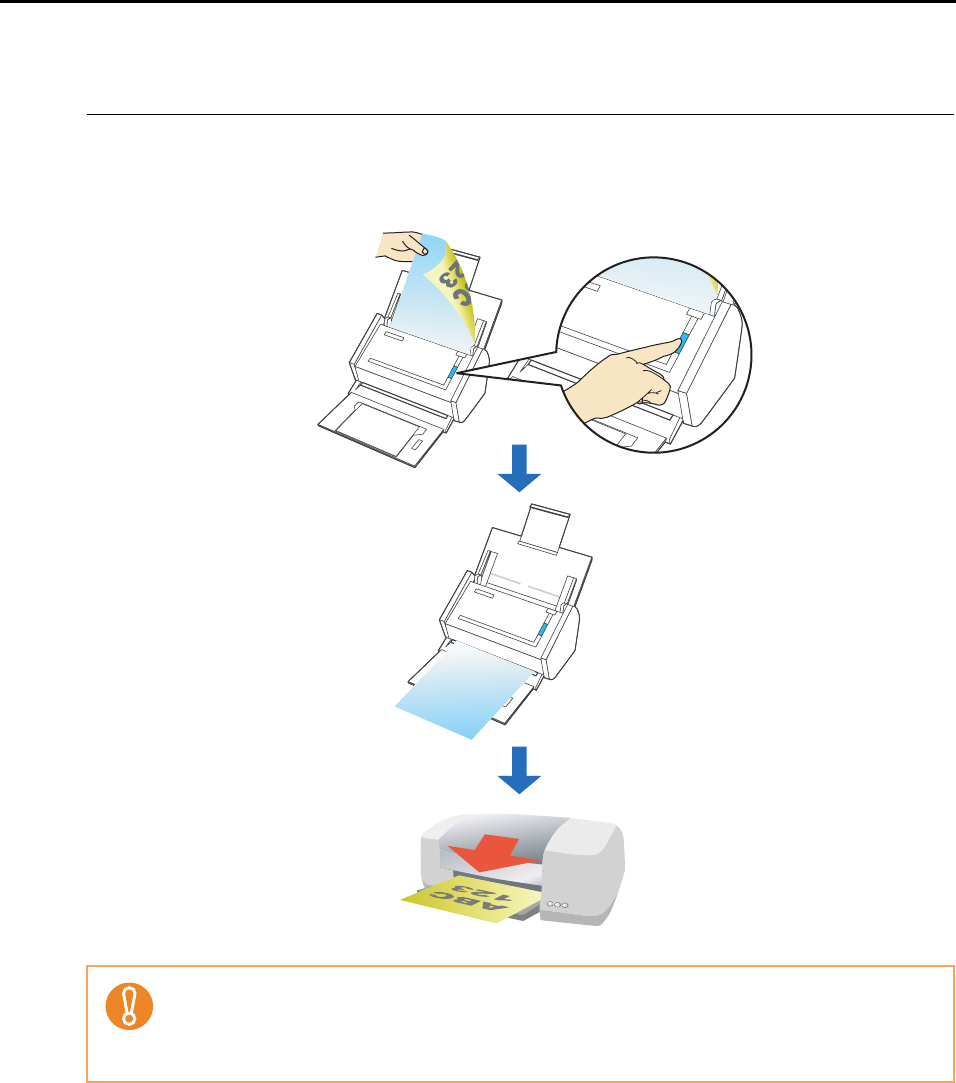
About Actions (for Windows Users)
105
■ Using the ScanSnap as a Copy Machine
This section describes how to print scanned image data with a printer.
By printing scanned image data directly from the ScanSnap, you can use the ScanSnap as a
copy machine.
• By default, a printer that is [Set as Default Printer] in Windows Control Panel is used. You
may also change settings so that a printer can be changed after scanning.
• Depending on the document conditions and scanning settings, the printed image data may
contain shadows (which appear as lines) on its edges.


















