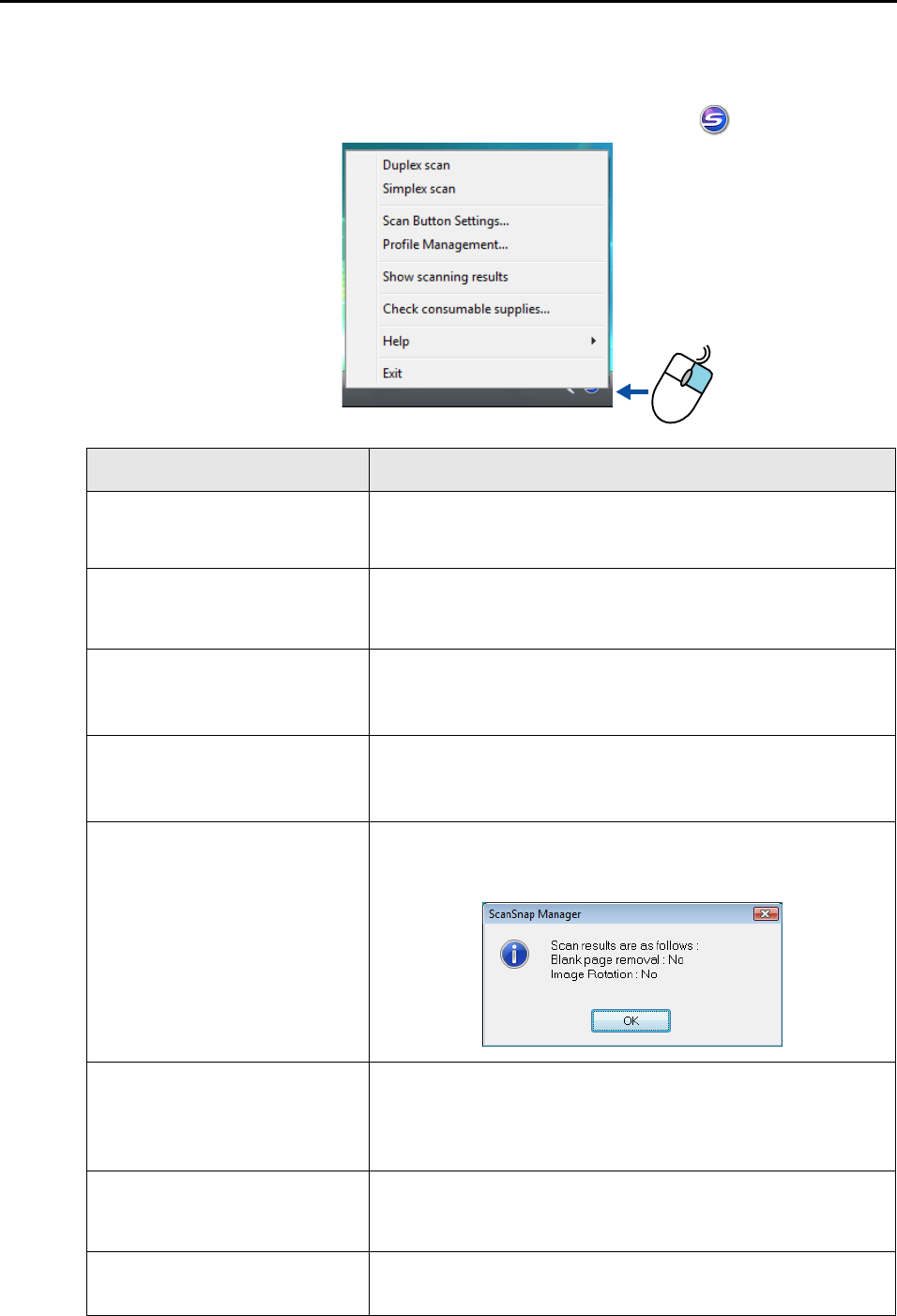
ScanSnap Manager Icon and Operations (for Windows Users)
52
■ Right-Click Menu
This menu appears when you right-click the [ScanSnap Manager] icon .
Item Function
Duplex scan Both the front and back of the document are scanned at the same
time. Scanning is performed according to the settings configured in
[Scan Button Settings].
Simplex scan Only one side of the document is scanned at one time. Scanning is
performed according to the settings configured in [Scan Button
Settings].
Scan Button Settings The ScanSnap setup dialog box appears.
Scanning settings are configured in this dialog box.
⇒ "Changing Scanning Settings" (page 64)
Profile Management The [ScanSnap Manager - Profile Management] dialog box
appears.
⇒ "Saving Scanning Settings" (page 67)
Show scanning results A message appears after scanning to inform you of the scanning
results, whether blank pages were removed, and whether the ori-
entation was changed.
Check consumable supplies The [ScanSnap Manager - Check consumable status] dialog box
appears.
Reset consumable counters to 0 after you replace consumables.
⇒ "Consumables" (page 331)
Help You can view the Help topics, the version information of ScanSnap
Manager, and the [Online Update] (page 349) and [Preferences]
dialog boxes.
Exit You can exit ScanSnap Manager.
⇒ "Finishing ScanSnap Operation" (page 63)
Right-click


















