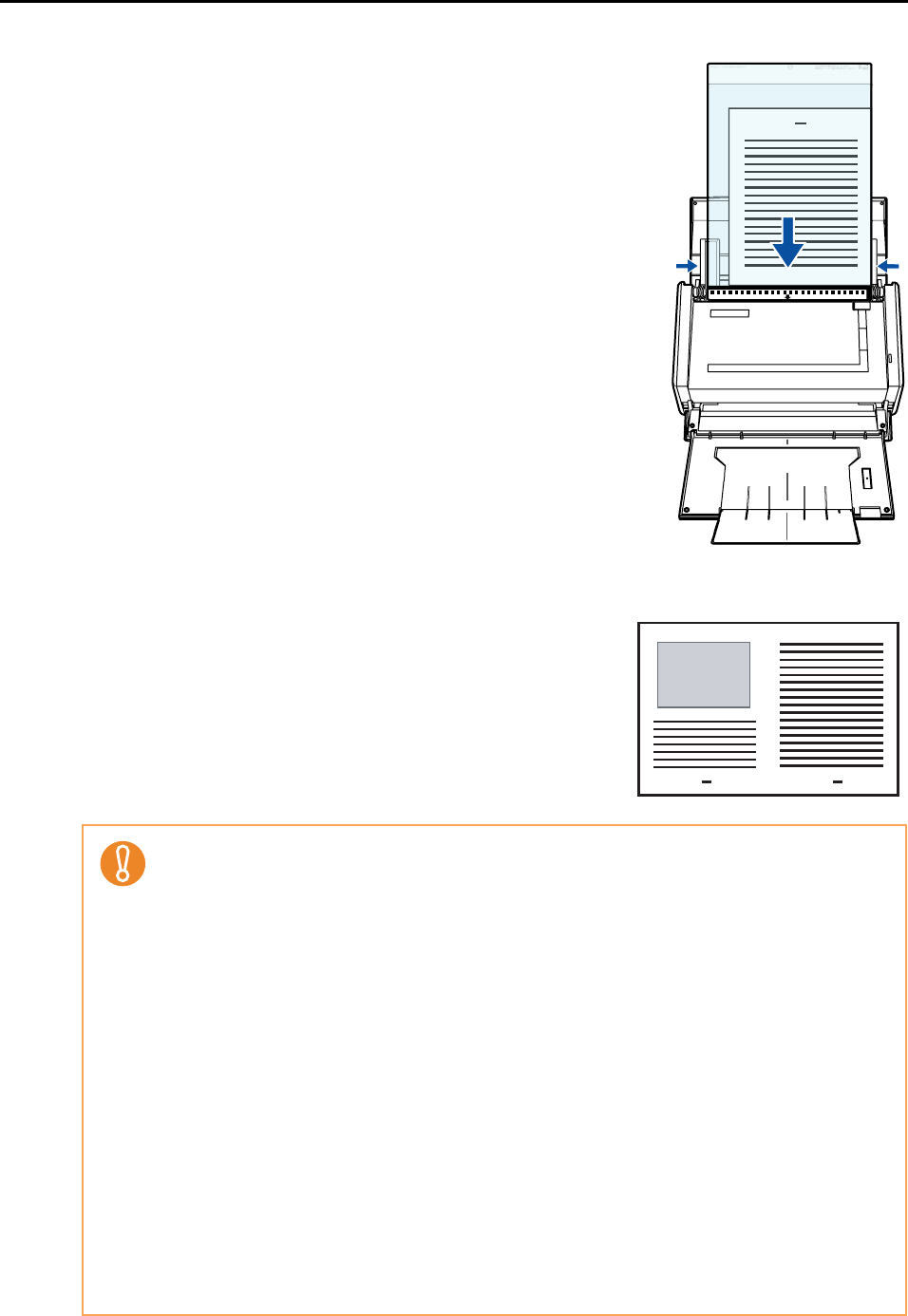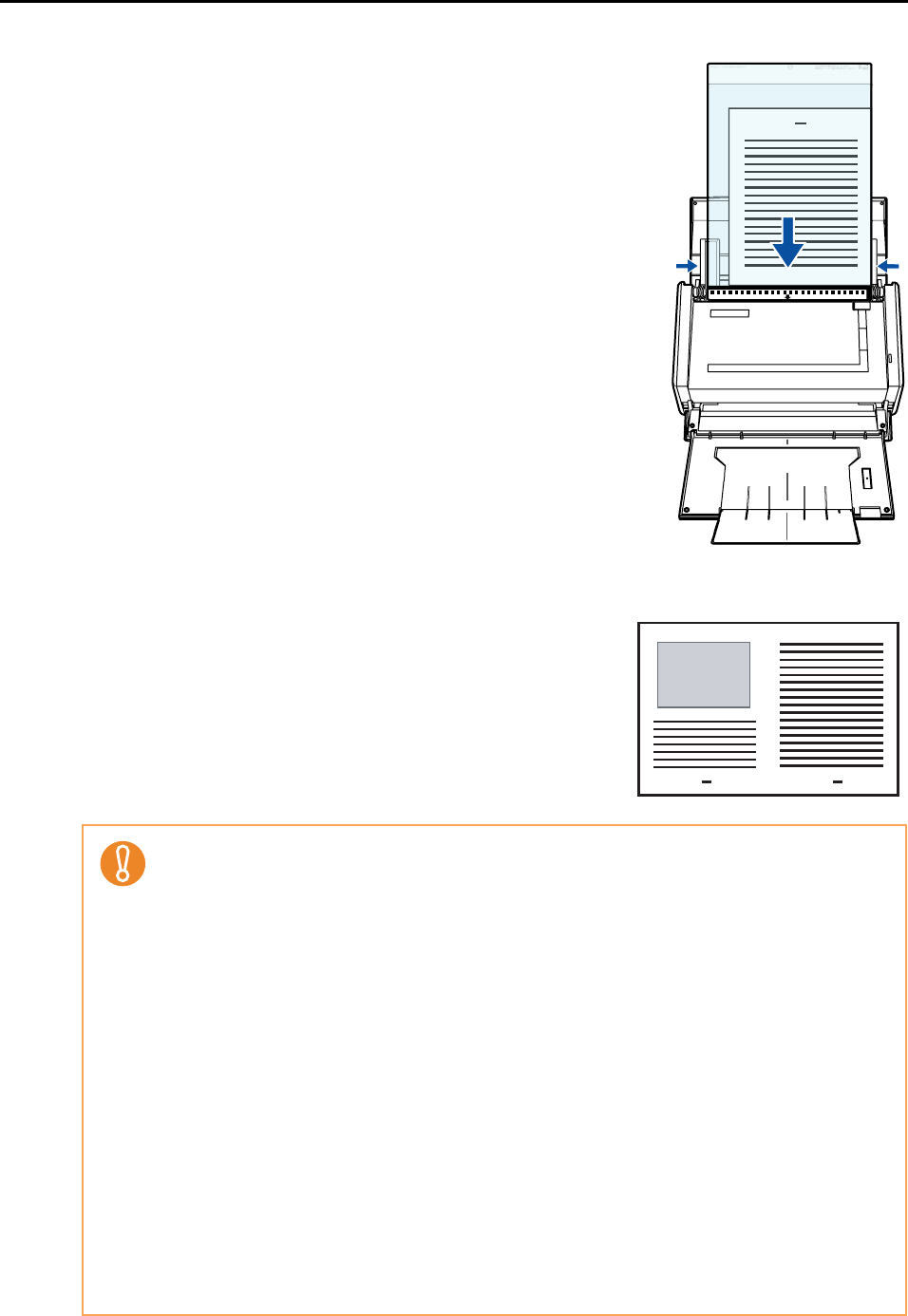
Using the ScanSnap in Various Ways (for Windows Users)
167
3. Load the Carrier Sheet into the ScanSnap.
− Load the Carrier Sheet with the portion striped in
black and white as the top edge.
− Place the document so that the back is face up.
− Adjust the side guides to the width of the Carrier
Sheet to avoid skewing.
− When scanning the Carrier Sheet mixed with regular
size and shape documents, select an option other
than [Check Length] in the [Multifeed Detection]
drop-down list on the [Paper] tab in the ScanSnap
setup dialog box.
For details on how to set, refer to "Scanning Docu-
ments of Differing Widths or Sizes at the Same Time"
(page 161).
8. Press the [Scan] button on the ScanSnap.
⇒
When a duplex scan is performed, image data on
the front and back sides are merged into a double-
page spread image.
• There may be a gap, misalignment, or a line between the front and back images on the out-
put image data.
When a sheet of thick paper is scanned, image data on both the right and left sides may be
skewed to a trapezoidal shape.
The degree of skewing varies depending on the condition of the document (how it is folded or
loaded).
Troubleshoot the problem as follows, and the situation may be improved.
- Is the document neatly folded? If not, fold it neatly.
- Is the edge of the document aligned with the edge of the Carrier Sheet? If not, align the
document with the Carrier Sheet edge.
- Try scanning the document with the back and front sides reversed.
• When [Automatic detection] is selected from the [Output image size] drop-down list on the
[Carrier Sheet Settings] dialog box, the size of the produced image data may be smaller than
the original, or parts may be lost.
(The image is output in A3, B4, or 11 × 17 inches size, whichever the smallest, so that all ele-
ments on the image are included.)
Example: When you scan the A4 size image printed at the center of an A3 size paper, B4
size image is output.
To output image data in the original size, specify the document size in the [Output image size]
drop-down list.
• A detection error in the folded portion may cause some parts of the image data to be lost. In
this case, set the document so its edge will be about 1 mm inside of the Carrier Sheet frame.