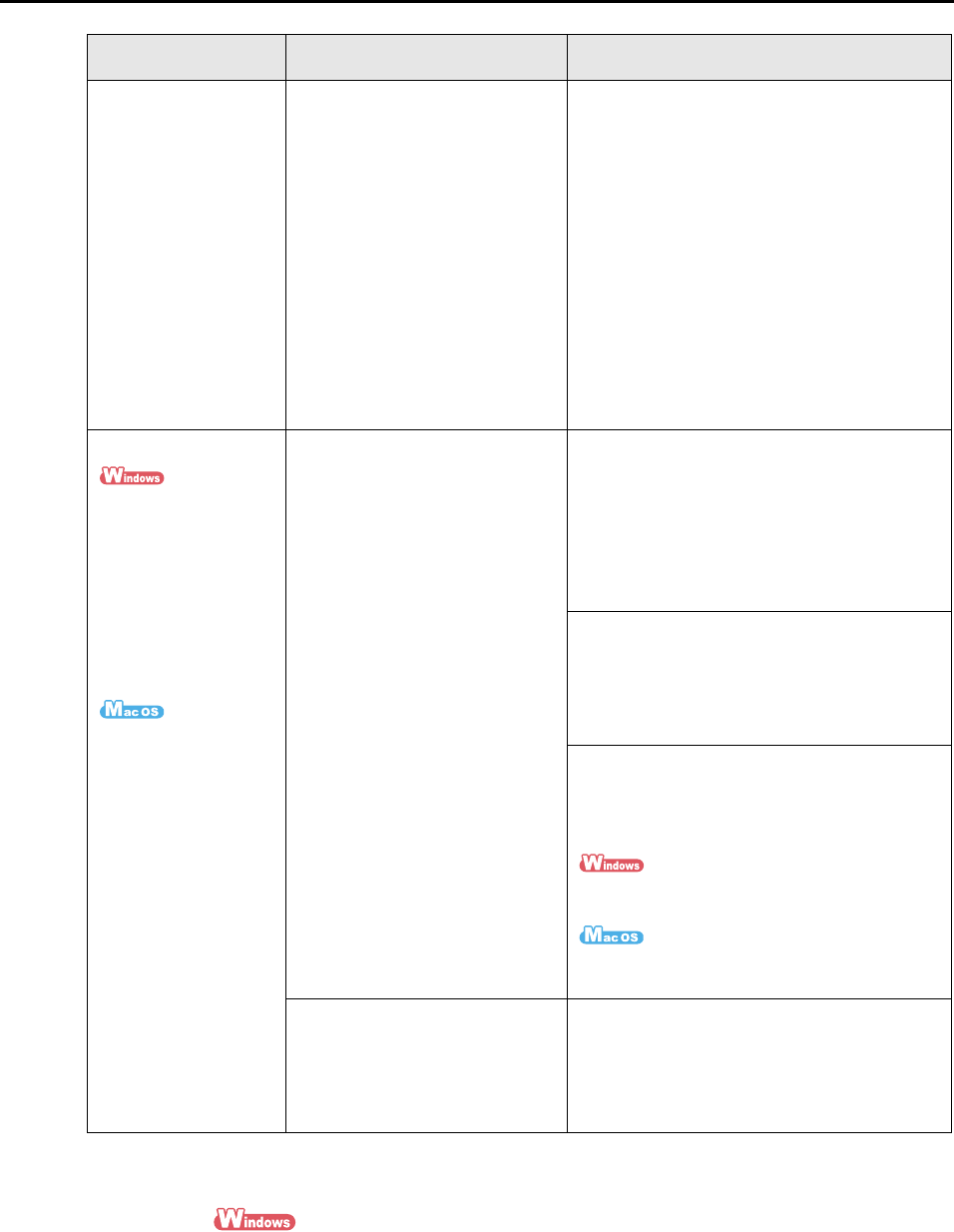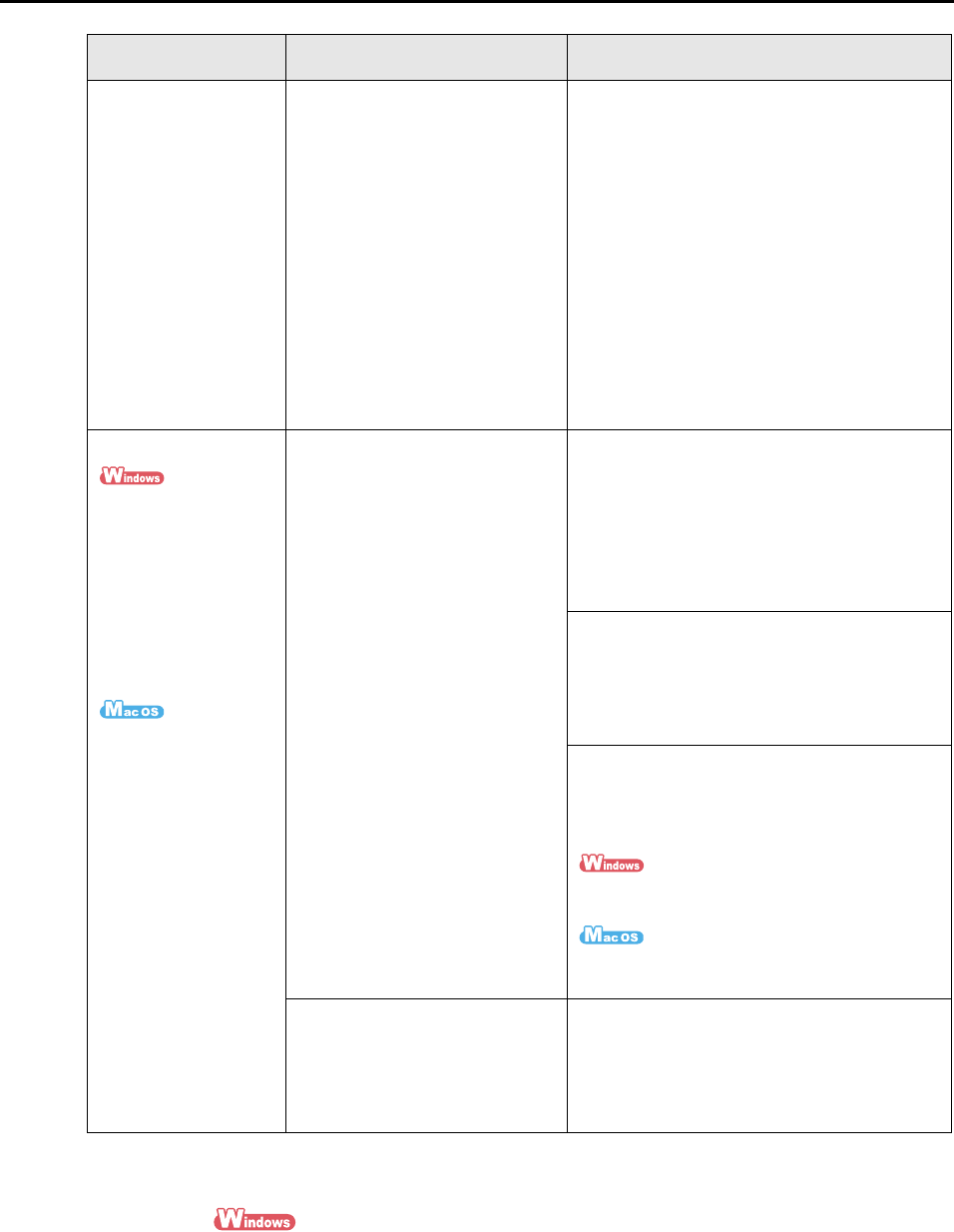
Troubleshooting Checklist
322
*1 : If you are not sure about the USB port to which the ScanSnap is connected (USB1.1 or
USB2.0), check the information about the USB port following the procedure below.
On the Right-Click Menu, select [Help] → [About ScanSnap Manager]. Then, in the
[ScanSnap Manager - Version Information] dialog box, click the [Detail] button to open the
[ScanSnap Manager - Scanner and driver information] dialog box. Check [USB type] under
[Scanner Information].
Saved files of
scanned image data
cannot be opened
with a specified
application.
Example: An error
occurs when you try
to open a PDF file.
Is a folder specified as the
image saving folder on another
computer or a hard disk on the
network? For those who
answered [Yes] to the above
question: did an error occur
while scanned image data was
being saved (because, for
example, a LAN cable came
off)?
If such network-related errors
occur, files may not be saved
properly, and corrupted files
may exist in the folder.
Check the location of the image saving
folder, and then delete corrupted files, if any.
After that, retry scanning.
For S1500 only
The text recognition
accuracy decreases
significantly when
you execute "Scan to
Word/Excel/
PowerPoint(R)".
For S1500M only
The text recognition
accuracy decreases
significantly when
you execute "Scan to
Word/Excel".
Have you scanned documents
written in small letters?
Have you scanned low-quality
documents having smeared or
unclear characters?
The optimum scanning settings
depend on the document type.
Find the most suitable settings
in "Resolution" on the right.
From the ScanSnap setup dialog box/
window, select the [Scanning] tab and set
[Image quality] to [Better], [Best] or
[Excellent]. Then, scan the document again.
It takes longer to recognize image data in
[Excellent] mode as it enlarges the size of
image data.
From the ScanSnap setup dialog box/
window, select the [Compression] tab and
slide the [Compression rate] control toward
[Compression (Low)]. Then, scan the
document again.
Depending on the document type, the
scanned results may not be as expected, or
the characters may not be correctly
recognized.
For more information, refer to the ABBYY
FineReader for ScanSnap User's Guide.
For more information, refer to the ABBYY
FineReader for ScanSnap Help.
Is the document to scan
skewed?
The more the document is skewed, the
greater the possibility of character
misrecognition is.
Neatly align the edges of paper sheets with
the side guide.
Symptom Check This Item Resolution