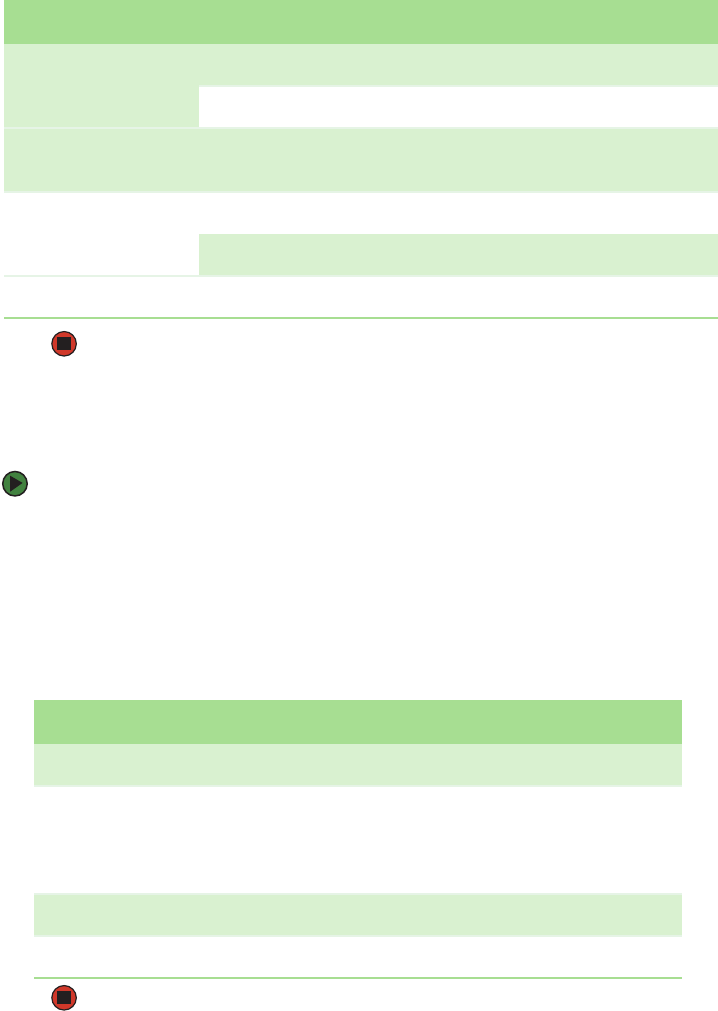
CHAPTER 3: Operating your Autoloader www.gateway.com
48
3 From the Autoloader submenu, scroll to Status, then press Enter. A list of
messages similar to the following appears:
Viewing the firmware version
To view the current firmware version:
1 From the Main menu, scroll to Status, then press ENTER. The Status
submenu opens.
2 Scroll to Autoloader, then press ENTER. The Autoloader submenu opens.
3 Scroll to Version, then press ENTER. A list of messages appears on the LCD.
The firmware version is listed as Firmware: VX.XX (where X.XX is the current
installed version of the firmware).
Status Message Description
Magazines L=* The left magazine is present.
R=* The right magazine is present.
SCSI ID A digit 0 through 15
(default 5)
The assigned SCSI ID for the autoloader.
Mode Random The change mode is set to Random.
SEQUENTIAL The change mode is set to Sequential.
BC Reader Yes or No A bar code reader is present.
Field Description
Firmware The number indicates the firmware version.
EDC The number indicates the Error Correction Code that was generated
when the firmware was installed. The autoloader uses this number to
make sure that the firmware and the memory holding the firmware
are good.
HW Rev The number indicates the hardware version.
ME Rev The number indicates the mechanical version.


















