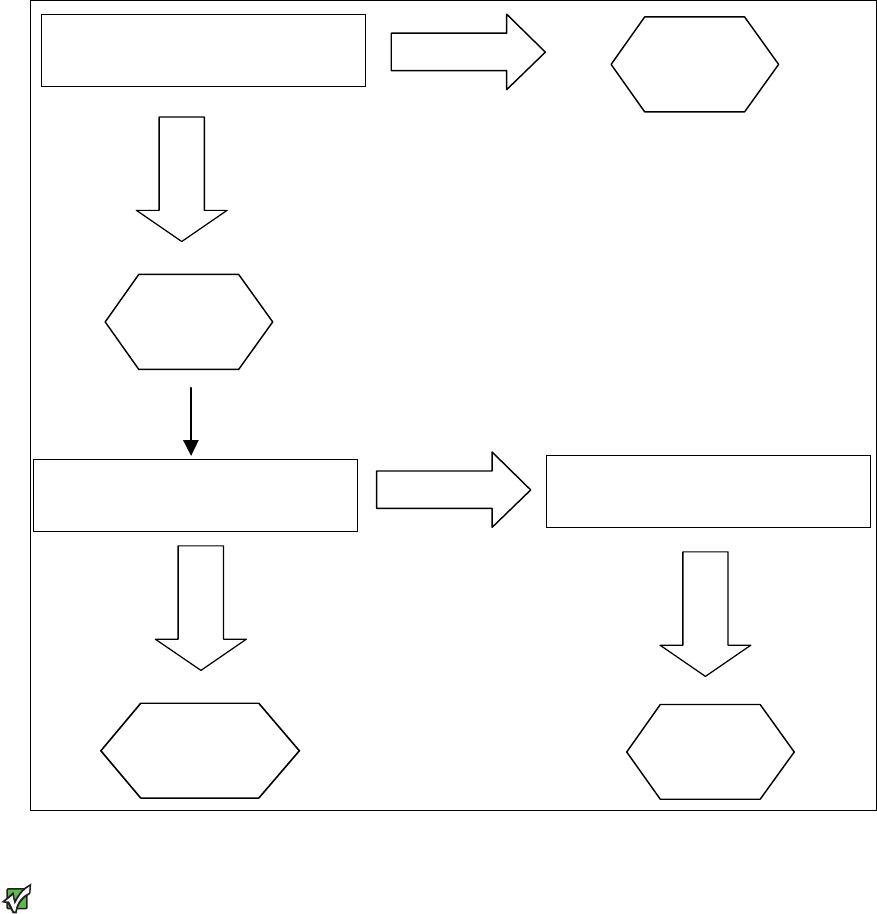
Checking for errors
www.gateway.com
71
■ Autoloader error logs provide information if the errors relate to data
cartridge movement.
■ Tape drive error logs provide information if the errors relate to the tape
drive's read/write performance.
Important
While there are other types of logs
besides error logs, the other types of logs
will not help you troubleshoot errors.
Instead, they provide you with basic
information (see “Basic information logs”
on page88).
The autoloader generates four types of logs. For troubleshooting errors, you will
only use one type, Hard Error logs. The screen displays the error message and
the Hard Error logs record all hard error events.
Is there an error?
Yes
No
No corrective
action required
Check Application
logs
Is the problem related to the motion of
cartridges within the autoloader?
No
Is the problem related to the operation of
the tape drive?
Yes
Yes
Check autoloader
logs
Check tape
drive logs


















