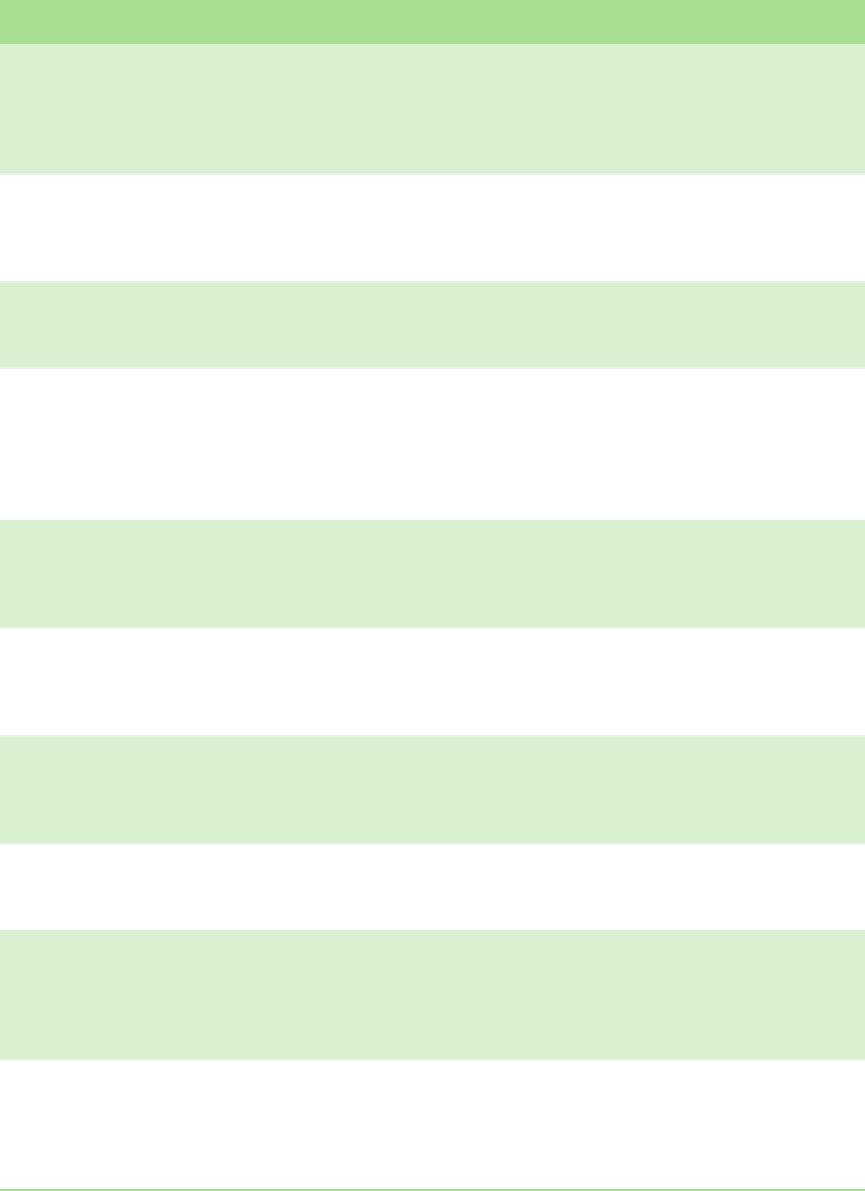
Checking for errors
www.gateway.com
77
Error code number, description, and suggested action
Error Description Suggested Actions
00–25 General Software flags Check for a Hard Error log. If an error appears in the Hard Error
log, power cycle the autoloader and run the Loader—Health
Check test.
Check our Web site for firmware updates.
If all previous steps fail, contact Customer Care.
26 Message Send ID error Check the SCSI bus cables and terminators.
Check the host adapter.
Power cycle the autoloader. Repeat checks after power cycle.
If all previous steps fail, contact Customer Care.
27 Message Bad Check the SCSI bus cables and terminators.
Check the host adapter.
If all previous steps fail, contact Customer Care.
28 Message parameter Bad Check the host device driver.
Check the host application.
Check the SCSI bus cables and terminators.
Check the host adapter.
Power cycle the autoloader. Repeat checks after power cycle.
If all previous steps fail, contact Customer Care.
29 Invalid Element Check the host device driver.
Check the host application.
Power cycle the autoloader. Repeat checks after power cycle.
If all previous steps fail, contact Customer Care.
2A Invalid Element Status Check the host device driver.
Check the host application.
Power cycle the autoloader. Repeat checks after power cycle.
If all previous steps fail, contact Customer Care.
2B–2F Firmware tables and stacks invalid Check for a Hard Error log. If an error appears in the Hard Error
log, power cycle the autoloader and run the Loader—Health
Check test.
Check our Web site for firmware updates.
30 POST Failure Make sure that the magazines are fully seated.
Power cycle.
If all previous steps fail, contact Customer Care.
31–38 System Monitoring type events Check for a Hard Error log. If an error appears in the Hard Error
log, power cycle the autoloader and run the Loader—Health
Check test.
Check our Web site for firmware updates.
If all previous steps fail, contact Customer Care.
3A Drive Error Check the Drive Log Sense for Drive errors. If the drive is still
logging errors, contact customer support.
If the drive is logging try a different piece of media.
If the drive fails with two different pieces of media, contact
Customer Care.


















