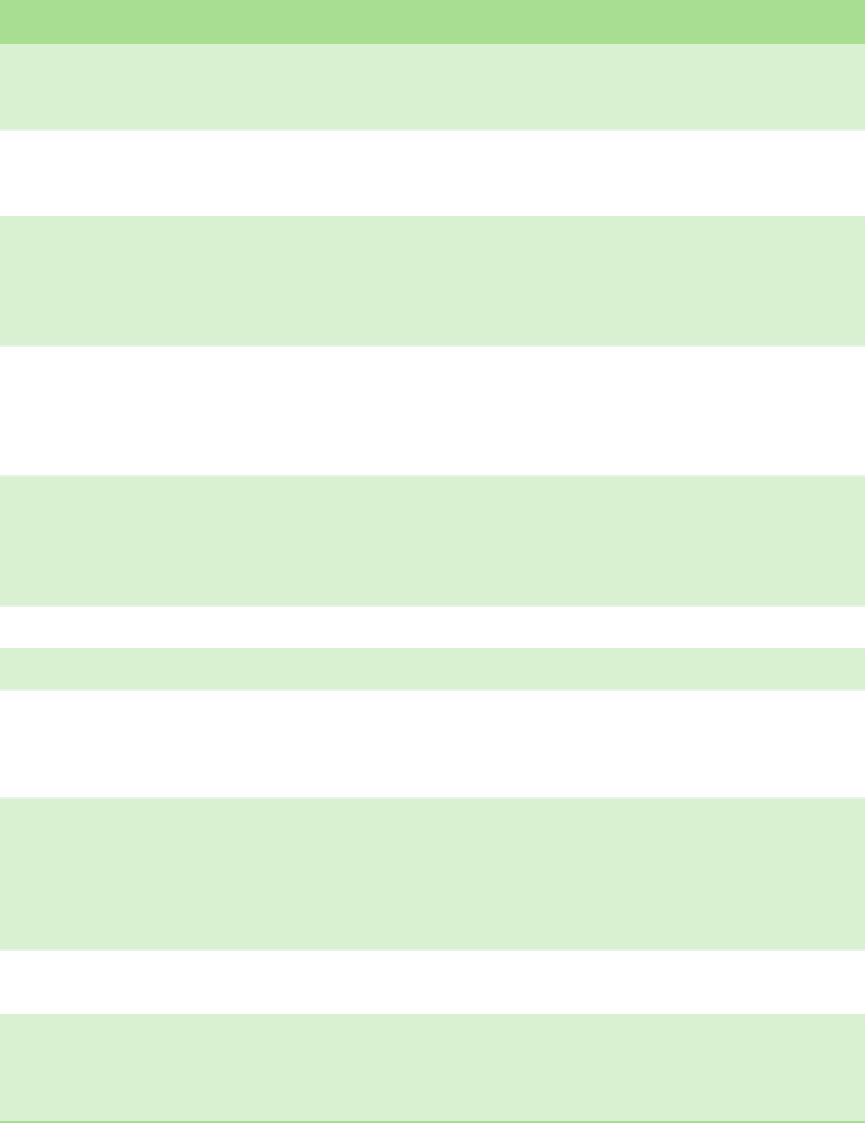
CHAPTER 5: Troubleshooting your Autoloader www.gateway.com
78
3B Drive Hardware Error Power cycle the autoloader, then check the Drive Log Sense for
drive errors. If the drive still reports a hardware error, contact
Customer Care.
3C Drive Needs Cleaning Install a cleaning tape into the autoloader. On the Configuration
page, Cleaning Tape, set “Auto Clean” to Enabled. The
autoloader automatically cleans the drive.
3D Drive Error Check the Drive Log Sense for Drive errors. If the drive is still
logging errors, contact Customer Care.
If the drive is logging try a different piece of media.
If the drive fails with two different pieces of media, contact
Customer Care.
3E Load Error Make sure that the cartridge does not have labels or other
matter anywhere on the cartridge except where labels are
expected to be placed.
Try to load a different piece of media.
If multiple pieces of media fail, contact Customer Care.
3F Unload Error Make sure that the cartridge does not have labels or other
matter anywhere on the cartridge except where labels are
expected to be placed.
Try to load a different piece of media.
If multiple pieces of media fail, contact Customer Care.
49 Offline No action required.
4A Door Locked No action required.
4B Open Front Install the magazine or magazine blank.
Replace the magazine or magazine blank (try a second one if
possible).
If all previous steps fail, contact Customer Care.
4C Over Temp Make sure that the temperature of the autoloader inlet air is
within specifications.
Clear debris from any opening of the autoloader, both in front
and in the back.
Make sure that the fan is working. If the fan is bad, contact
Customer Care.
60–69 Internal communications events Power cycle.
If the previous step fails, contact Customer Care
A0–A4 Picker Servo Errors Run the Loader–Health Check test.
If repeated events appear in the Hard Errors log, power cycle the
autoloader. Repeat test after power cycle.
If all previous steps fail, contact Customer Care.
Error Description Suggested Actions


















