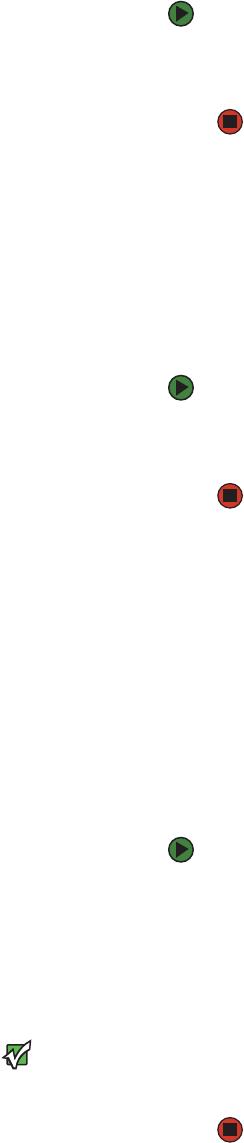
CHAPTER 4: Managing and Monitoring your Autoloader www.gateway.com
64
Inventory
The autoloader automatically runs an inventory whenever you power it on or
insert a magazine. If you need to run an inventory in addition to this, you can
use On-board Remote Management to do it remotely.
To run an inventory:
1 From any page, click Commands. The Commands screen opens.
2 Click Inventory. The autoloader immediately starts an inventory.
Set to Home
If the autoloader is not able to successfully execute a Moving Tapes or an
Inventory command, try executing a Set to Home command, then retry the
move or inventory command again.
The Set to Home command resets the autoloader from an unexpected internal
condition.
To use the Set to Home command:
1 From any page, click Commands. The Commands screen opens.
2 Click Set to Home. This executes a reset command to the autoloader.
Sequential operations
The Sequential Operations mode supports certain backup applications that do
not manage media. The loader must be in Sequential mode, selected from the
Configuration page, to use Sequential Operations. During backup, when one
cartridge is read or written to the end of the tape, the autoloader automatically
returns that cartridge to its designated slot and loads the cartridge from the
next higher numbered slot to the tape drive to be read or written to. This
continues until the backup software stops accessing the drive or until all the
cartridges have been sequentially accessed. The autoloader does not move the
media until the host requests the tape drive to unload.
To use the Sequential Operations mode:
1 From any page, click Commands. The Commands screen opens.
2 Scroll to Sequential Operations, then click Start. This moves the first
available cartridge from the storage slot to the drive.
■ To stop Sequential Operations, click Stop. This removes the
cartridge from the drive and places it back into the cartridge's
previous storage slot.
Important
You must perform a Start or Resume
command to load a cartridge into the
tape drive before starting a host backup.
■ To resume Sequential Operations, click Resume. This moves the
next cartridge to the tape drive.


















