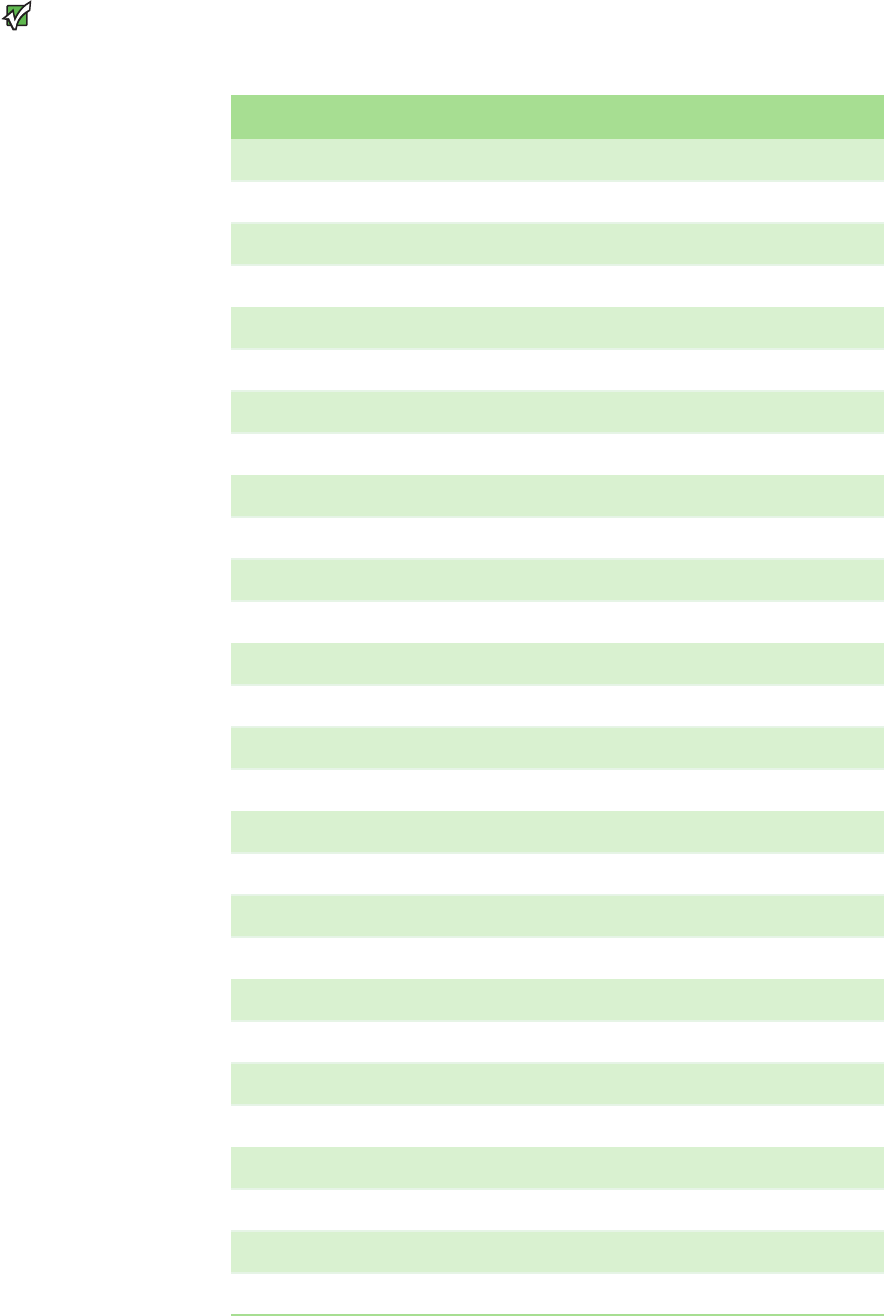
CHAPTER 5: Troubleshooting your Autoloader www.gateway.com
72
Important
To troubleshoot hard errors, you may
need to power cycle, repair, or replace the
autoloader.
The following table lists the error messages that are displayed on the LCD and
the error code.
Screen Display Error Code
Command Started 20
System Failure 21
System Busy 22
Timeout Error 23
Software Error 24
Hardware Error 25
Invalid Element 29
Invalid Element Status 2A
Elem Table Bad 2B
POST Fail 30
System Error 31
User Abort 36
Limits Failed 39
Drive Error 3A
Drive Reported a Hardware Error 3B
Drive Requires Cleaning 3C
Drive Error 3D
Drive Load Error 3E
Drive Unload Err 3F
Media Thread Err 40
Media UnThrd Err 41
Media MAM/Info Err 42
Invalid Media 43
Expired Media 44
Unknown Media 45
Code Chksum 47
Hardware Error 48
System Offline 49


















