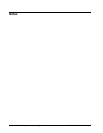5-10
•
••
•
Chapter 5 Diagnostic Interface-Keypad GEH-6632 EX2100 User’s Guide
2. To view detail on a particular fault, select that fault (listed on the Active Fault
Display screen). The following screen displays.
SELECTED FAULT - PRESS
Low AC V, B
006:40:11.008
Low AC input volts detected on
the field exciter.
3. Reset the faults either of two ways:
- Select Reset Faults Now in the Fault Display screen.
- Press the Reset Faults button.
Ø To view the exciter’s Fault History (a list of previously cleared faults
and fault resets)
This display list may be
multiple screens long.
• From the Main Menu, select Fault List, then select Display Fault History.
FAULT HISTORY DISPLAY
0 Cleared Fault reset
86 Trip DC Over-current trip.
115 Trip Bridge 1 Fan 1 BAD
58 Brief Low AC V
95 Field temp alarm
--- RESET FAULTS NOW ---
Editing Parameters
There are two types of parameters that can be changed using the keypad:
• Option parameters lists items (options) for you to select. For example,
True/False is an option parameter.
• Numeric parameters lists valid digits that you select to create a number.
Ø To edit a parameter
1. From an exciter Parameters screen, select the parameter that is to be changed.
Parameters
GPT_Vrms = <No Value>
VHiTripLev = 1.2
AFFL = 100
VFFL = 100
100.0
TripVHiTrip =
Trip enabled
This displays either an Option or Numeric parameter screen (see both below) with
the New Value line highlighted.