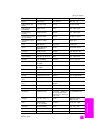hp psc 2400 series
chapter 9
86
maintain your hp psc
! To remove the print cartridge from the print cartridge protector, press
down and back on the top of the print cartridge protector to release the
print cartridge, then slide the print cartridge out of the print cartridge
protector.
align the print cartridges
The HP PSC prompts you to align cartridges every time you install or replace a
print cartridge. You can also align the print cartridges at any time from the front
panel or the HP Director. Aligning the print cartridges ensures high-quality
output.
Note: If you remove and re-install the same print cartridge, the HP PSC will
not prompt you to align the print cartridges.
to align the print cartridges from the front panel when prompted
! Press OK.
The HP PSC prints a print cartridge alignment sheet and aligns the print
cartridges. Recycle or discard the page.
to align the cartridges from the front panel
1 Press Setup.
2 Press 5, then press 2.
This selects Tools, and then selects Align Print Cartridge.
The HP PSC prints a print cartridge alignment sheet and aligns the print
cartridges. Recycle or discard the page.
Tools
1. Clean Print Cartridge
2. Align Print Cartridge
3. Restore Factory Defaults
4. Reprint Faxes in Memory