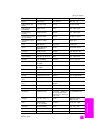reference guide
maintain your hp psc
89
maintain your hp psc
restore factory defaults
You can restore the original factory settings to what they were when you
purchased your HP PSC.
Note: Restoring the factory defaults will not change the date information
you set, nor will it affect any changes you made to scan settings and the
language and country/region settings.
You can perform this process from the front panel only.
1 Press Setup.
2 Press 5, then press 3.
This selects Tools, and then selects Restore Factory Defaults.
The factory default settings are restored.
set the power save time
The bulb in your HP PSC remains on for a specified period so that the HP PSC
is immediately ready to respond to your request. When the HP PSC has not been
used within that specified period, it turns the bulb off to preserve power and
displays Power Save On in the color graphics display. You can exit this mode
by pressing any button on the front panel.
Your HP PSC is automatically set to enter power-save mode after 12 hours. You
can also choose 1, 4, 8, or 12 hours for the prompt delay time. Follow these
steps if you want the HP PSC to enter this mode earlier.
1 Press Setup.
2 Press 7, then press 2.
This selects Preferences, and then selects Set Power Save Mode Time.
3 Press until the appropriate time appears, then press OK.
Tools
1. Clean Print Cartridge
2. Align Print Cartridges
3. Restore Factory Defaults
4. Reprint Faxes in Memory
Preferences
1. Set Language & Country/Region
2. Set Power Save Mode Time
3. Set Prompt Delay Time