BIOS errors and warnings ................................................................................. 86
Removing a DIMM ............................................................................................ 87
Installing a DIMM .............................................................................................. 88
Expansion card slot identification ...................................................................................... 90
Slot identification and description ...................................................................... 90
Card configuration restrictions for power supplies ........................................... 91
Choosing an expansion card slot ...................................................................... 92
Expansion card .................................................................................................................. 93
Expansion card slot description ........................................................................ 93
Removing an expansion card ............................................................................ 93
Installing an expansion card .............................................................................. 95
Battery ............................................................................................................................... 96
Removing the battery ........................................................................................ 96
Installing the battery .......................................................................................... 96
Hard disk drive ................................................................................................................... 97
Removing the hard disk drive ............................................................................ 97
Installing the hard disk drive .............................................................................. 97
Installation guidelines ....................................................................... 97
Installation ........................................................................................ 98
CPU heatsink ................................................................................................................... 101
Removing the CPU heatsink ........................................................................... 101
Installing the CPU heatsink ............................................................................. 102
CPU ................................................................................................................................. 104
Removing a CPU ............................................................................................ 104
Installing a CPU .............................................................................................. 105
System board ................................................................................................................... 106
Removing the system board ........................................................................... 106
Installing the system board ............................................................................. 106
Product recycling .............................................................................................................................. 107
6 Diagnostics and troubleshooting
Calling technical support .................................................................................................................. 109
Locating ID labels ............................................................................................................................. 109
Locating warranty information .......................................................................................................... 110
Diagnosis guidelines ........................................................................................................................ 111
Diagnosis at startup ......................................................................................................... 111
Diagnosis during operation .............................................................................................. 112
Troubleshooting checklist ................................................................................................................. 113
HP troubleshooting resources and tools .......................................................................................... 114
HP Help and Support Center ........................................................................................... 114
E-support ......................................................................................................................... 114
Troubleshooting a problem ............................................................................. 114
Instant Support and Active Chat ..................................................................... 114
ENWW ix