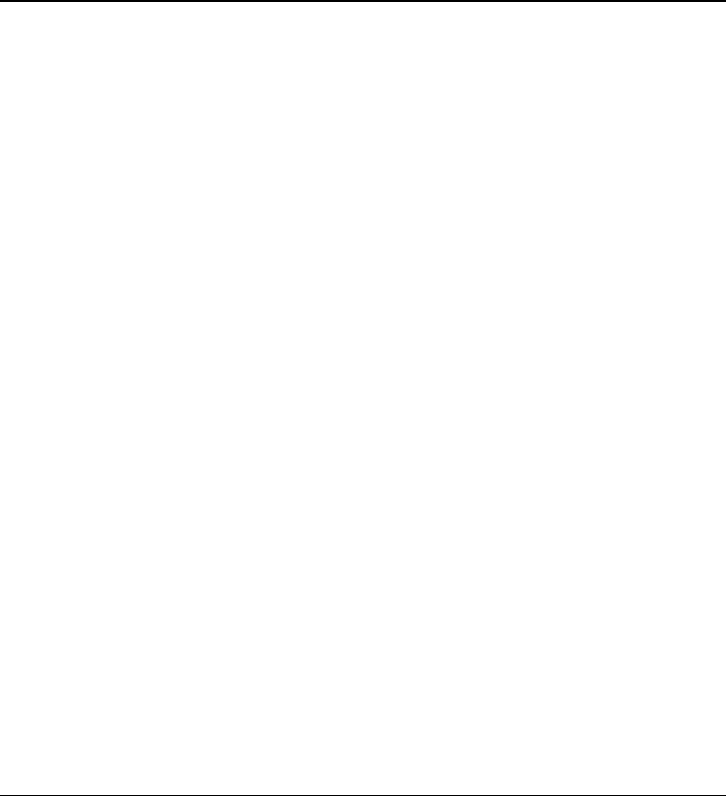
Expanding the OmniBook
Connecting External Devices
68 Reference Guide
4. Press ENTER to view choices.
5. Select Auto (to automatically detect and select the external display) or Both (to select
both displays).
6. Similarly, highlight Primary Video Adapter. Select Auto (to automatically switch to
an external video adapter in a docking system) or Internal (to reserve the external
display for special use, such as multiple displays in Windows 98).
7. Press F10 to save settings and exit Setup.
To use an external monitor
• If you attach an external monitor to the OmniBook, you can press Fn+F5 to switch
between the internal OmniBook display and the external monitor. An internal 12-inch
display supports settings up to 800 × 600 resolution and 16M colors (24- or 32-bit),
and a 13-inch display supports 1024 × 768 resolution. You can change display
settings using Control Panel Display or right-clicking the desktop and clicking
Properties.
• If you need to use both displays at the same time, you can press Fn+F5 again to show
the same image on both displays. However, by default, the image is limited by the
internal display to 800 × 600 or 1024 × 768 pixels, so at a higher resolution you see
only part of the desktop on both displays. This doesn’t happen if you use only the
external monitor. If you need to increase the refresh rate on the external monitor, you
can switch to only the external monitor or you can make the internal or external
display a “secondary” display—you make this setting on the Display tab (in Windows
98 or 2000, you have to click Advanced on the Settings tab first).
• In Windows 98, you can enable the Extended Desktop (dual displays), which spreads
the desktop across two displays. To do this, right-click display 2 on the Settings tab
and select Enable. You can set different resolutions and numbers of colors for each
display. However, using the Extended Desktop requires video memory to be shared.
For this reason, higher resolutions and higher numbers of colors may cause
unexpected behavior on the displays. We recommend starting with 1024 × 768
resolution on the external display and 64K colors (16-bit) on both displays. You can
try higher settings to see whether they work for your applications. In addition, certain
operations such as playing DVDs and running 3D graphics require extra video
memory, so you may have to use lower display settings.
See OmniBook Notes in the online OmniBook Library for any last-minute information
about display operation.


















