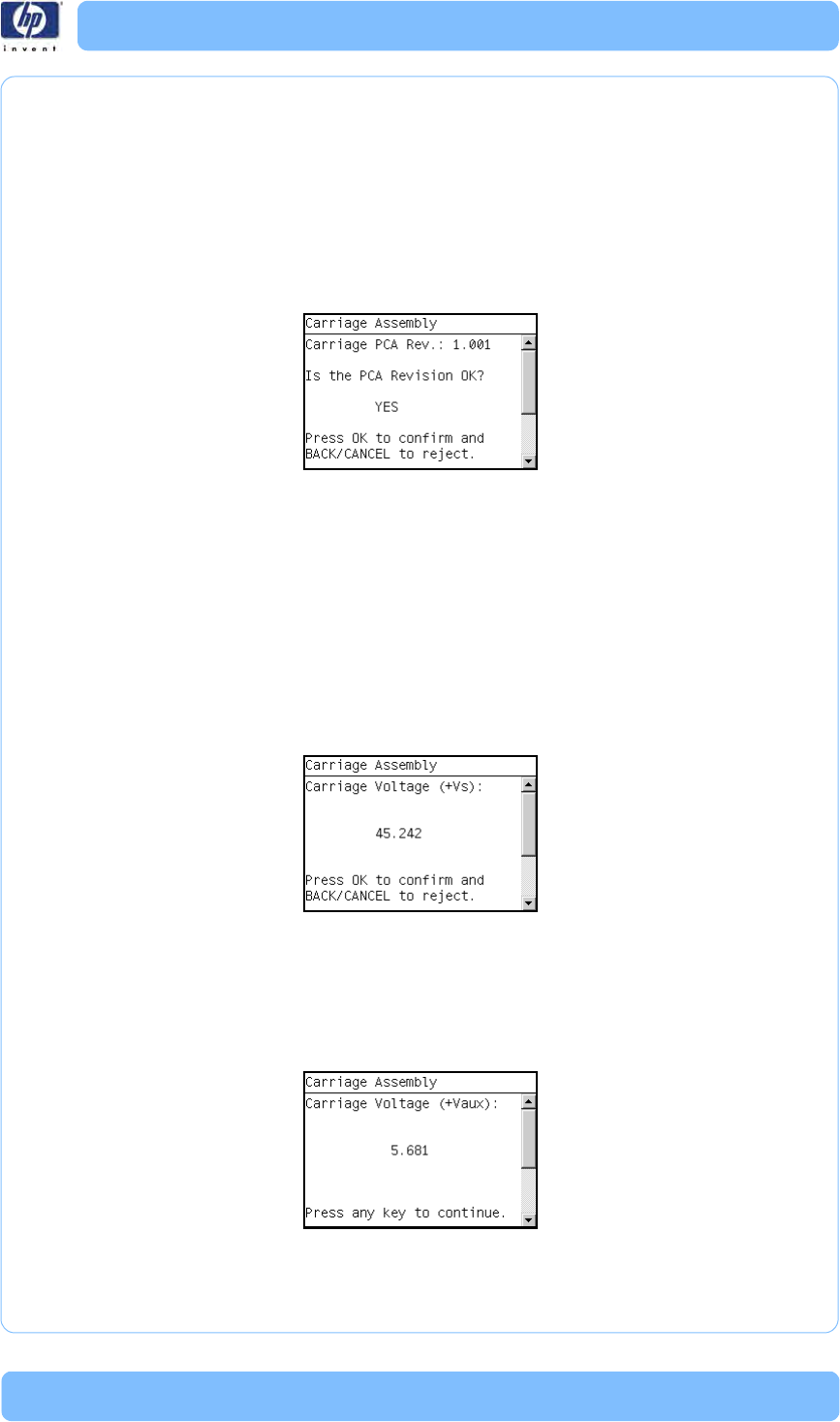
HP Designjet T Series — Service Manual 3-27
Service Tests (Diagnostics)
Starting Horsburgh.
Starting Nvm.
Accessing Nvm.
Starting AdcManagerHorus.
Starting Carriage.
Getting Carriage PCA Rev.
3 The Front Panel prompts you to verify the Carriage Assembly PCA revision.
The
PCA Rev must be between 0.949 and 1.161.
4 If the results are correct, press OK to accept the results. If the results are not
correct, press Back/Cancel to reject the results and FAIL the test.
5 The Carriage Assembly test starts and the Front Panel displays the following
mes
sages followed by their results:
Getting Num of pens.
Getting Scan Access size.
Getting Vs Carriage Voltage.
6 The Front Panel then displays the Carriage Voltage (+Vs) test results. The +vs
Vo
ltage should be between 30.6 and 33.3 for T1120/T1120ps or
between 43.6 and 46.3 for T1100/T1100ps/T610.
7 If the results are correct, press OK to accept the results. If the results are not
correct, press Back/Cancel to reject the results and FAIL the test.
8 The Carriage Assembly Vaux test starts and the Front Panel displays:
Getting Vaux Carriage Volt.
9 The Front Panel then displays the Carriage Voltage (+Vaux) test results.
10 Press any key to continue.
11 The Carriage Assembly Pens Voltage test starts and the Front Panel displays:


















