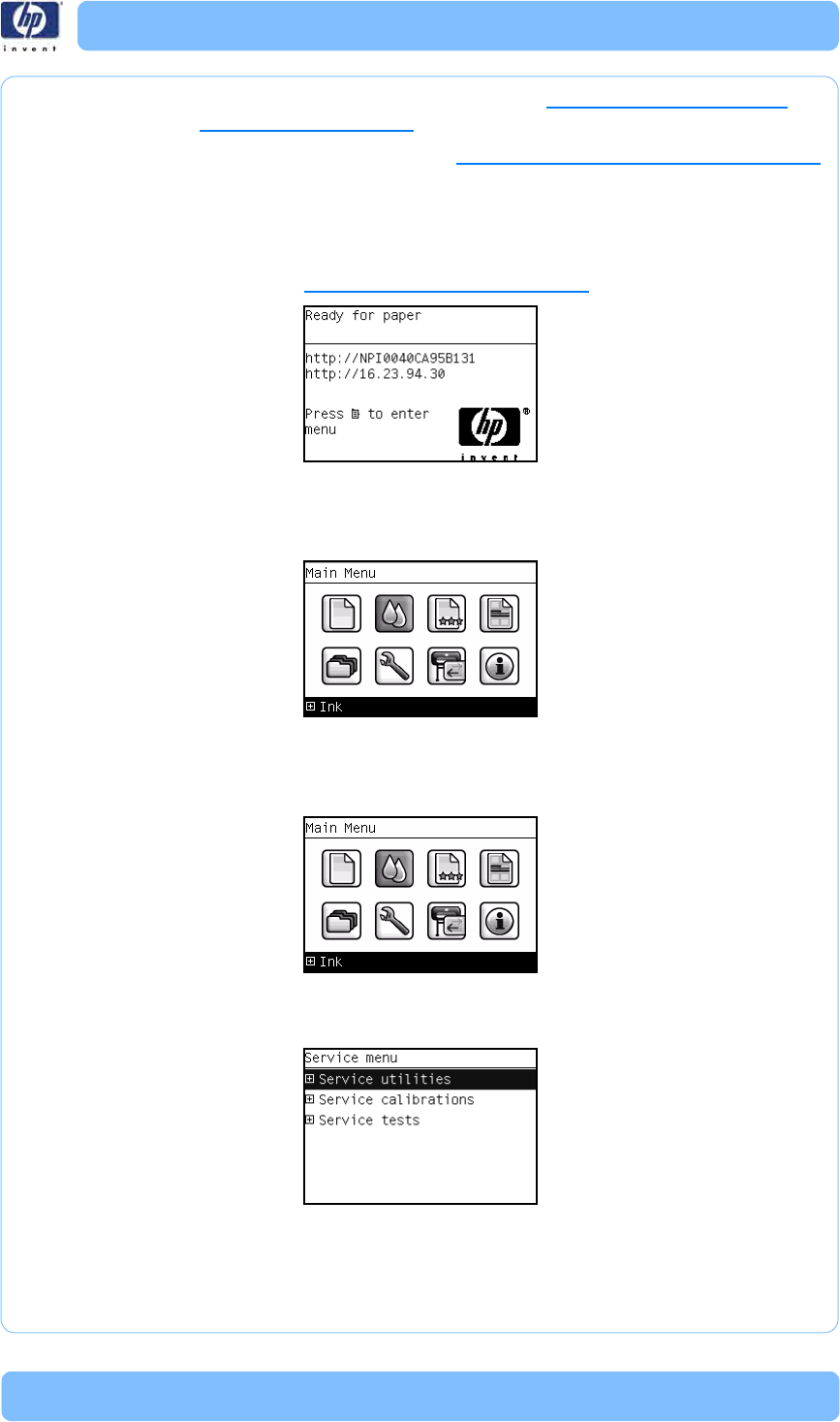
HP Designjet T Series — Service Manual 3-57
Service Utilities
13 Enable Hide Front Panel Information. See 13. Enable Hide Front Panel
Information on page 3-73.
14 Enable/Disable Port 280. See
14. Enable/Disable Port 280 on page 3-73.
Entering the Service Utilities Menu
1 Once the message “Ready” or “Ready for paper” is displayed on the front-
panel, press the Menu key. For information regarding the front panel
buttons, see
Using the Front Panel on page 3-5
2 To have the user to perform certain Service Utilities, once inside the “Main
Menu
”, press the Down arrow key and the Cancel key together. You are
now in the Service Tools Menu.
P
HO
N
E
SU
P
P
O
R
T
3 For On-Site Engineers, once inside the “Main Menu”, press the Up arrow
key and the Cancel key together. You are now in the Service Menu
Menu.
P
H
O
N
E
SU
P
P
O
R
T
4 Use the Arrow keys to scroll to the “Service Utilities” menu option and press
the OK key.


















