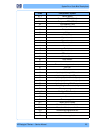HP Designjet T Series — Service Manual 1-55
Ink Supplies Troubleshooting
If you have cleaned the printheads using the Clean printheads procedure
from the front panel and are still experiencing image quality problems, you
can try cleaning the printhead nozzles manually using the following
procedure.
This is a delicate process and may damage the printhead.
Do not touch the electrical connections on the backside of
the printhead.
You must remove the printhead (see Changing a Printhead on page 1-47)
and using a cotton swab and a little de-ionized, distilled water, or Carriage
Inte
rconnect Wiper clean the bottom of the printhead until the residue is
removed.
Flex Contacts Cleaning Tool
The Flex Contacts Cleaning Tool is part of the Maintenance
Tool Kit which can be ordered using Part Number Q5669-
60690. All the instructions needed to use the Flex Contacts
Cleaning Tool will be packaged with the kit.
Whenever you replace the Printhead, check the empty slots to see if they
need cleaning. In extreme circumstances, when a Printhead is inserted, it is
possible that the Printer will not recognize it due to the build-up of ink on the
electrical connection between the Printhead and the Carriage Assembly.
Included with the printer is a Flex Contacts Cleaning Tool. This tool is
prov
ided in a separate package. It also contains replacement sponges and
an instruction sheet. This tool should be used for cleaning the electrical
interconnects of both the Carriage Assembly and the Printhead.