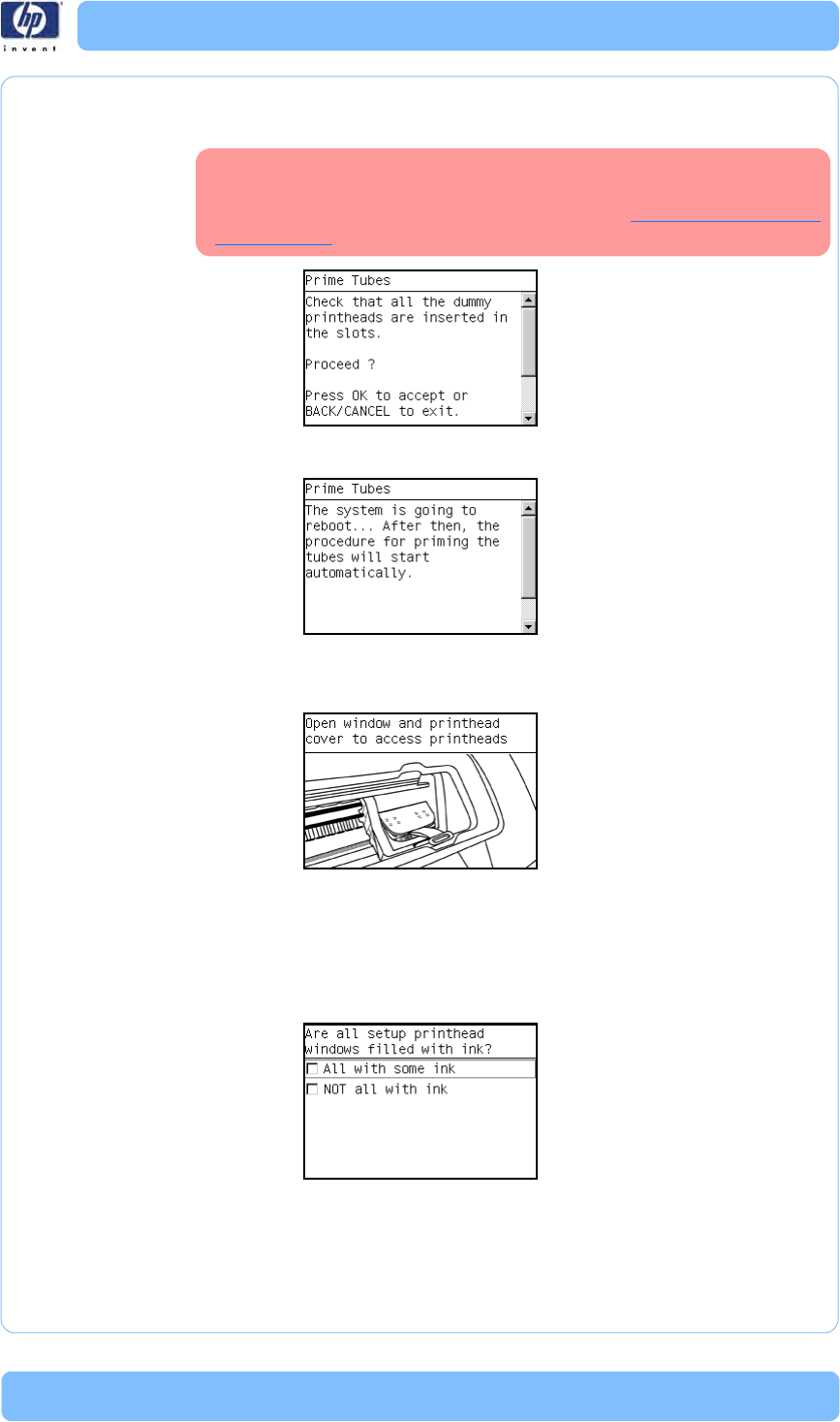
HP Designjet T Series — Service Manual 3-61
Service Utilities
2 The Front Panel prompts you to confirm that the dummy printheads are
correctly inserted. If the dummy printheads are correctly inserted, press OK.
If you have not inserted the dummy printheads, press BACK
or CANCEL to exit the test. Insert the dummy printheads
using the Change Printheads procedure. Changing a Printhead
on page 3-12
3 The Front Panel displays a message to say the Printer is going to reboot.
4 Once the tubes system has been purged, the following message will instruct
you to open the Window and the carriage to access the printheads:
5 Once you have opened the carriage cover, the Front Panel prompts you to
verify that the Setup Printheads contain ink. If the Ink Supply Tubes have
been primed correctly, the windows will contain ink. If the windows on top of
each Setup Printhead do NOT contain ink, then you may need to repeat the
Prime Tubes process from the beginning.
6 If all the Setup Printheads contain ink, select All with some ink. If one or
more of the Setup Printheads do NOT contain ink, select Not all with
ink.


















