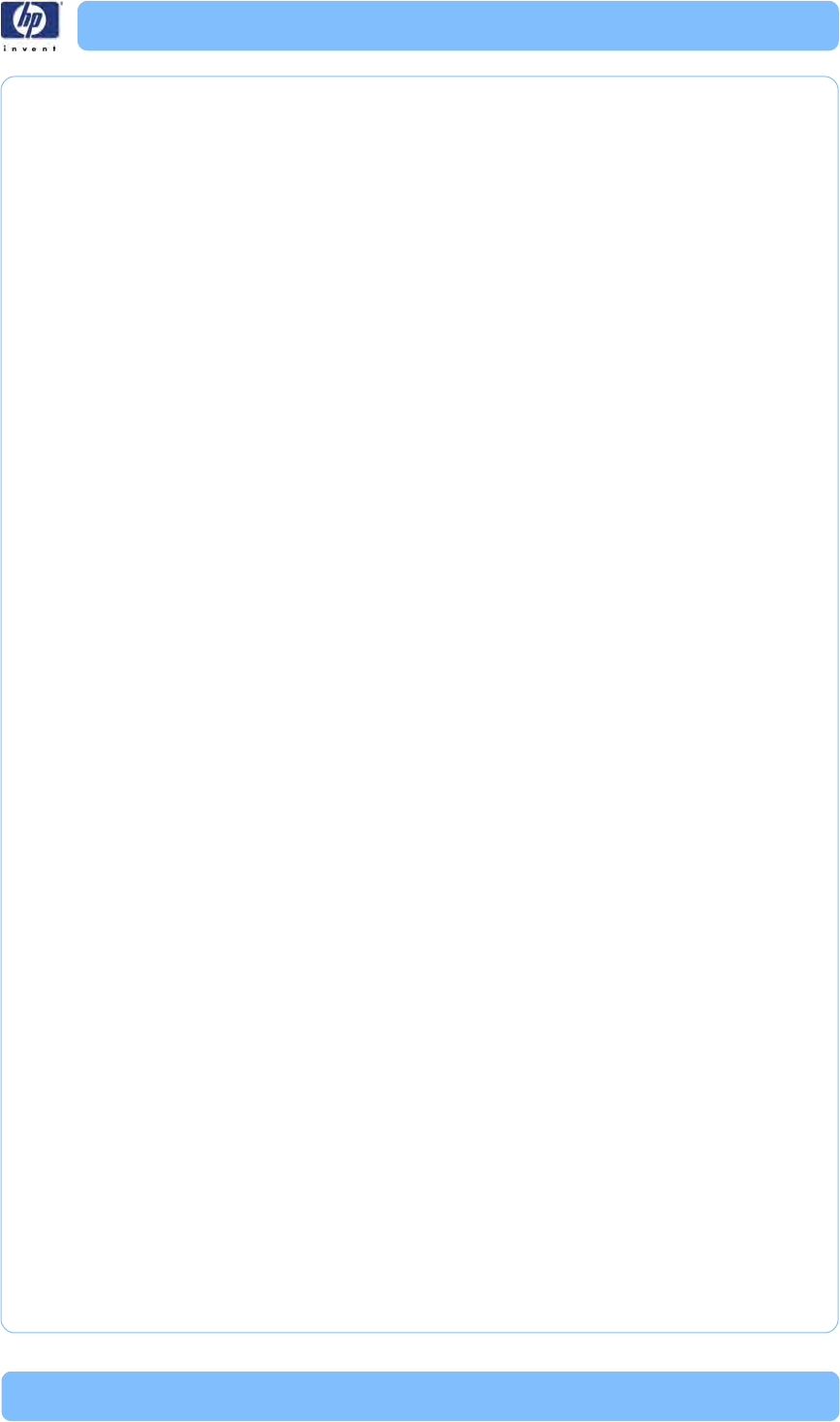
HP Designjet T Series — Service Manual 1-24
Print quality troubleshooting
2 Reprint the Nozzle Print test to check that the defective nozzles have been
corrected.
3 If the problem continues, replace the defective Printhead.
Force Drop Detection
If the Nozzle Print Test plot has p
ersistent white point banding in only
one color that cannot be fixed with a printhead recovery, you can use this
option to resolve the problem by resetting the nozzle health data base so
that all nozzles are assumed to be correct.
Once the nozzle health data base has been reset drop detection is forced.
The normal cause of this white point banding in a single colo
r is the
incorrect detection of failed nozzles by the drop detector.
Troubleshooting Print Quality Problems
Print Quality General Advice
1 To achieve the best performance from the printer, only genuine HP
acce
ssories and supplies should be used.
2 Make sure that the p
aper type selected in the Front Panel is the same as
the paper type loaded into the Printer.
3 Make sure to use the most appropriate print quality settings for your
pur
poses. A lower print quality is likely to be seen if the print quality slider
has been moved to the Speed end of the scale, or the custom quality level
set to Fast.
4 Chec
k that the environmental conditions (t
emperature, humidity) are within
the temperature/humidity range as specified for the Printer (refer to the
User’s Guide for more information).
5 C
heck that the ink cartridges and printheads have not exceeded their
e
xpiration dates.


















