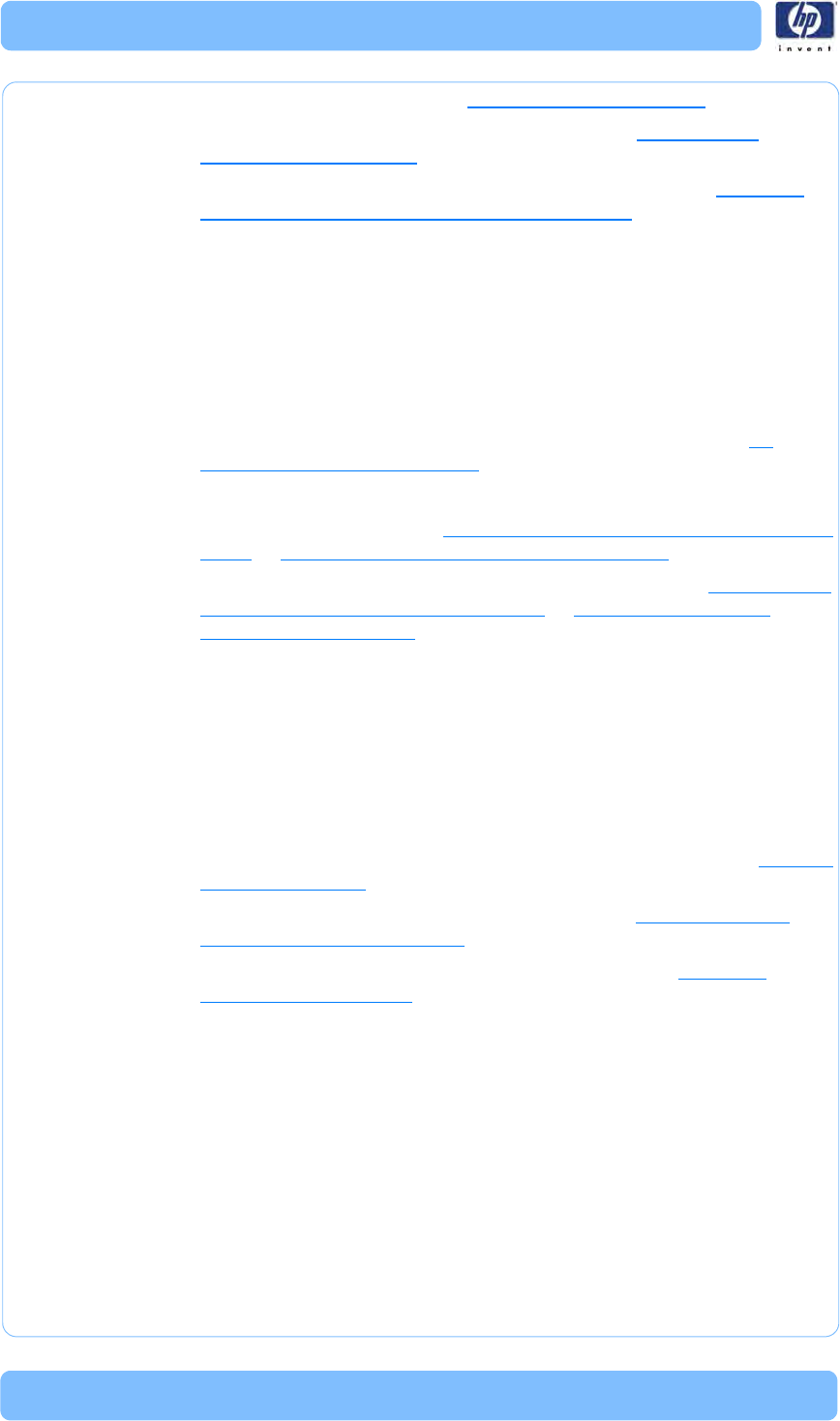
System Error Codes
2-20 HP Designjet T Series — Service Manual
5 Replace the Drop Detector. See Drop Detector on page 6-69.
6 Reset the Calibration Flag of the Drop Detector. See
Drop Detector
Calibration on page 4-12.
7 If the System Error continues, replace the PrintMech PCA. See
PrintMech
PCA (T1100, T1100ps, T610 ONLY) on page 6-73.
System Error:
55:YZ
Problem
Description:
Problem with the Line Sensor. The printer has detected a failure to access
Line Sensor EEPROM).
Corrective Action: Try the following:
1 Switch the Power OFF from the back of the Printer and disconnect the Power
cor
d. Reconnect the power cord and power On the Printer.
2 Perform the Carriage Test to troubleshoot the problem further. See
4.
Carriage Assembly on page 3-26
3 Check the Line Sensor connections to the Carriage PCA.
4 Replace the Line Sensor. See
Line Sensor (T1100/T1100ps/T610) on page
6-152 or Line Sensor (T1120/T1120ps) on page 6-157.
5 If the System Error continues, replace the Carriage PCA. See
Carriage PCA
(T1100/T1100ps/T610) on page 6-173 or Carriage PCA (T1120/
T1120ps) on page 6-178.
System Error:
56:YZ
Problem
Description:
Drive roller analog encoder sensor fail or calibration failed.
Corrective Action: Try the following:
1 Switch the Power OFF from the back of the Printer and disconnect the Power
cor
d. Reconnect the power cord and power On the Printer.
2 Perform the Media Path Test to troubleshoot the problem further. See
2. Paper
Drive on page 3-18.
3 Replace the Encoder Disk and Encoder Sensor. See
Encoder Disk and
Encoder Sensor on page 6-216.
4 If the System Error continues, replace the Main PCA. See
Starwheel
Assembly on page 6-208.
System Error:
58:YZ
Problem
Description:
The Line Sensor of the printer is not functioning correctly. Either the Line
Sensor shutter has failed to open, there is a failure to communicate with the
Line Sensor, the Line Sensor is not calibrated correctly, or the firmware is not
compatible with the Line Sensor.
Corrective Action: Try the following:
1 Switch the Power OFF from the back of the Pr
inter and disconnect the power
cord. Reconnect the power cord and power On the Printer.
2 Perform the Line Sensor calibration.


















