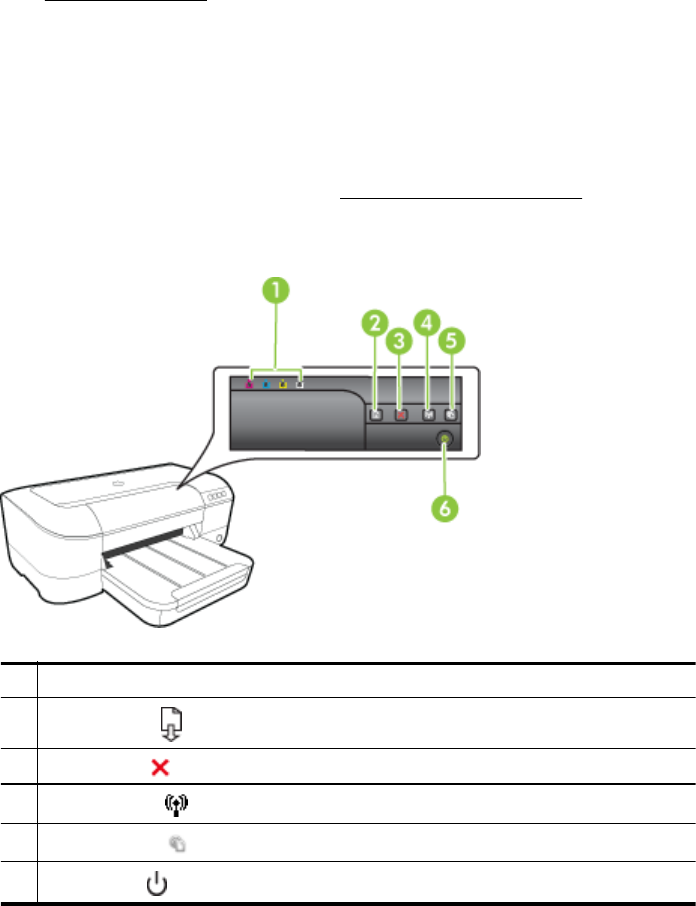
• Do not force paper too far forward in the input tray.
• If you are printing on both sides of a page, do not print highly saturated images
on light weight paper.
• Use paper types that are recommended for the printer. For more information, see
Media specifications.
• Make sure that the printer is clean.
Control panel lights reference
The control panel lights indicate status and are useful for diagnosing printing problems.
This section contains information about the lights, what they indicate, and what action
to take if necessary.
For more information, visit the HP website
www.hp.com/go/customercare for the latest
troubleshooting information, product fixes, and updates. This website provides
information and utilities that can help you correct many common printer problems.
1 Ink cartridge lights
2
Resume button
and light
3
Cancel button
4
Wireless button
and light (available with some models)
5
HP ePrint button
and light
6
Power button
and light
Control panel lights reference 71


















