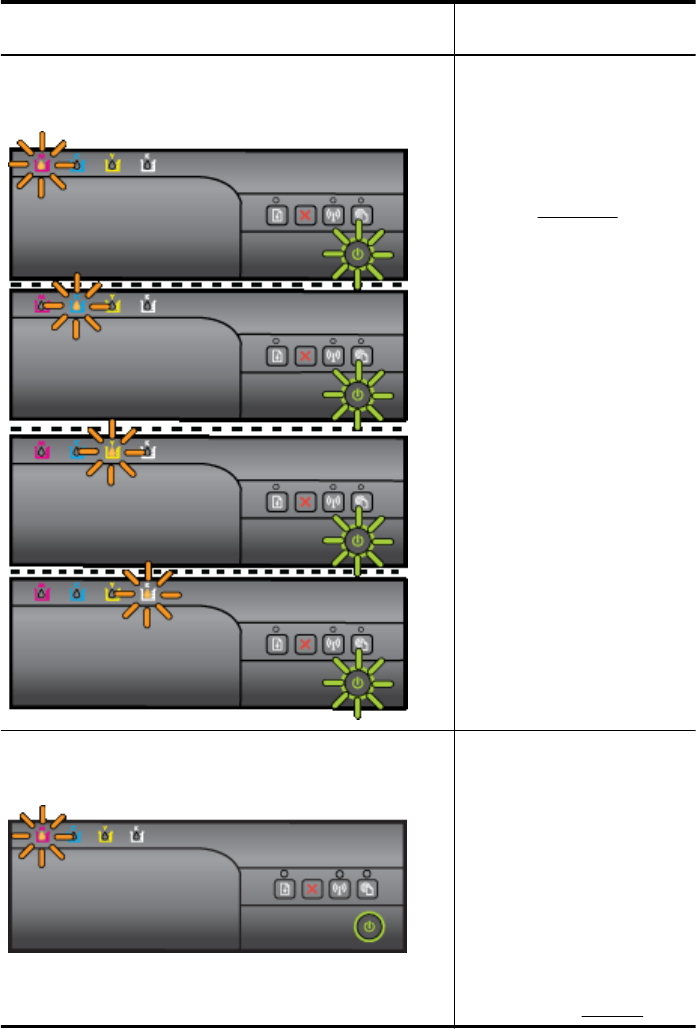
Light description/Light pattern Explanation and
recommended action
The Power light blinks and the ink cartridge lights blink one
after the other, from left to right.
The printhead is incompatible.
•
Turn off the printer, and
then turn it on again.
•
If the error persists,
contact HP support for
service or replacement.
For more information,
see
HP support
The Power light is on and one or more of the ink cartridge
lights blink.
One or more of the ink
cartridges are missing.
•
Install the indicated ink
cartridge, and then try to
print. Remove and re-
insert the ink cartridge a
few times if necessary.
•
If the error persists,
replace the indicated ink
cartridge.
Ink level is depleted.
Replace the indicated ink
cartridge. For ordering
information, see
Supplies.
(continued)
Control panel lights reference 75


















