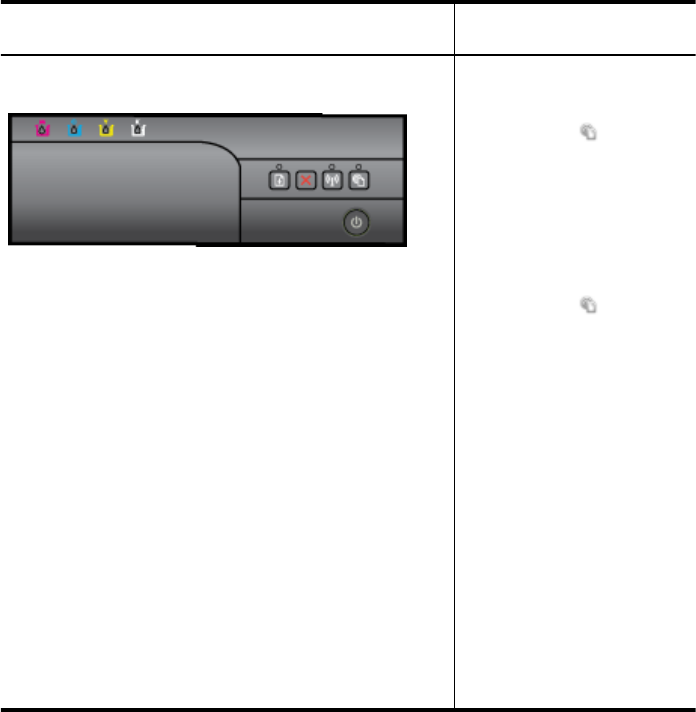
Light description/Light pattern Explanation and
recommended action
The HP ePrint light is off.
•
HP ePrint has not been
set up.
To set up HP ePrint,
press the
(HP ePrint)
button, and then follow
the instructions on the
information page that
prints.
•
HP ePrint has been set
up but has been turned
off.
To turn on HP ePrint,
press the
(HP ePrint)
button.
•
HP ePrint is turned on
but is unable to connect.
HP ePrint is unable to
connect, possibly
because the server is
unavailable or the
network is not
functioning properly.
If your network uses
proxy settings when
connecting to the
Internet, make sure the
proxy settings you are
entering are valid. For
more information, see
the getting started guide
provided with the printer
or check with the IT
administrator or person
who set up your network.
(continued)
Control panel lights reference 77


















