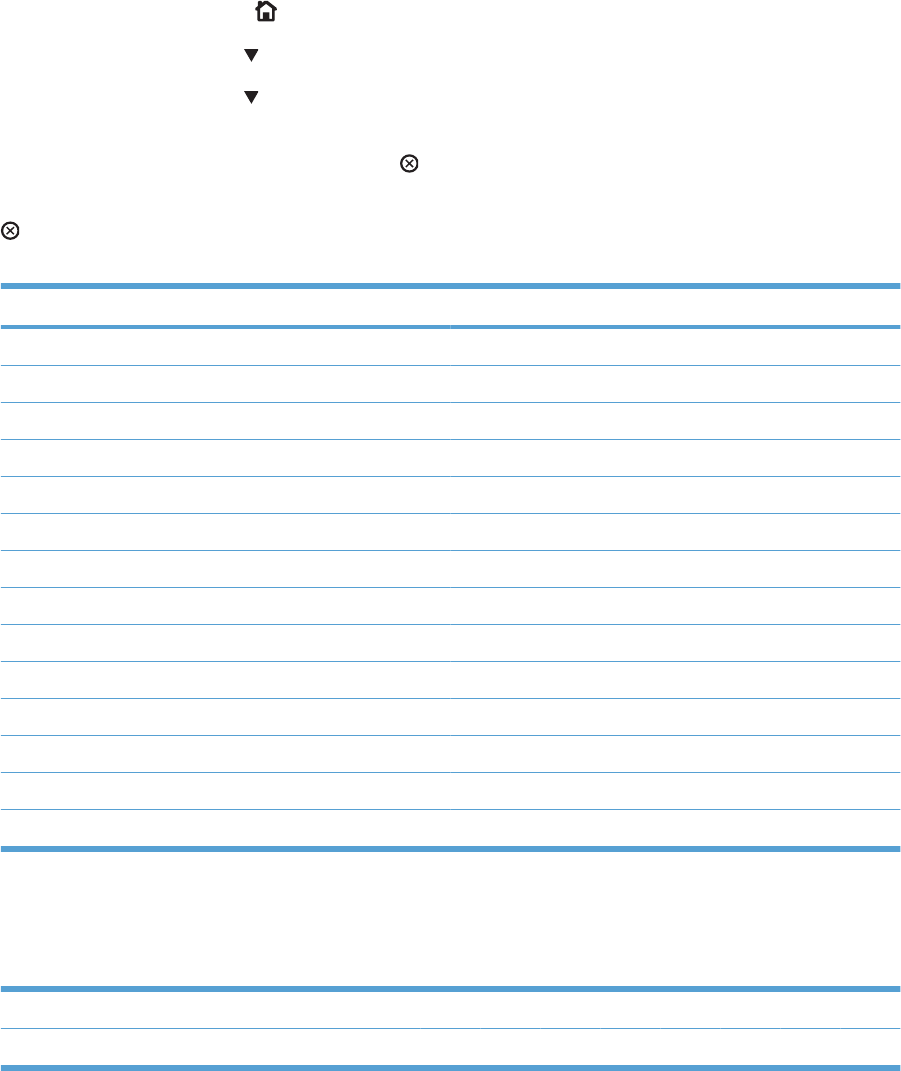
Manual sensor test (special-mode test)
Use this diagnostic test to manually test the product sensors and switches. Each sensor is represented
by a letter and number on the control panel display.
1. Press the Home button
.
2. Press the down arrow
to highlight the DIAGNOSTICS menu, and then press the OK button.
3. Press the down arrow
to highlight the MANUAL SENSOR TEST option, and then press the
OK button.
To exit this diagnostic, press the Stop button
, and then select EXIT DIAGNOSTICS.
Menus cannot be opened during this test, so the OK button serves the same function as the Stop button
.
Table 3-3 Manual sensor diagnostic tests
Sensor or switch name Sensor or switch number
A TOP (top of page) sensor SR20
B loop 1 sensor SR14
C loop 2 sensor SR15
D fuser delivery sensor SR5
E duplex re-pickup sensor SR22
F output bin full sensor SR6
G Not used
H Not used
I developer alienation SR11
J fuser pressure-release sensor SR7
K primary transfer-roller-disengagement sensor SR9
L media sensor SR21
M front door open SW5
N right door open SW6
When performing these tests, watch for the corresponding bit to toggle from 1 to 0 or 0 to 1. It can take
a few seconds for bits to toggle.
Table 3-4 Default state of bits
Label A B C D E F G H I J K L M N
Bit11110000010 00
246 Chapter 3 Solve problems ENWW


















