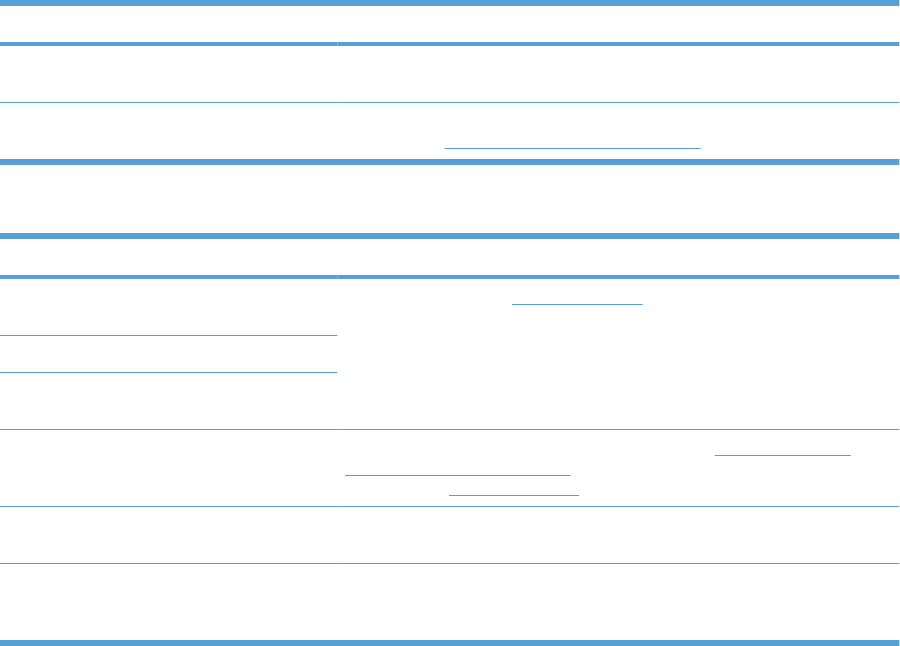
Cause Solution
The output bin full sensor on the face-down
tray has a poor connection.
Reconnect connector (J47) on the output bin full sensor and (J128) on the DC
controller PCA.
The output bin full sensor is defective. Run the manual sensor test to verify the output bin full sensor is functioning
properly. See
F output bin full sensor on page 251. If not, replace the sensor.
Table 3-19 Causes and solutions for fuser delivery stationary jams
Cause Solution
The fuser roller or pressure roller is worn or
deformed.
Replace the fuser. See Fuser on page 85.
The fuser-delivery roller is deformed.
The gear of the fuser-delivery roller is
damaged.
The fuser-delivery sensor flag is stuck or
broken.
Check the flag to make sure it moves correctly. See Manual sensor test
(special-mode test) on page 246 for information. If the flag is damaged, replace
the fuser. See
Fuser on page 85.
Poor contact of the fuser-delivery sensor
connector.
Reconnect connector (J48) of the fuser-delivery sensor and connector (J127)
on the DC controller PCA.
The fuser delivery sensor (SR5) is defective. Run the sensor test in the sensor monitor mode to verify that the fuser delivery
sensor is functioning properly. If it is not, replace the fuser delivery sensor
(SR5).
Table 3-18 Causes and solutions for wrapping jams (continued)
ENWW Clear paper jams 395


















