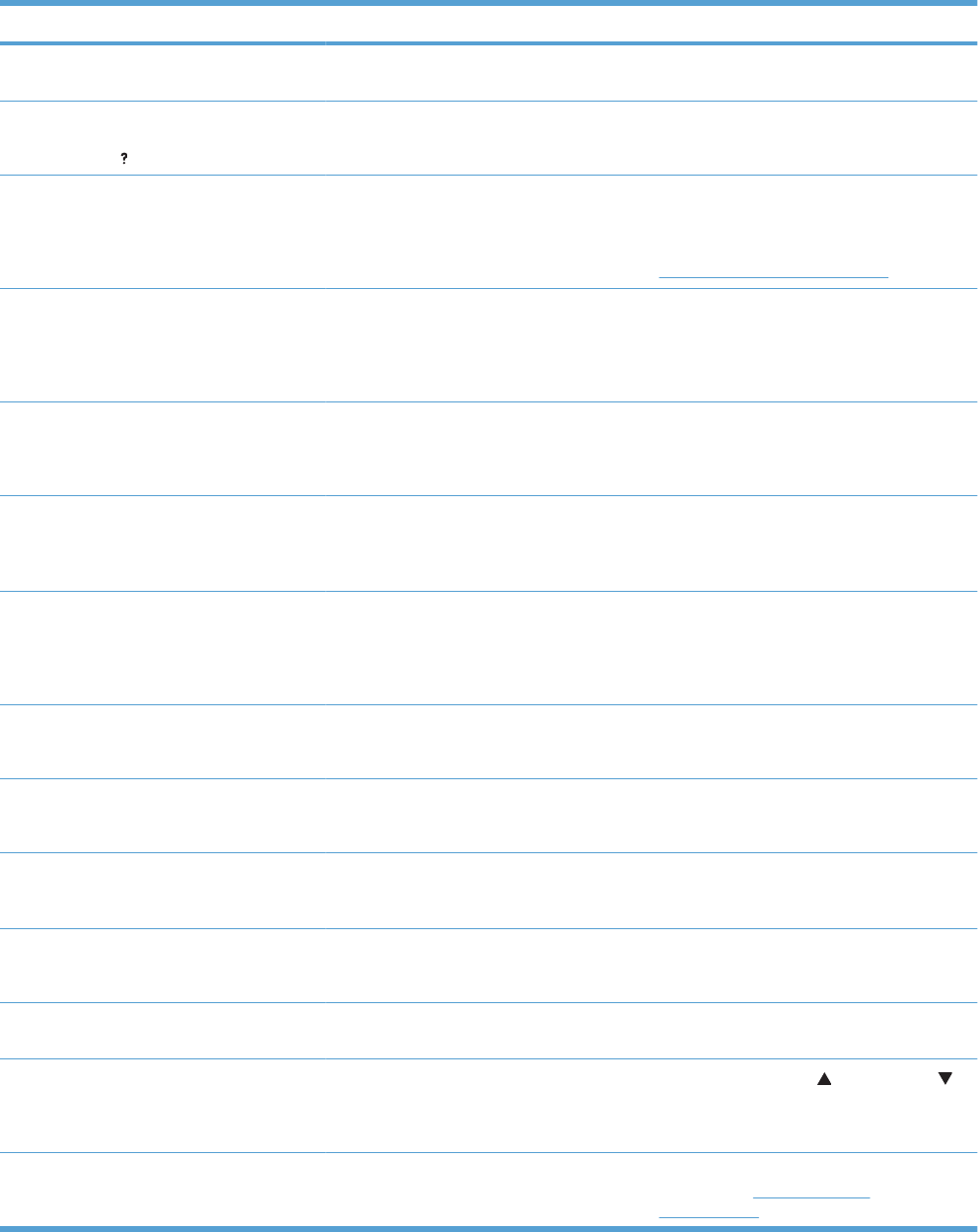
Description Recommended action
UNSUPPORTED DRIVE INSTALLED A non-supported hard drive has been
installed.
Turn off the product, remove the hard drive,
and then turn on the product.
UNSUPPORTED SUPPLY IN USE
For help press
A non-supported supply has been installed. Turn off the product, remove the supply, and
then turn on the product.
UNSUPPORTED SUPPLY INSTALLED
To continue press OK
The print cartridge is for a different HP
product.
If print quality is no longer acceptable, replace
the print cartridge.
For a list of supported print cartridges, see
Parts and diagrams on page 425.
USB ACCESSORY ERROR This message appears when a connected
USB accessory draws too much power.
When this happens, the ACC port is disabled
and printing stops.
Remove the USB accessory, and then restart
the product
Use a USB accessory that uses less power
or that contains its own power supply.
USB ACCESSORY NOT FUNCTIONAL A USB accessory is not working correctly. 1. Turn product off.
2. Disconnect the USB accessory, and
replace with a new USB accessory.
USB ACCESSORY UNAVAILABLE
To clear press OK
The USB accessory is currently unavailable. To use the USB accessory, install the
software for the USB accessory and turn the
product off. Then, turn the product on with the
accessory attached.
USB NEEDS TOO MUCH POWER
Remove USB and turn off then on
A USB accessory is drawing too much
electrical current. Printing cannot continue.
Remove the USB accessory, and then restart
the product.
Use a USB accessory that uses less power
or that contains its own power supply.
USB STORAGE DEVICE FAILURE
To clear press OK
The specified device has failed. Press the OK button to clear.
USB STORAGE FILE OPERATION FAILED
To clear press OK
A PJL file system command attempted to
perform an illogical operation.
Press the OK button to clear.
USB STORAGE FILE SYSTEM IS FULL
To clear press OK
A PJL file system command could not store
something on the file system because the file
system was full.
Press the OK button to clear.
USB STORAGE IS WRITE PROTECTED
To clear press OK
The file system device is protected and no
new files can be written to it.
Press the OK button to clear.
USB STORAGE NOT INITIALIZED This file-storage component must be
initialized before use.
Use the embedded Web server or HP Web
Jetadmin to initialize the component.
USE TRAY [X] [TYPE] [SIZE]
To continue press OK
The specified tray type and/or size is
mismatched.
1. Use the up arrow or down arrow to
select the correct tray.
2. Press the OK button to select the tray.
USED SUPPLY INSTALLED
To continue press OK
The print cartridge has been previously used. If you believe you purchased a genuine HP
supply, go to
www.hp.com/go/
anticounterfeit.
Table 3-14 Control-panel messages (continued)
ENWW Tools for troubleshooting 373


















