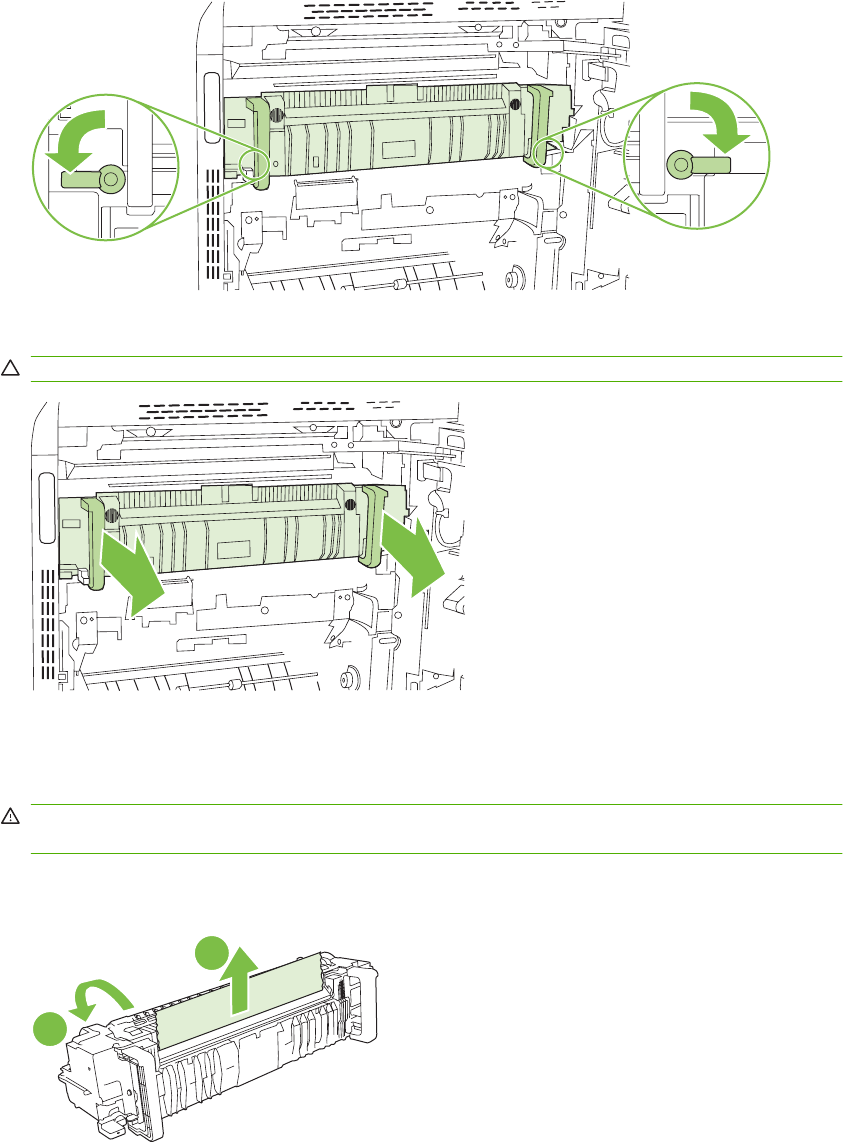
b. Rotate the fuser-release levers down to open them.
c. Grasp the fuser handles and pull straight out to remove the fuser.
CAUTION: The fuser weighs 5 kg (11 lbs). Be careful not to drop it.
d. Open the two fuser jam access doors by pushing and rotating the rear door backward, and
pulling and rotating the front door forward. If paper is jammed inside the fuser, gently pull it
straight up to remove it. If the paper tears, remove all paper fragments.
WARNING! Even if the body of the fuser has cooled, the rollers that are inside could still be
hot. Do not touch the fuser rollers until they have cooled.
2
1
228 Chapter 15 Solve problems ENWW


















