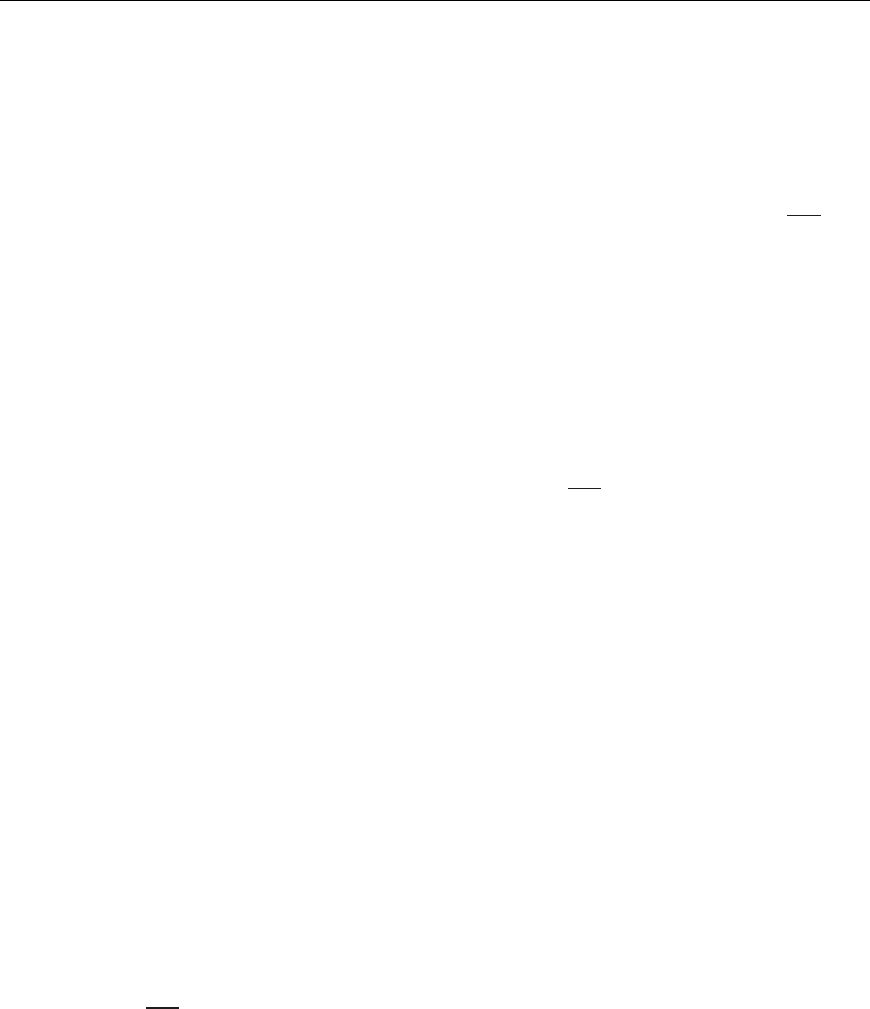
Using iLO 129
After iLO resets, the Shared Network Port feature will be active. Any network
traffic going to or originating from iLO is directed through the system's NIC port
1.
The iLO web interface is no longer available after iLO resets. To restore the use
of the web interface, iLO's Dedicated Management NIC port must be re-enabled.
Refer to the "Re-enabling the Dedicated iLO management Port (on page 129
)"
section for more information.
Only the Shared Management NIC Port or the dedicated iLO NIC port is active
for server management at one time. They both cannot be enabled at the same
time.
Enabling the iLO Shared Network Port Feature through XML Scripting
For information on how to use the SHARED_NETWORK_PORT command to
enable the iLO Shared Network Port through XML scripting, refer to the
“Remote Insight Command Language (on page 269
)” section.
The following sample script configures iLO to select the Shared Network Port.
You can tailor this script to your needs. Using this script on platforms that do not
support the Shared Network Port will cause an error.
<RIBCL version="2.21">
<LOGIN USER_LOGIN="adminname" PASSWORD="password">
<RIB_INFO MODE="WRITE">
<MOD_NETWORK_SETTINGS>
<SHARED_NETWORK_PORT VALUE="Y" />
</MOD_NETWORK_SETTINGS>
</RIB_INFO>
</LOGIN>
</RIBCL>
Re-enabling the Dedicated iLO Management Port
The iLO RBSU or XML scripting must be used to re-enable the iLO dedicated
NIC management port. For information on how to use the
SHARED_NETWORK_PORT command to re-enable the iLO dedicated
management port refer to the "Remote Insight Command Language (on page
269
)" section. Re-enabling iLO through RBSU requires that the system be
rebooted.


















