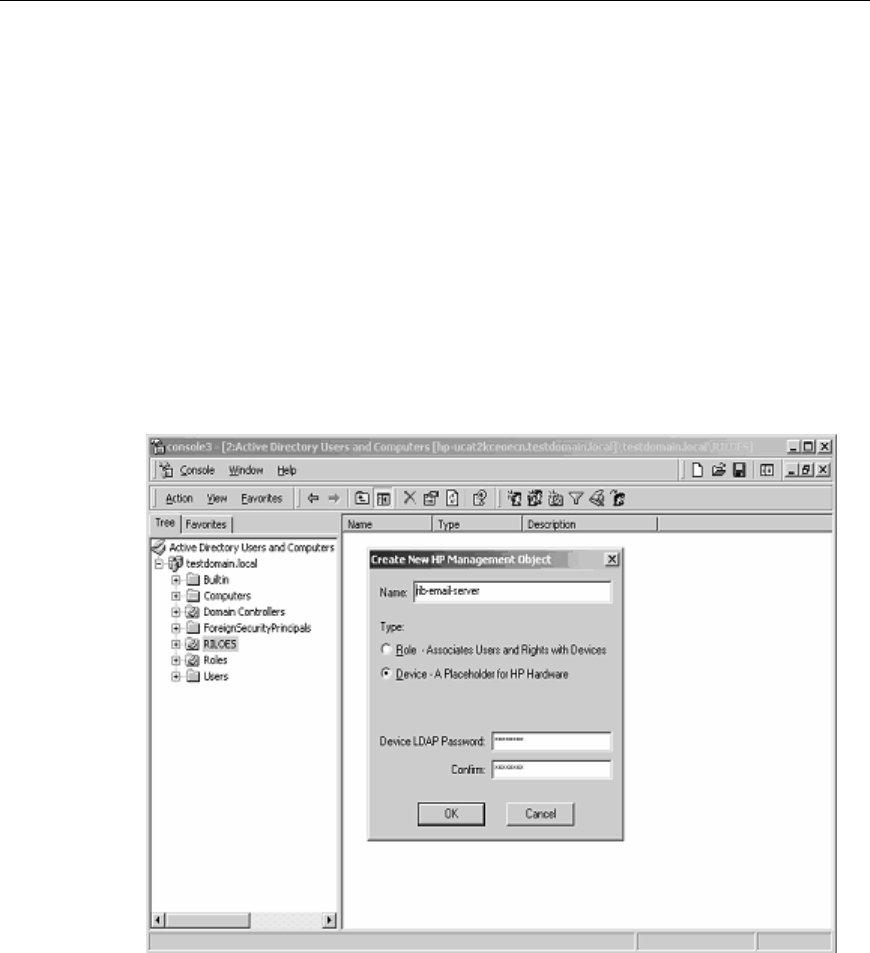
158 User Guide Integrated Lights-Out
a. Right-click the RILOES organizational unit found in the
testdomain.local domain, and select NewHPObject.
b. Select Device for the type on the Create New HP Management Object
dialog box.
c. Enter an appropriate name in the Name field of the dialog box. In this
example, the DNS host name of the iLO device, rib-email-server, will be
used as the name of the Lights-Out Management object, and the surname
will be RILOEII.
d. Enter and confirm a password in the Device LDAP Password and
Confirm fields. The device will use this password to authenticate to the
directory, and should be unique to the device. This password is the
password that is used in the Directory Settings screen of the iLO.
e. Click OK.
3. Use the HP provided Active Directory Users and Computers snap-ins to
create HP Role objects in the Roles organizational unit.


















